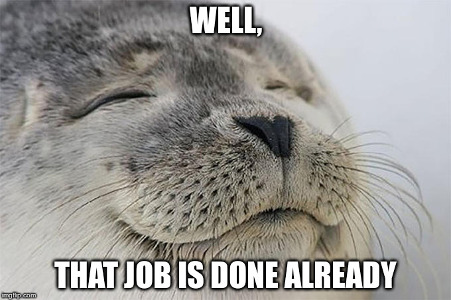sudo docker build -t saml .
sudo docker run -p 8080:8080 -p 8443:8443 -d saml:latest
| UID | Username | Password | Group | |
|---|---|---|---|---|
| 1 | user1 | user1pass | group1 | user1@example.com |
| 2 | user2 | user2pass | group2 | user2@example.com |
On Rocket.Chat side, enable SAML and change the custom provider to test-sp and the custom issuer to https://your-rocket-chat/_saml/metadata/test-sp, then restart the service.
Docker container with a plug and play SAML 2.0 Identity Provider (IdP) for development and testing.
Built with SimpleSAMLphp. Based on official PHP7 Apache images.
Warning!: Do not use this container in production! The container is not configured for security and contains static user credentials and SSL keys.
SimpleSAMLphp is logging to stdout on debug log level. Apache is logging error and access log to stdout.
The contained version of SimpleSAMLphp is 1.15.2.
1.15(Dockerfile)1.14(Dockerfile)
See CHANGELOG.md for information about the latest changes.
docker run --name=testsamlidp_idp \
-p 8080:8080 \
-p 8443:8443 \
-e SIMPLESAMLPHP_SP_ENTITY_ID=http://app.example.com \
-e SIMPLESAMLPHP_SP_ASSERTION_CONSUMER_SERVICE=http://localhost/simplesaml/module.php/saml/sp/saml2-acs.php/test-sp \
-e SIMPLESAMLPHP_SP_SINGLE_LOGOUT_SERVICE=http://localhost/simplesaml/module.php/saml/sp/saml2-logout.php/test-sp \
-d kristophjunge/test-saml-idp
There are two static users configured in the IdP with the following data:
| UID | Username | Password | Group | |
|---|---|---|---|---|
| 1 | user1 | user1pass | group1 | user1@example.com |
| 2 | user2 | user2pass | group2 | user2@example.com |
However you can define your own users by mounting a configuration file:
-v /users.php:/var/www/simplesamlphp/config/authsources.php
You can access the SimpleSAMLphp web interface of the IdP under http://localhost:8080/simplesaml. The admin password is secret.
To ensure that the IdP works you can use SimpleSAMLphp as test SP.
Download a fresh installation of SimpleSAMLphp and configure it for your favorite web server.
For this test the following is assumed:
- The entity id of the SP is
http://app.example.com. - The local development URL of the SP is
http://localhost. - The local development URL of the IdP is
http://localhost:8080.
The entity id is only the name of SP and the contained URL wont be used as part of the auth mechanism.
Add the following entry to the config/authsources.php file of SimpleSAMLphp.
'test-sp' => array(
'saml:SP',
'entityID' => 'http://app.example.com',
'idp' => 'http://localhost:8080/simplesaml/saml2/idp/metadata.php',
),
Add the following entry to the metadata/saml20-idp-remote.php file of SimpleSAMLphp.
$metadata['http://localhost:8080/simplesaml/saml2/idp/metadata.php'] = array(
'name' => array(
'en' => 'Test IdP',
),
'description' => 'Test IdP',
'SingleSignOnService' => 'http://localhost:8080/simplesaml/saml2/idp/SSOService.php',
'SingleLogoutService' => 'http://localhost:8080/simplesaml/saml2/idp/SingleLogoutService.php',
'certFingerprint' => '119b9e027959cdb7c662cfd075d9e2ef384e445f',
);
Start the development IdP with the command above (usage) and initiate the login from the development SP under http://localhost/simplesaml.
Click under Authentication > Test configured authentication sources > test-sp and login with one of the test credentials.
See CONTRIBUTING.md for information on how to contribute to the project.
See CONTRIBUTORS.md for the list of contributors.
This project is licensed under the MIT license by Kristoph Junge.