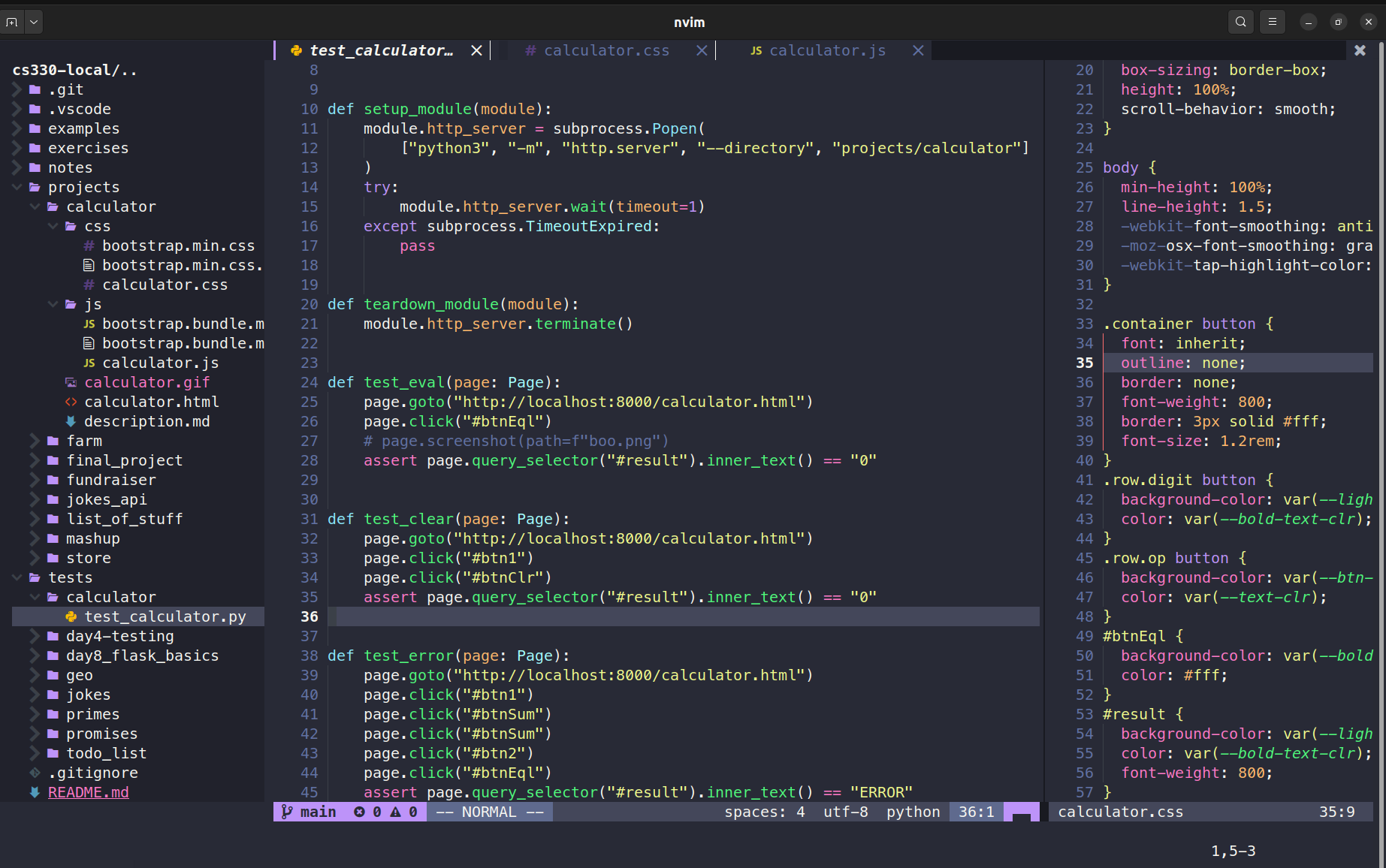Update This repo should work fine with Neovim 0.8, also all packages are pinned so it should remain stable.
Update I added windows.nvim plugin, which automatically expands width of the current window; maximizes and restores the current window; and has all this with nice animations as well!
2022-09-17.00-30-24.mp4
Make sure to remove or move your current nvim directory
IMPORTANT Requires [Neovim v0.8.0]](https://github.com/neovim/neovim/releases). Upgrade if you're on an earlier version.
git clone https://github.com/Hudson-Pufferfish/neovim-config-with-dracula-theme.git ~/.config/nvim
Run nvim and wait for the plugins to be installed
NOTE (You will notice treesitter pulling in a bunch of parsers the next time you open Neovim)
Open nvim and enter the following:
:checkhealth
You'll probably notice you don't have support for copy/paste also that python and node haven't been setup
So let's fix that
First we'll fix copy/paste
-
On mac
pbcopyshould be builtin -
On Ubuntu
sudo apt install xsel -
On Arch Linux
sudo pacman -S xsel
Next we need to install python support (node is optional)
-
Neovim python support
pip install pynvim -
Neovim node support
npm i -g neovim
NOTE make sure you have node installed, I recommend a node manager like fnm.
Assuming you built from source, cd into the folder where you cloned neovim and run the following commands.
git pull
make distclean && make CMAKE_BUILD_TYPE=Release
sudo make install
nvim -v
The computing scientist's main challenge is not to get confused by the complexities of his own making.
- Edsger W. Dijkstra