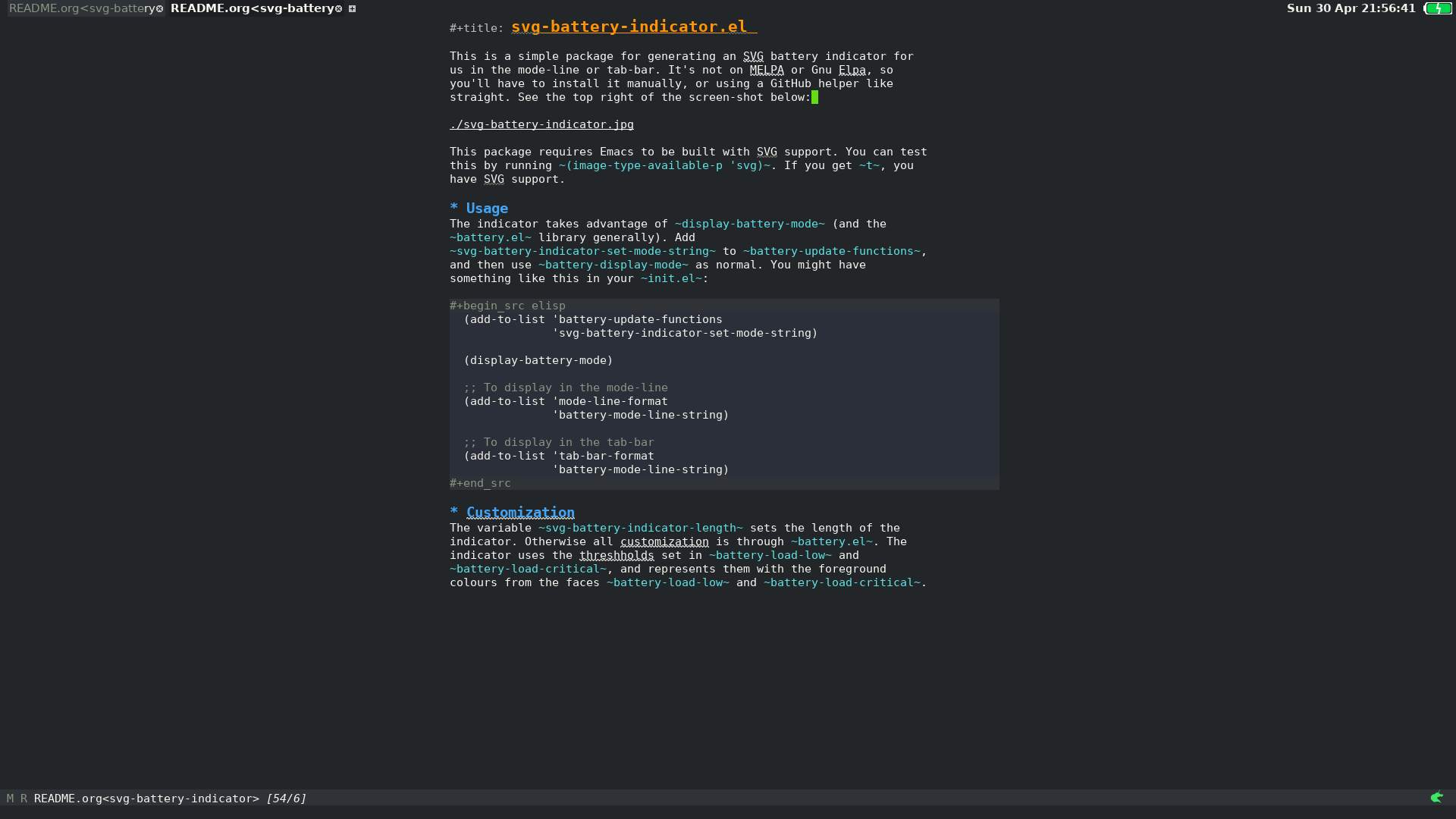This is a simple package for generating an SVG battery indicator for us in the mode-line or tab-bar. It’s not on MELPA or Gnu Elpa, so you’ll have to install it manually, or using a GitHub helper like straight. See the top right of the screen-shot below:
This package requires Emacs to be built with SVG support. You can test
this by running (image-type-available-p 'svg). If you get t, you
have SVG support.
The indicator takes advantage of display-battery-mode (and the
battery.el library generally). Primarily, this package provides a
function (svg-battery-indicator) which takes a charge level and
returns an SVG. You then need to setup battery.el to use this
function. You need to have battery-status-function (whatever it is)
include the generated SVG and a letter (which will be used as an
expando) in its return value.
There are two ways to do this. One way is to set
battery-status-function to your own function, with the right kind of
return value. I did this by writing a simple wrapper over the function
I was using otherwise. You might have something like this in your
init.el (you needn’t use ‘?i’ – that’s just what I used):
(defun my/battery-upower-with-svg ()
"Wrapper over `battery-upower' which adds an SVG for \"i\"."
(let* ((data (battery-upower))
(percentage (car (read-from-string (cdr (assq ?p data)))))
(charging (string= (alist-get ?b data) "+"))
(svg (svg-battery-indicator percentage charging))
;; NOTE This string has to be non-empty
(str (propertize " " 'display svg)))
`(,@data (?i . ,str))))
(display-battery-mode)
(setq battery-mode-line-format "%p%% %i")
;; To display in the mode-line
(add-to-list 'mode-line-format
'battery-mode-line-string)
;; To display in the tab-bar
(add-to-list 'tab-bar-format
'battery-mode-line-string)
The second way is to advice your existing battery-status-function.
This package provides a function designed for doing this. To use, add
svg-battery-indicator-status-advice as :filter-return advice to
battery-status-function (whatever battery-status-function is on
your machine). The expando %i will then be available in
battery-mode-line-format, and expands to a battery SVG.
You might have something like this in your init.el:
(advice-add
;; NOTE that `battery-status-function' is UNQUOTED. It's a variable,
;; which battery.el requires to point at a function, with a return
;; value which `svg-battery-indicator-status-advice' can handle.
battery-status-function
:filter-return
#'svg-battery-indicator-status-advice)
(display-battery-mode)
(setq battery-mode-line-format "%p%% %i")
;; To display in the mode-line
(add-to-list 'mode-line-format
'battery-mode-line-string)
;; To display in the tab-bar
(add-to-list 'tab-bar-format
'battery-mode-line-string)The variable svg-battery-indicator-length sets the length of the
indicator. Otherwise all customization is through battery.el. The
indicator uses the threshholds set in battery-load-low and
battery-load-critical, and represents them with the foreground
colours from the faces battery-load-low and battery-load-critical.