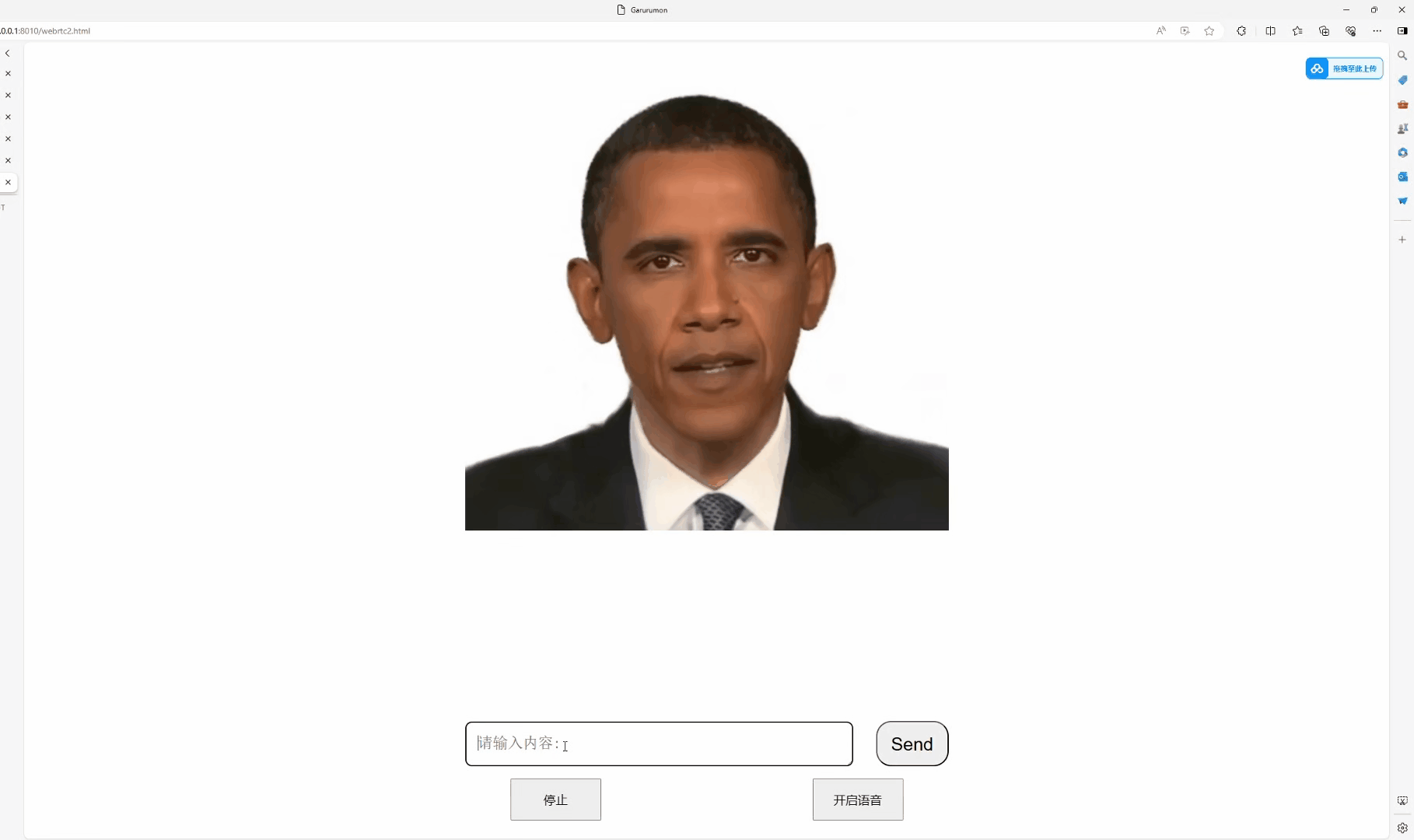流式数字人,实现音视频同步对话,基本可以达到商用效果
- 文本交互
- 语音交互
- SyncTalk项目支持
- 声音克隆
- 直播间业务
- 展厅显示屏互动
Tested on Ubuntu 18.04, Pytorch 1.12.1 and CUDA 11.3.
git clonehttps://github.com/Hujiazeng/Vach.git
cd Vachconda create -n Vach python==3.10
conda activate Vach
pip install torch==1.12.1+cu113 torchvision==0.13.1+cu113 torchaudio==0.12.1 --extra-index-url https://download.pytorch.org/whl/cu113
pip install -r requirements.txt
pip install --no-index --no-cache-dir pytorch3d -f https://dl.fbaipublicfiles.com/pytorch3d/packaging/wheels/py38_cu113_pyt1121/download.html
# Note the following modules. If installation is unsuccessful, you can navigate to the path and use pip install . or python setup.py install to compile and install.
# NeRF/freqencoder
# NeRF/gridencoder
# NeRF/raymarching
# NeRF/shencoder我们提供预训练模型下载并测试
可以替换成自己训练的模型(https://github.com/Fictionarry/ER-NeRF)
.
├── data
│ ├── obama(user-defined)
│ ├── transforms_train.json
│ ├── au.csv
│ ├── ngp_kf.pth
│ ├── template.npy(首次运行自动生成)
│ ├── torso_imgs(仅全身推理时使用)
│ ├── fullbody_imgs(仅全身推理时使用)python app.pypython app.py --mike如果访问不了huggingface,在运行前
export HF_ENDPOINT=https://hf-mirror.com
用浏览器打开http://127.0.0.1:8010/webrtc.html, 建立连接后, 在文本框提交任何文字。
如果项目对你有帮助,帮忙点个star。也欢迎感兴趣的朋友一起来完善该项目。
微信:hairong0907 加我进交流群
This code is developed heavily relying on aiortc, and also ER-NeRF and SyncTalk.
Thanks for these great projects.