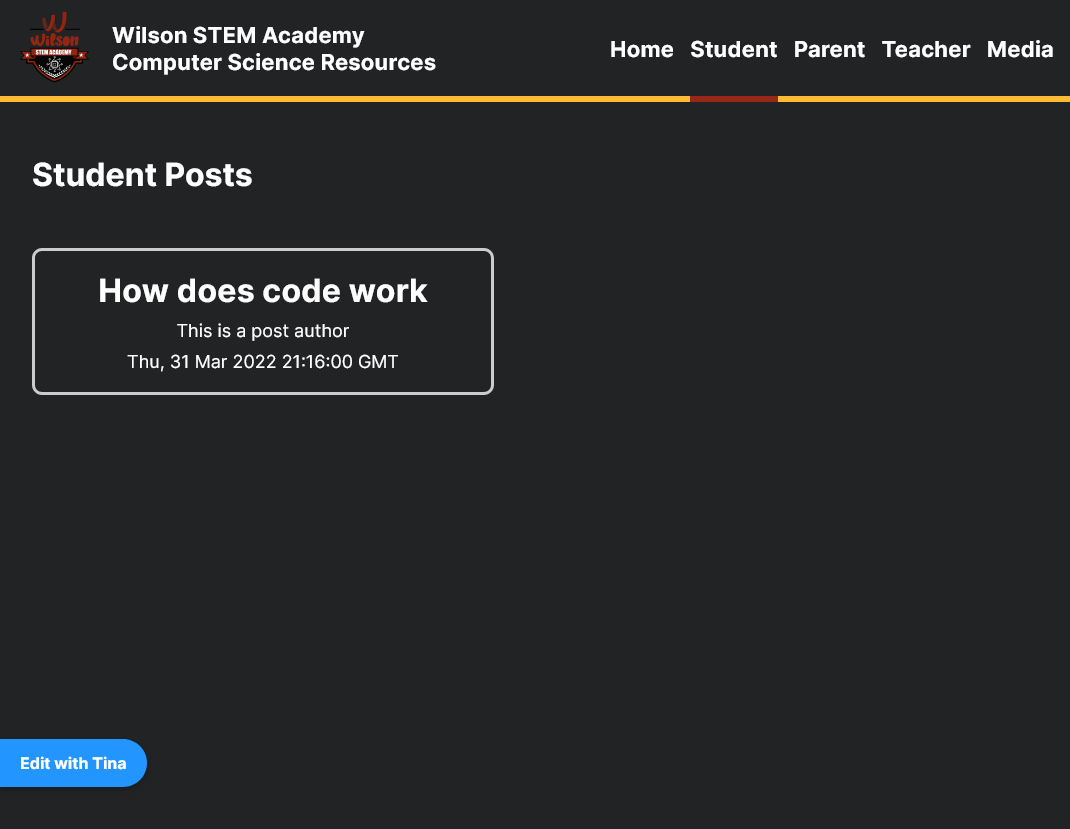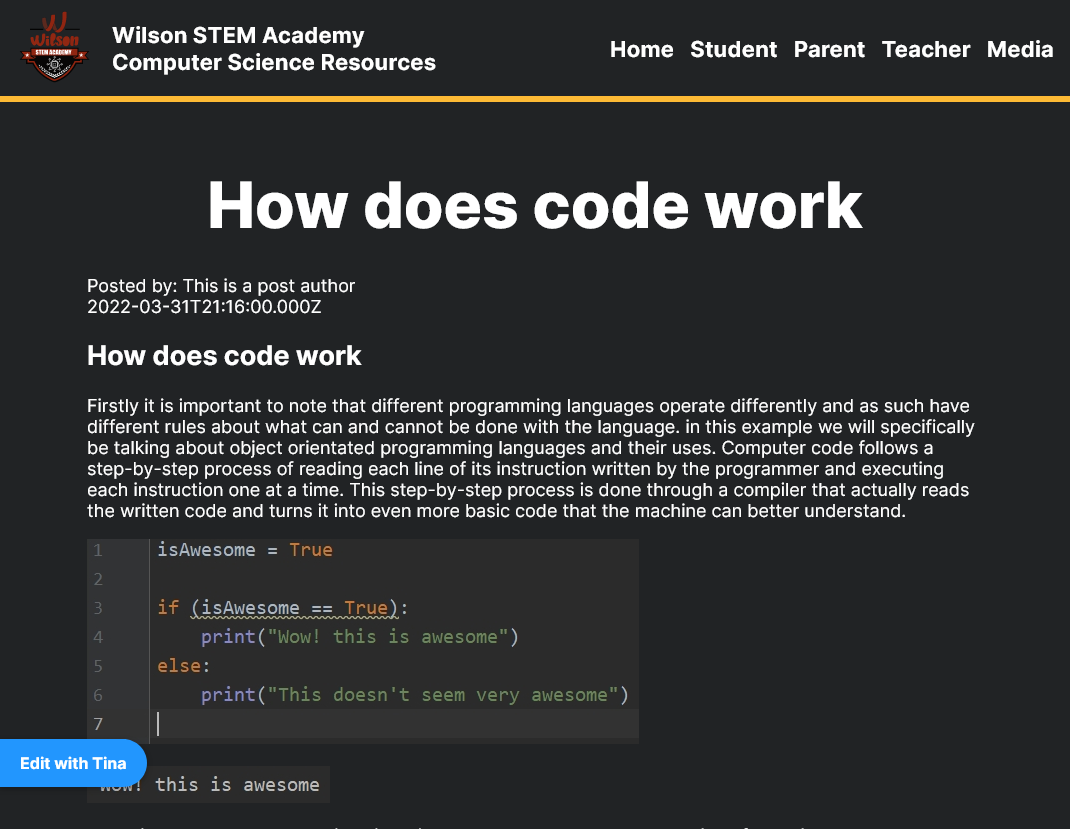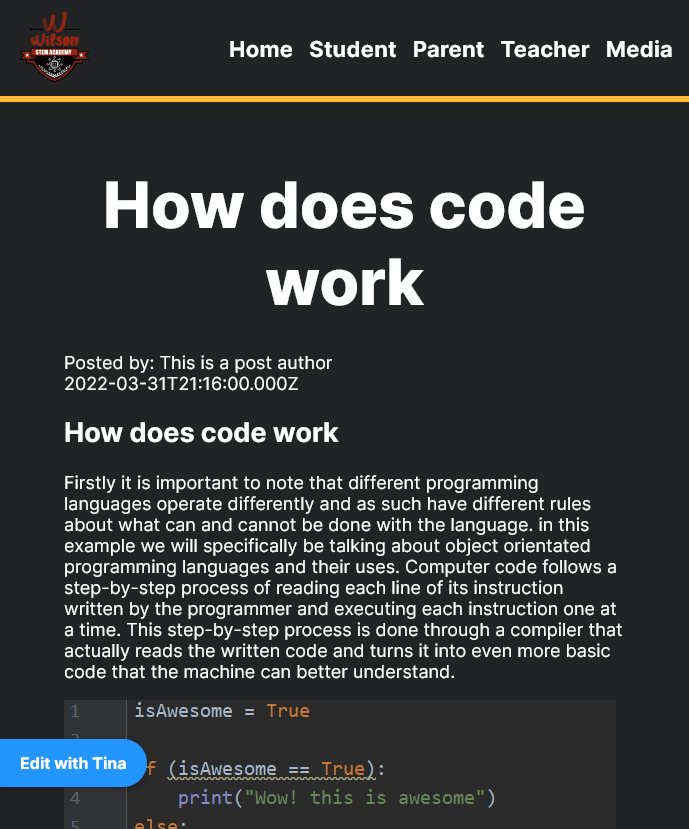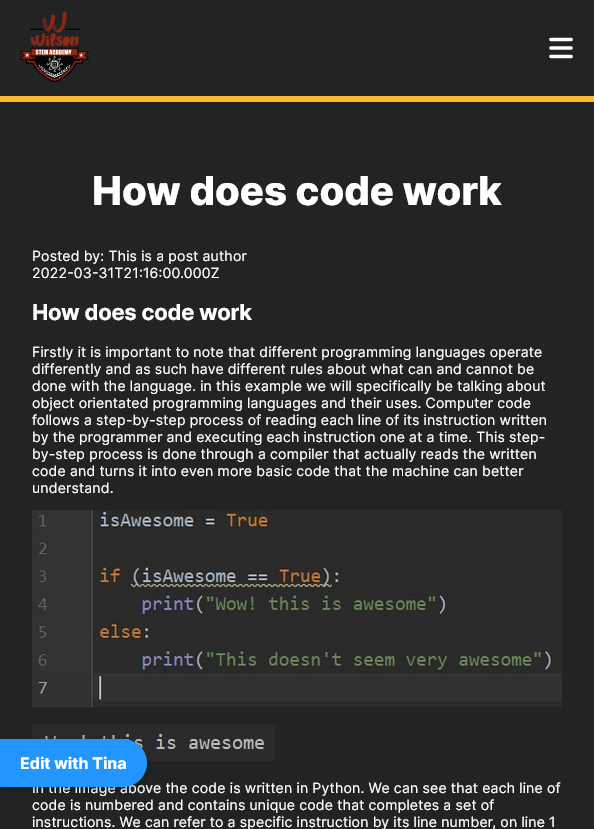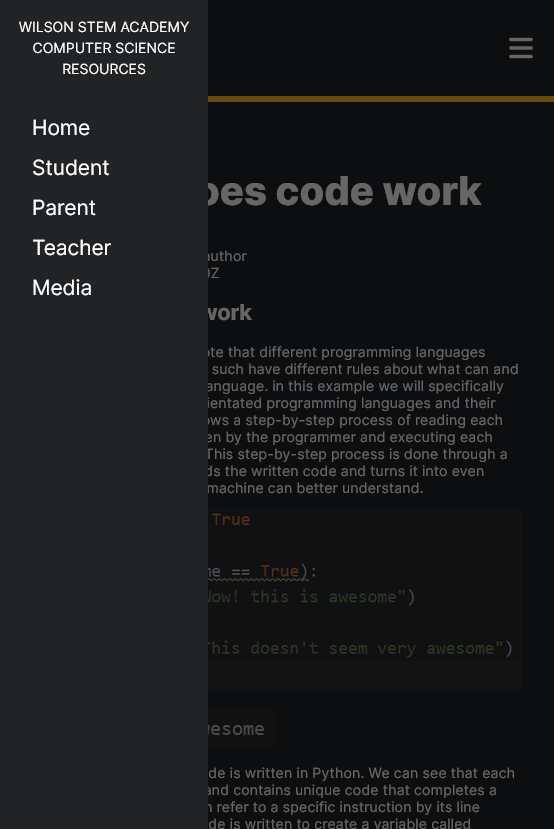Project made for ITCS 3050 - Topics in Computer Science at UNC at Charlotte.
This project is meant as a template for future projects, showing the usage of TinaCMS as a GitHub based Content Management System. The goal is to provide a simple, easy to use, and flexible CMS that can be used to create a website for a student or a company.
The following are the technologies used, linked to getting started tutorials on the usage of them.
- Next.js
- React framework to ease the difficulty of static rendering and routing when using dynamic content.
- React Components
- Allows the splitting of UI into independent reusable pieces, keeping complex projects organized and manageable.
- Styled JSX
- Component defined CSS styling, allows for scoped manageable styling in large split projects.
- TinaCMS
The following content is the base of the project, and is used to create the content structure.
- The layout component is used to render the header and footer of the site.
- The logo component is used to render the logo of the site.
- The post component is used to render the individual posts.
- The post list component is used to render the list of posts.
- React components in this project follow the functional component pattern, which allows for the component to be used in multiple places without having to copy and paste the same code.
- Components are written in JSX.
- Components can be imported and used in other components, as well as used in Pages.
- Pages in this project are stored in the pages folder.
- Pages are written in JSX.
- Static HTML content can be added inside of the return function of the page component.
- Local styling should be added to the page component, using styled JSX.
- Global styling should be added to the
default.cssfile. - Global style variables should be stored in the
default.cssfile. - Theming colors for the site are also stored in the
default.cssfile, and can be accessed inside of any component using styled JSX withvar(--[variable name]).
Transfering content from a static HTML file to inside an existing react component requires the following:
- Changing all of the
classtags toclassNametags. - Writing the content inside of a
divor empty<>tag. - Adding the styling into the component, or
default.css.
For steps to create a new functional component, follow this guide.
📦3050TinaCMS - Main Project Folder
┣ 📂.tina - GraphQL Structure (TinaCMS)
┃ ┣ 📂__generated__ - Generated files
┃ ┃ ┣ 📜frags.gql - Fragments for TinaCMS
┃ ┃ ┣ 📜queries.gql - GraphQL Queries
┃ ┃ ┣ 📜schema.gql - GraphQL Schema
┃ ┃ ┣ 📜types.ts - GraphQL Types
┃ ┃ ┣ 📜_graphql.json - GraphQL Configuration
┃ ┃ ┣ 📜_lookup.json - Lookup Configuration
┃ ┃ ┗ 📜_schema.json - Schema Configuration
┃ ┗ 📜schema.ts - Schema for TinaCMS
┣ 📂components - Components
┃ ┣ 📜Layout.js - Layout Component
┃ ┣ 📜Logo.js - Logo Component
┃ ┣ 📜Post.js - Post Component
┃ ┗ 📜PostList.js - Post List Component
┣ 📂content - Content
┃ ┣ 📂parent - Parent Content
┃ ┣ 📂student - Student Content
┃ ┃ ┗ 📜testPost3.mdx - Example Post
┃ ┗ 📂teacher - Teacher Content
┣ 📂pages - Pages
┃ ┣ 📂admin - Admin Pages
┃ ┃ ┗ 📜[[...slug]].js - Admin Page
┃ ┣ 📂api - API Pages
┃ ┃ ┗ 📂cloudinary - Cloudinary API Page
┃ ┃ ┃ ┗ 📜[...media].js - Cloudinary API Setup Page
┃ ┣ 📂parent - Parent Pages
┃ ┃ ┣ 📜index.js - Parent Home Page
┃ ┃ ┗ 📜[slug].js - Parent Post Slug Page
┃ ┣ 📂student - Student Pages
┃ ┃ ┣ 📜index.js - Student Home Page
┃ ┃ ┗ 📜[slug].js - Student Post Slug Page
┃ ┣ 📂teacher - Teacher Pages
┃ ┃ ┣ 📜index.js - Teacher Home Page
┃ ┃ ┗ 📜[slug].js - Teacher Post Slug Page
┃ ┣ 📜index.js - Home Page
┃ ┣ 📜media.js - Media Page
┃ ┣ 📜_app.js - App Page, Main application setup
┃ ┗ 📜_document.js - Document Page, Main HTML document setup
┣ 📂public - Public Files
┃ ┣ 📜favicon.ico - Favicon
┃ ┗ 📜vercel.svg - Vercel Logo
┣ 📂styles - Styles
┃ ┗ 📜default.css - Default Global CSS
┣ 📜next.config.js - Next.js Configuration
┣ 📜package-lock.json - Package Lock
┣ 📜package.json - Package JSON
- Content schema is configured in the TinaCMS schema.gql file.
- Currently, the posts are sperated into 3 different groups, parent, student, and teacher.
- Posts are stored in MDX files, and are rendered using Next.js, with the Post component.
- Post content is laid out in the following configuration:
{
label: "Student Posts",
name: "student",
path: "content/student",
format: "mdx",
fields: [
{
type: "string",
label: "Title",
name: "title",
},
{
type: "string",
label: "Author",
name: "author",
},
{
type: "datetime",
label: "Posted Date",
name: "date",
ui: {
dateFormat: "MMMM DD YYYY",
timeFormat: "hh:mm A",
},
},
{
type: "rich-text",
label: "Blog Post Body",
name: "body",
isBody: true,
},
],
},- Content is queried using the
getStaticPropsfunction in thepages/.../[slug].jsfiles, which queries the GraphQL database for post data, and prerenders the data with a static output with Next.js. - The
getStaticPropsfunction is also used to prerender the data for the list of posts, and is called in thepages/.../index.jsfiles.
Styling is done using Styled JSX, no import of the library is necessary, since it is bundled in Next.js.
Below is an example used in the Post.js component:
<style jsx global>{`
.post {
max-width: 56rem;
padding-top: 2rem;
margin-left: auto;
margin-right: auto;
padding-left: 2rem;
padding-right: 2rem;
font-size: 1.125rem;
}
.post > img {
max-width: 100%;
height: auto;
}
.title {
font-weight: 800;
font-size: 4rem;
text-align: center;
width: 100%;
margin-bottom: 2rem;
}
.post img {
max-width: 100% !important;
height: auto !important;
}
.author {
}
.date {
}
@media screen and (max-width: 620px) {
.post {
font-size: 0.9rem;
padding-left: 0.5rem;
padding-right: 0.5rem;
}
.title {
font-size: 2.5rem;
}
}
`}</style>- The
globalclass is used to apply the styles to all pages. - Note that the
<style>tag needs to be within the wrapping component tag, and will throw errors if outside of the components scope. - React requires
classNameto be used instead ofclassfor styling.
If it is needed to override the default styles, the default.css file can be edited.
When building web applications it is important to start it as mobile first, and then scale it up to desktop. For this reason, the layout of the website is designed with minimal but efficient media queries, which on small screen devices will change the post and layout components. The styling is minimal, and laid out in specifc components, which are then combined into the main layout. Below are the components used in the layout:
- This page is the home page for the student group.
- It currently displays the latest posts, and has a link to the blog page.
- This page uses the PostList component to display the posts.
- This is an example of a post page on a large screen.
- This is an example of a post page on a medium screen.
- This is an example of a post page on a small screen, with the side menu opened.
To run this project locally, run the development server after cloning:
npm run dev
# or
yarn devOpen http://localhost:3000 with your browser to see the result.
To learn more about Tina, take a look at the following resources:
You can check out Tina Github repository - your feedback and contributions are welcome!