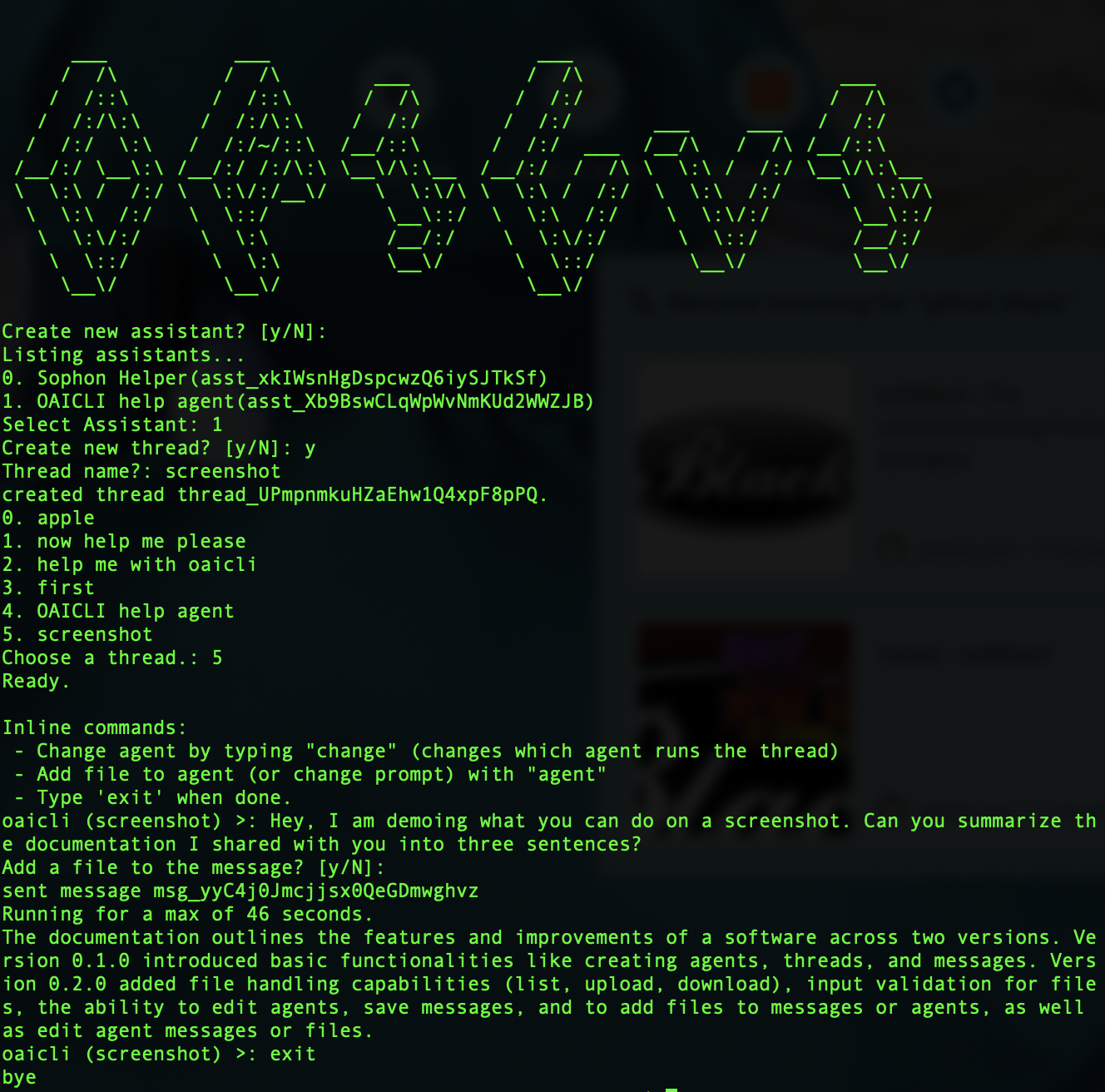OAICLI is designed to help developers create and use assistants, which were launched on OpenAI Dev Day, November 2023.
Threads, messages, and thread runs are abstracted, to make the user experience of creating and chatting with agents simpler.
Your files, agent prompts, and messages will be saved to .oaicli, from which you can edit prompts and files.
Use at your own risk.
I built this for myself. Feel free to open issues and PRs. If you want a complete implementation of what Assistants are capable of, you can use the friendly OpenAI playground.
pip install oaicli
Next, creat an .env file in your project home:
OPENAI_API_KEY = "[your key]"
OPEN_AI_MODEL_TYPE = "gpt-4-1106-preview"
OPEN_AI_VISION_MODEL_TYPE = "gpt-4-1106-vision-preview"
When you first run oaicli, it will install the .oaicli directory in the project location.
You could version prompts for example in your repo, and then update your agents.
Threads are given names to make it easier to choose.
oaicli -h | --help for help
oaicli start - allows you to start up quickly, choose a thread, agent, and start communicating.
If runs reach a time limit, they will be canceled.
Otherwise there is some agent and file maintenence.
oaicli file upload
oaicli file list
oaicli file download-all
- upload doc from url, or get web contents
- cat a directory into a single file and upload
- share publicically OAICLI help agent, uploading entire github repo. For example "what changes would you make to README.md based on the source code"
- pydantic refactor
- stream response to console
Have agents select and talk to each other.
Other:
- agent.dialog [agent name one] [agent name two] ... - have agents talk to eachother ala autoGPT
- agent.local-rag [agent] - add a file to local rag for use with an agent
- agent.function [agent] - add a file to local rag for use with an agent
- pydantic, mypy for typing
- tox and testing
- shell completion for commands and directories and files (clicko?)
- SQL lite for RAG and storage
- tools support https://platform.openai.com/docs/api-reference/assistants/createAssistant#assistants-createassistant-tools
- function call support
https://github.com/HumanAssistedIntelligence/OAICLI https://pypi.org/project/oaicli/
pyenv install 3.12
pyenv virtualenv 3.12 oaicli
export PYTHONPATH="[project path]/oaicli
pip install .