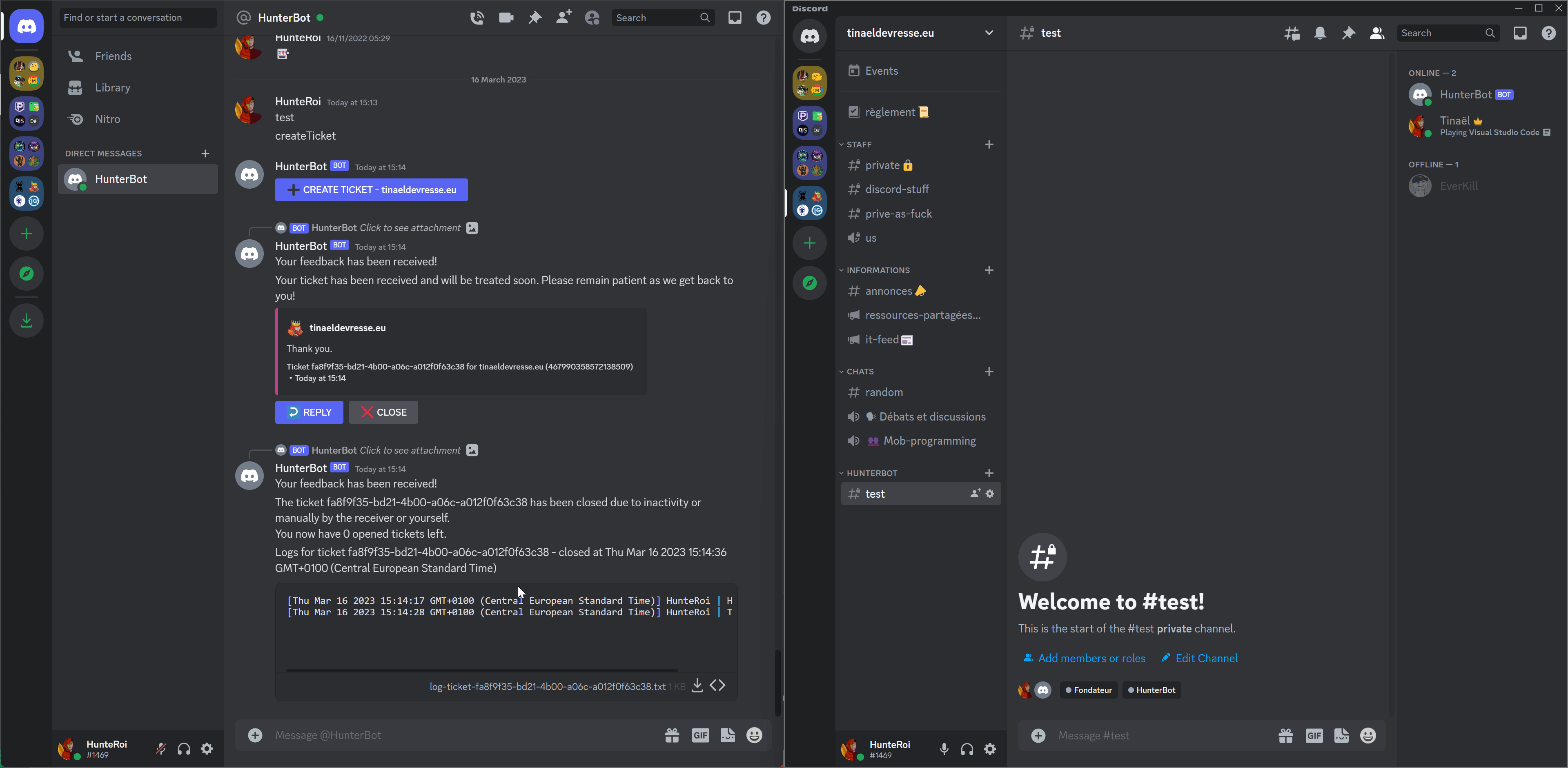Discord Mailbox is a framework to easily add a mailbox inside your bot. The feature is also fully customizable.
- Supports multiple tickets per users
- Logs everything like you want it
- Emits events like
ticketCreate,ticketUpdateand 8 more - Allow full customization of the embed (you can add image, thumbnail, etc)
- And much more!
See ./examples/index.js. If you want to try this example, you need to send createTicket in your bot's DM.
Starting at v2.0.0, you must use NodeJS v16.6.0 or higher to run a bot with this library.
You also must not forget to include mandatory intents and partials as well as give your bot the rights to read messages.
- GUILDS: used to access guild content such as channels.
- GUILD_MESSAGES: used to read guild messages.
- GUILD_MESSAGE_REACTIONS: used to access guild messages reactions.
- DIRECT_MESSAGES: used to access direct messages to the bot.
- CHANNEL: used to receive events when the bot is DMed.
- MESSAGE: used to read the messages even if incomplete.
npm install --save @hunteroi/discord-mailboxmanager.on(MailboxManagerEvents.ticketCreate, (ticket: Ticket) => {});
manager.on(MailboxManagerEvents.ticketUpdate, (ticket: Ticket) => {});
manager.on(MailboxManagerEvents.ticketLog, (ticket: Ticket) => {});
manager.on(MailboxManagerEvents.ticketClose, (ticket: Ticket) => {});
manager.on(MailboxManagerEvents.ticketForceClose, (ticket: Ticket, user: User | PartialUser) => {});
manager.on(MailboxManagerEvents.ticketDelete, (ticket: Ticket) => {});
manager.on(MailboxManagerEvents.replySent, (message: Message, answer: Message) => {});
manager.on(MailboxManagerEvents.replyDelete, (message: Message) => {});
manager.on(MailboxManagerEvents.threadCreate, (ticket: Ticket, thread: ThreadChannel) => {});
manager.on(MailboxManagerEvents.threadArchive, (ticket: Ticket, thread: ThreadChannel) => {});Contributions are what make the open source community such an amazing place to be learn, inspire, and create. Any contributions you make are greatly appreciated.
- Fork the Project
- Create your Branch:
git checkout -b patch/YourAmazingWork - Commit your Changes:
git commit -m 'Add some amazing work' - Push to the Branch:
git push origin patch/YourAmazingWork - Open a Pull Request