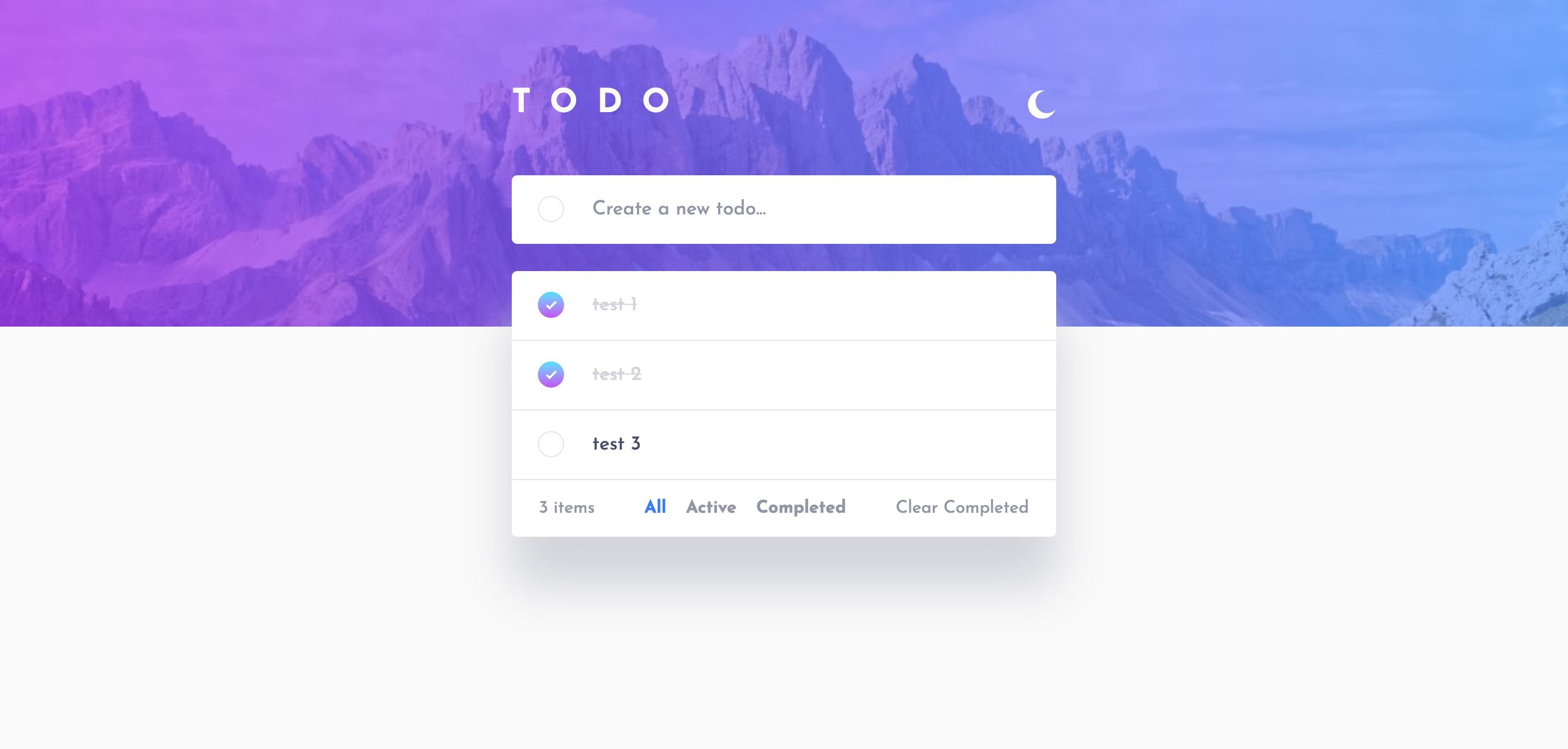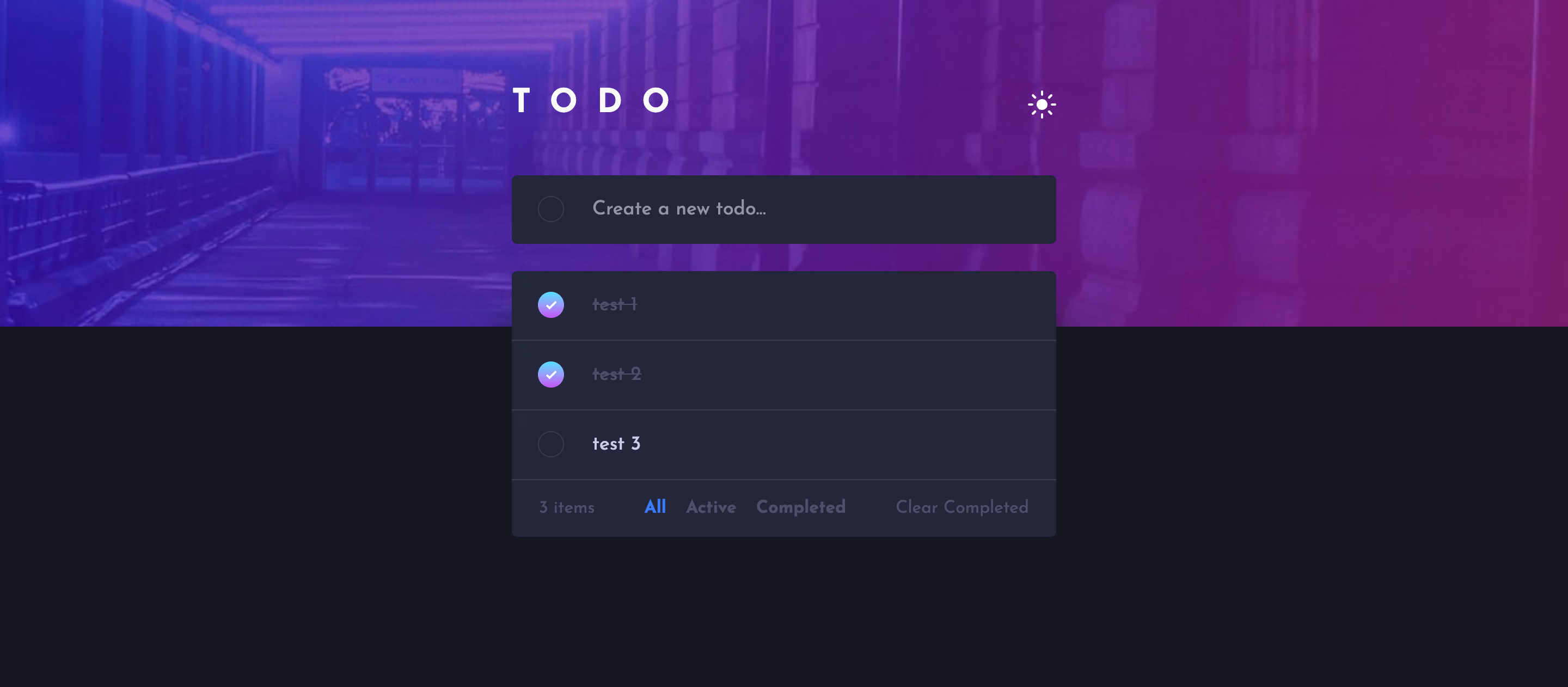This is a solution to the Todo app challenge on Frontend Mentor. Frontend Mentor challenges help you improve your coding skills by building realistic projects.
Note: Delete this note and update the table of contents based on what sections you keep.
Users should be able to:
- View the optimal layout for the app depending on their device's screen size
- See hover states for all interactive elements on the page
- Add new todos to the list
- Mark todos as complete
- Delete todos from the list
- Filter by all/active/complete todos
- Clear all completed todos
- Toggle light and dark mode
- Solution URL: https://github.com/HusamAjour/to-do
- Live Site URL: https://todo.husamajour.dev/
- Semantic HTML5 markup
- CSS custom properties
- Flexbox
- CSS Grid
- Mobile-first workflow
I was comfortable with this project overall but there was one thing that I've never done before which is setting a linear gradient as a border. This part was challenging bu I learned how to do it for elements with border radius and the elements without.
To do it for element with border radius:
.element {
border-image: linear-gradient(hsl(192, 100%, 67%), hsl(280, 87%, 65%)) 1;
border-width: 1px;
border-style: solid;
border-color: transparent;
}To do it for element without border radius:
.element {
background: linear-gradient(hsl(0, 0%, 100%), hsl(0, 0%, 100%)) padding-box,
linear-gradient(hsl(192, 100%, 67%), hsl(280, 87%, 65%)) border-box;
border-width: 1px;
border-style: solid;
border-color: transparent;
}- Gradient Borders - This helped me to learn how to set a linear gradient as a border.
- W3Schools - This helped me to review some JavaScript basics such as how to get an element id and other similar things.
- Website - Husam Ajour
- Frontend Mentor - @HusamAjour
- Twitter - @HusamAjour