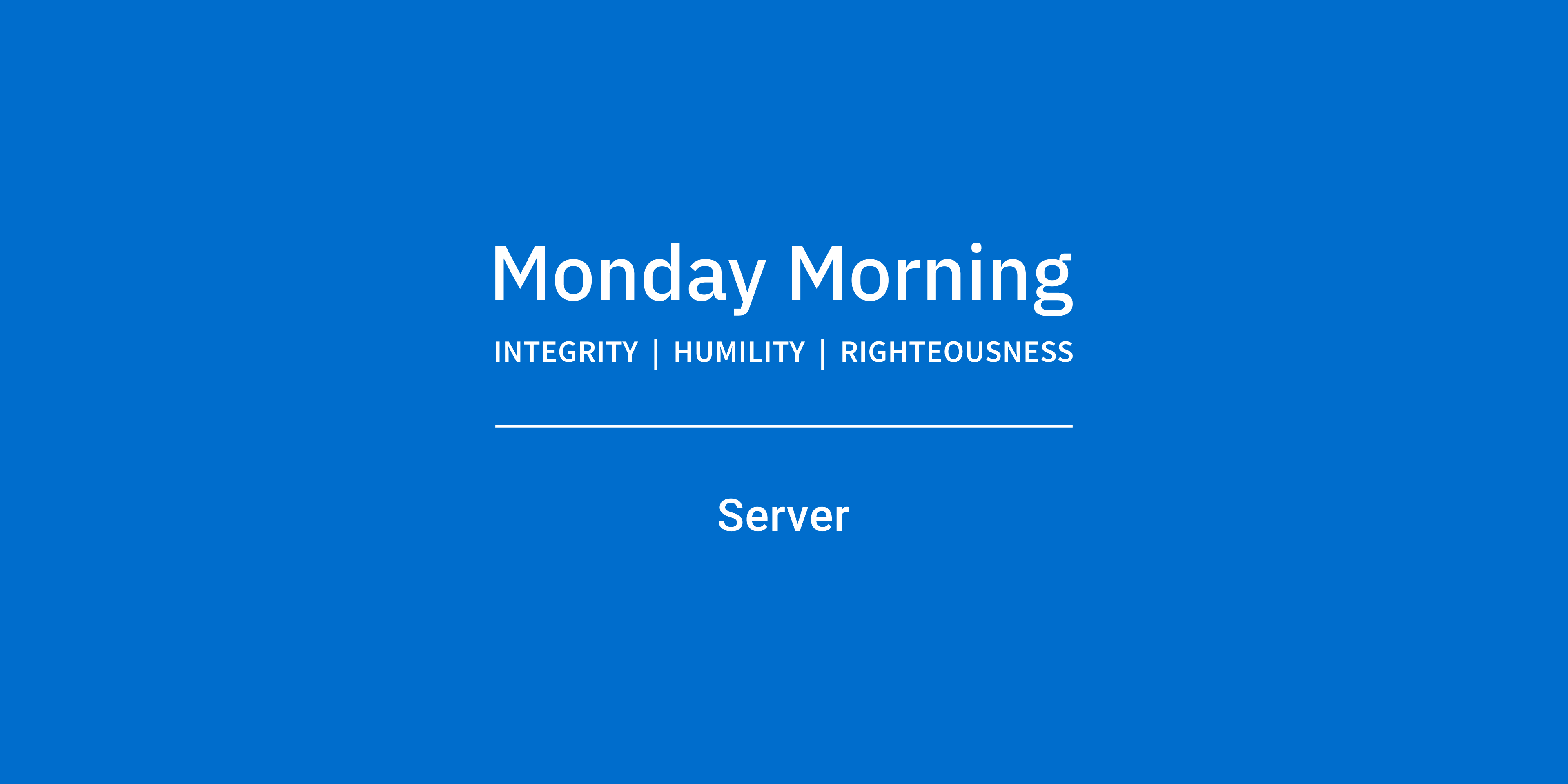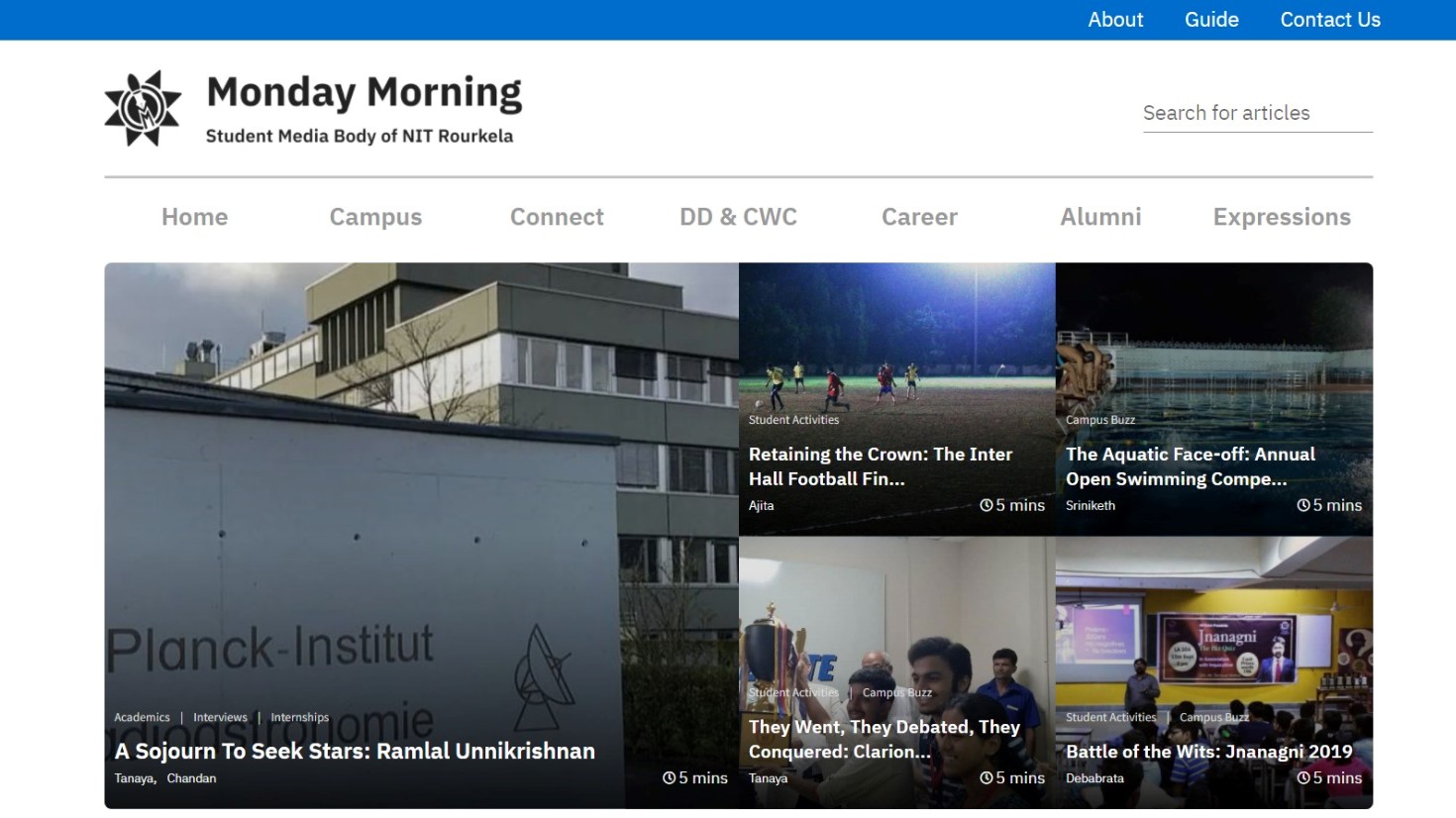The Official Student Media Body of NIT Rourkela
View Issues
•
Report Bugs
•
Suggest Features
Table of Contents
Monday Morning is the student media body of National Institute of Technology, Rourkela. Since its inception in 2006, it has constantly served as a vital link between the student community and the administration. The weekly e-newsletter serves as a news feed for the students, professors and alumni of the institute, featuring campus activities, department updates, recruitment information, SAC happenings, alumni news, weekly polls and interviews of the Director, Chief Warden, professors, distinguished alumni and dignitaries and exceptional students. Apart from the online weekly edition, Monday Morning also publishes print editions and organises the Open House Discussion.
Project Infinity is about updating the Monday Morning website using modern technologies which is divided accross 3 main sub-projects.
- project-tahiti: The Client side application of the website.
- project-reclamation: The Server application of the website.
- project-pegasus: The cross-platform Mobile application of the Monday Morning.
Following technologies and libraries are used for the development of this project
To setup the project locally follow the steps below.
# Homebrew
brew install nodejs
# Sudo apt
sudo apt install nodejs
# Packman
pacman -S nodejs
# Module Install
dnf module install nodejs:<stream> # stream is the version
# Windows (chocolaty)
cinst nodejs.install
npm install --global yarn # Homebrew
brew install git
# Sudo apt
apt-get install git
# Packman
pacman -S git
# Module Install (Fedora)
dnf install git
NOTE 1: Please abide by the Contributing Guidelines.
NOTE 2: Please abide by the Code of Conduct.
Please refer to the project's style and contribution guidelines for submitting patches and additions. In general, we follow the "fork-and-pull" Git workflow.
- Fork the repo on GitHub
- Clone the project to your local system
- Checkout into a working branch
- Commit changes to your own separate branch
- Push your work back up to your fork
- Submit a Pull request so that we can review your changes
The project uses Yarn and not NPM. It is strictly advised to stick with Yarn so as to avoid dependency conflicts down the line. After cloning the fork repo, follow the give steps.
## Checkout into the project client directory
cd server
## Install Dependencies
yarn install
## Run the Project
yarn start
Following are the commands to remove/add new dependencies using yarn
## Add a new Package
yarn add package_name
## Remove an existing Package
yarn remove package_name
## Save Package as a Dev Dependency
yarn add -D package_name
Distributed under the MIT License. See License for more information.