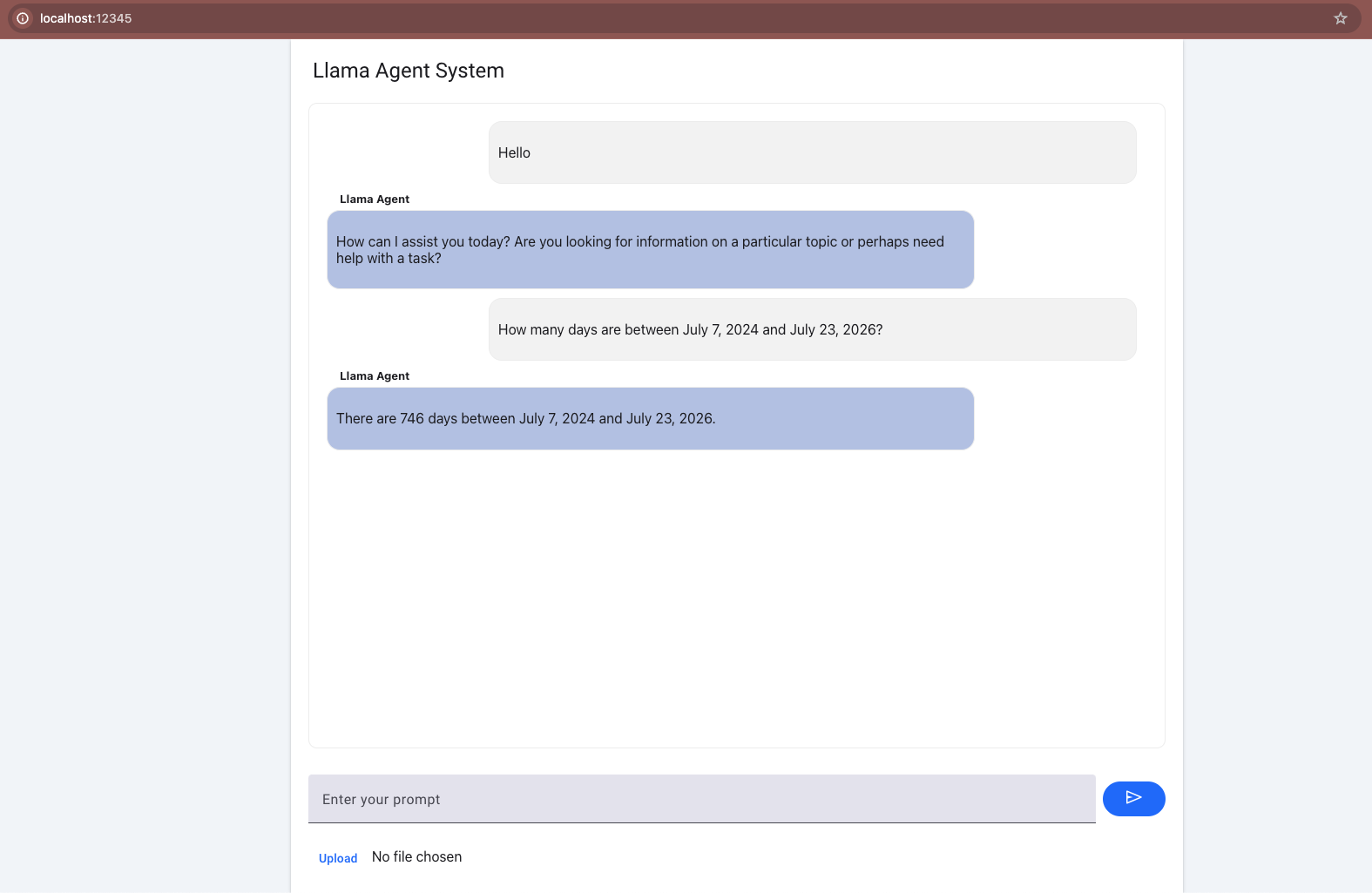This repo allows you to run Llama 3.1 as a system capable of performing "agentic" tasks like:
- Breaking a task down and performing multi-step reasoning.
- Ability to use tools
- built-in: the model has built-in knowledge of tools like search or code interpreter
- zero-shot: the model can learn to call tools using previously unseen, in-context tool definitions
Additionally, we would like to shift safety evaluation from the model-level to the overall system level. This allows the underlying model to remain broadly steerable and adaptable to use cases which need varying levels of safety protection.
One of the safety protections is provided by Llama Guard. By default, Llama Guard is used for both input and output filtering. However, the system can be configured to modify this default setting. For example, it is recommended to use Llama Guard for output filtering in situations where refusals to benign prompts are frequently observed, as long as safety requirements are met for your use case.
Note
The API is still evolving and may change. Feel free to build and experiment, but please don't rely on its stability just yet!
Create a new conda environment with the required Python version:
ENV=agentic_env
with-proxy conda create -n $ENV python=3.10
cd <path-to-llama-agentic-system-repo>
conda activate $ENVNote that you can also install this simply as a python package by using pip install llama-agentic-system.
If you want to run with on-the-fly fp8 quantization, you need fbgemm-gpu package which requires torch >= 2.4.0 (currently only in nightly, but releasing shortly...). You can find the fp8_requirements in the llama-toolchain repository at https://github.com/meta-llama/llama-toolchain/blob/main/fp8_requirements.txt.
ENV=fp8_env
conda create -n $ENV python=3.10
conda activate $ENV
pip3 install -r fp8_requirements.txtInstall the package using pip:
pip install -e .This will install all the dependencies as needed.
We also need bubblewrap to run code executor as a tool for the agent. Install bubblewrap
Test the installation by running the following command:
llama --helpThis should print the CLI help message.
usage: llama [-h] {download,inference,model,agentic_system} ...
Welcome to the LLama cli
options:
-h, --help show this help message and exit
subcommands:
{download,inference,model,agentic_system}This Llama CLI will help you to do the following
- Download the latest Llama3.1 models from HuggingFace
- Configure and start a inference server on your local machine
- Configure and run apps that showcase agentic systems built using the Llama Stack APIs.
Lets go step by step and finsh the setup process,
Download the required checkpoints using the following commands:
# download the 8B model, this can be run on a single GPU
llama download llhf/Meta-Llama-3.1-8B-Instruct
# you can also get the 70B model, this will require 8 GPUs however
llama download llhf/Meta-Llama-3.1-70B-Instruct
# llama-agents have safety enabled by default. For this you will need
# safety models -- Llama-Guard and Prompt-Guard
llama download llhf/Prompt-Guard-86M --ignore-patterns original
llama download llhf/Llama-Guard-3-8B --ignore-patterns originalImportant: Set your environment variable HF_TOKEN or pass in --hf-token to the command to validate your access. You can find your token at https://huggingface.co/settings/tokens.
Tip: Default for
llama downloadis to run with--ignore-patterns *.safetensorssince we use the.pthfiles in theoriginalfolder. For Llama Guard and Prompt Guard, however, we need safetensors. Hence, please make sure to run with--ignore-patterns originalso that safetensors are downloaded and.pthfiles are ignored.
Configure the inference server config by running the following command:
llama inference configureFollow the system prompts to fill in checkpoints, model_parallel_size, etc. When asked for the checkpoint directory for the model, provide the local model path from the previous step. This writes configs to ~/.llama/configs/inference.yaml.
Tip: Note that while you download HF checkpoints, we rely on the original
.pthfiles which are stored in theoriginalfolder. So make sure to use<path>/originalfor checkpoint directory if necessary.
You should see output like
YAML configuration has been written to <HOME_DIR>/.llama/configs/inference.yamlAll configurations as well as models are stored in ~/.llama
Run the inference server by running the following command:
llama inference startThis will start an inference server which runs the model on localhost:5000 by default.
Tip: Inference config is in
~/.llama/configs/inference.yaml. Feel free to increasemax_seq_lenor change checkpoint directories as needed.
Output will be of the form
Loading config from : ~/.llama/configs/inference.yaml
Yaml config:
------------------------
inference_config:
impl_config:
impl_type: inline
checkpoint_config:
checkpoint:
checkpoint_type: pytorch
checkpoint_dir: <HOMEDIR>/local/checkpoints/Meta-Llama-3.1-8B-Instruct-20240710150000//
tokenizer_path: <HOMEDIR>/local/checkpoints/Meta-Llama-3.1-8B-Instruct-20240710150000//tokenizer.model
model_parallel_size: 1
quantization_format: bf16
quantization: null
torch_seed: null
max_seq_len: 2048
max_batch_size: 1
------------------------
Listening on :::5000
INFO: Started server process [2412753]
INFO: Waiting for application startup.
> initializing model parallel with size 1
> initializing ddp with size 1
> initializing pipeline with size 1
Loaded in 13.86 seconds
NCCL version 2.20.5+cuda12.4
Finished model load YES READY
INFO: Application startup complete.
INFO: Uvicorn running on http://[::]:5000 (Press CTRL+C to quit)This server is running a Llama model locally.
Tip You might need to use the flag
--disable-ipv6to Disable IPv6 support
Now that the inference server is setup, the next thing would be to run an agentic app using the llama-agentic-system APIs.
We have build sample scripts, notebooks and a UI chat interface ( using Mesop ! ) to help you get started.
Configure the agentic system config by running the following command:
llama agentic_system configureFollow the system prompts. When asked for a model checkpoint directory, provide the local model path from the previous step.
This writes a config to ~/.llama/configs/agentic_system/inline.yaml.
This config will look something like this
agentic_system_config:
impl_config:
impl_type: inline
inference_config:
impl_config:
impl_type: remote
# the url to the inference server
url: http://localhost:5000
# Safety shields
safety_config:
llama_guard_shield:
model_dir: <path>
excluded_categories: []
disable_input_check: False
disable_output_check: False
prompt_guard_shield:
model_dir: <path>
# Use this config to change the sampling params
# when interacting with an agent instance
sampling_params:
temperature: 0.0
strategy: "top_p"
top_p: 0.95
top_k: 0In your repo root directory, add API Keys for tools. Tools that model supports which needs API Keys --
- Brave for web search (https://api.search.brave.com/register)
- Wolfram for math operations (https://developer.wolframalpha.com/)
Tip If you do not have API keys, you can still run the app without model having access to the tools.
Start an app (inline) and interact with it by running the following command:
mesop app/main.pyThis will start a mesop app and you can go to localhost:32123 to play with the chat interface.
Similar to this main app, you can also try other variants
mesop app/chat_with_custom_tools.pyto showcase how custom tools are integratedmesop app/chat_moderation_with_llama_guard.pyto showcase how the app is modified to act as a chat moderator for safety
Tip Keep the inference server running in the background for faster iteration cycle
NOTE: Ensure that inference server is still running.
cd <path-to-llama-agentic-ssytem>
conda activate $ENV
llama inference start # If not already started
python examples/scripts/vacation.py localhost 5000You should see outputs to stdout of the form --
Environment: ipython
Tools: brave_search, wolfram_alpha, photogen
Cutting Knowledge Date: December 2023
Today Date: 23 July 2024
User> I am planning a trip to Switzerland, what are the top 3 places to visit?
Final Llama Guard response shield_type=<BuiltinShield.llama_guard: 'llama_guard'> is_violation=False violation_type=None violation_return_message=None
Ran PromptGuardShield and got Scores: Embedded: 0.9999765157699585, Malicious: 1.1110752893728204e-05
StepType.shield_call> No Violation
role='user' content='I am planning a trip to Switzerland, what are the top 3 places to visit?'
StepType.inference> Switzerland is a beautiful country with a rich history, culture, and natural beauty. Here are three must-visit places to add to your itinerary: ....
Tip You can optionally do
--disable-safetyin the scripts to avoid running safety shields all the time.
Feel free to reach out if you have questions.