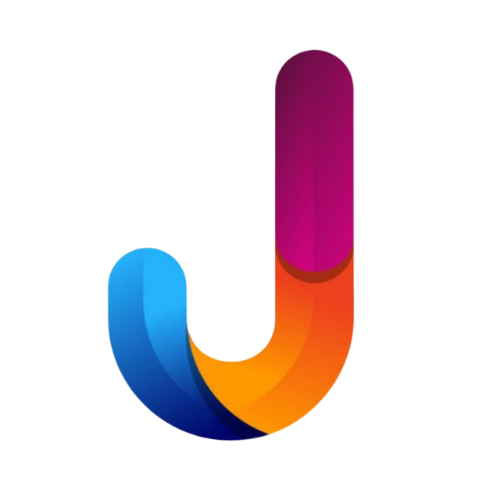/commands Enter this command inside the bot and all the commands will be set automatically.
Check Bot Futures
- 𝑺𝒉𝒐𝒓𝒕𝒏𝒆𝒓 𝑺𝒖𝒑𝒑𝒐𝒓𝒕 𝒊𝒏 𝑺𝒕𝒓𝒆𝒂𝒎 𝒂𝒏𝒅 𝑫𝒐𝒘𝒏𝒍𝒐𝒂𝒅 𝒇𝒆𝒂𝒕𝒖𝒓𝒆
- 𝑮𝒐𝒐𝒅 𝑴𝒐𝒓𝒏𝒊𝒏𝒈, 𝑨𝒇𝒕𝒆𝒓𝒏𝒐𝒐𝒏, 𝑬𝒗𝒆𝒏𝒊𝒏𝒈, 𝑵𝒊𝒈𝒉𝒕 𝒘𝒊𝒔𝒉𝒆𝒔
- 𝑹𝒆𝒒𝒖𝒆𝒔𝒕 𝒕𝒐 𝒋𝒐𝒊𝒏 𝒊𝒏 𝑭𝒔𝒖𝒃
- 𝑩𝒆𝒔𝒕 𝑺𝒕𝒓𝒆𝒂𝒎𝒊𝒏𝒈 𝑾𝒆𝒃𝒔𝒊𝒕𝒆
- 𝑷𝒓𝒆𝒎𝒊𝒖𝒎 𝒎𝒆𝒎𝒃𝒆𝒓𝒔𝒉𝒊𝒑 𝒎𝒂𝒏𝒂𝒈𝒆𝒎𝒆𝒏𝒕
- 𝐶𝑢𝑠𝑡𝑜𝑚 𝑆ℎ𝑜𝑟𝑡𝑛𝑒𝑟 ( 𝐴𝑙𝑙 𝑊𝑒𝑏𝑠𝑖𝑡𝑒𝑠 )
- 𝑆𝑡𝑟𝑒𝑎𝑚 𝑜𝑛𝑙𝑖𝑛𝑒 𝑎𝑛𝑑 𝐹𝑎𝑠𝑡 𝐷𝑜𝑤𝑛𝑙𝑜𝑎𝑑
- 𝐼𝑀𝐷𝐵 𝑇𝑒𝑚𝑝𝑙𝑎𝑡𝑒 𝑆𝑒𝑡
- 𝑃𝑟𝑒𝐷𝑉𝐷 𝑎𝑛𝑑 𝐶𝑎𝑚𝑅𝑖𝑝 𝐷𝑒𝑙𝑒𝑡𝑒 𝑀𝑜𝑑𝑒
- 𝑀𝑢𝑙𝑡𝑖𝑝𝑙𝑒 𝐹𝑖𝑙𝑒 𝐷𝑒𝑙𝑒𝑡𝑖𝑜𝑛
- 𝑆𝑒𝑡𝑡𝑖𝑛𝑔𝑠 𝑀𝑒𝑛𝑢
- 𝐹𝑜𝑟𝑐𝑒 𝑆𝑢𝑏𝑠𝑐𝑟𝑖𝑝𝑡𝑖𝑜𝑛
- 𝑊𝑒𝑙𝑐𝑜𝑚𝑒 𝑀𝑒𝑠𝑠𝑎𝑔𝑒
- 𝐴𝑢𝑡𝑜𝑚𝑎𝑡𝑖𝑐 𝐹𝑖𝑙𝑒 𝐹𝑖𝑙𝑡𝑒𝑟𝑖𝑛𝑔
- 𝐷𝑜𝑢𝑏𝑙𝑒 𝐹𝑖𝑙𝑡𝑒𝑟 𝐵𝑢𝑡𝑡𝑜𝑛
- 𝑆𝑖𝑛𝑔𝑙𝑒 𝐹𝑖𝑙𝑡𝑒𝑟 𝐵𝑢𝑡𝑡𝑜𝑛
- 𝐵𝑜𝑡 𝑃𝑀 𝐹𝑖𝑙𝑒 𝑆𝑒𝑛𝑑 𝑀𝑜𝑑𝑒
- 𝐴𝑢𝑡𝑜 𝐹𝑖𝑙𝑒 𝑆𝑒𝑛𝑑
- 𝐹𝑜𝑟𝑤𝑎𝑟𝑑 𝑅𝑒𝑠𝑡𝑟𝑖𝑐𝑡𝑖𝑜𝑛
- 𝐹𝑖𝑙𝑒 𝑃𝑟𝑜𝑡𝑒𝑐𝑡
- 𝑀𝑎𝑛𝑢𝑎𝑙 𝐹𝑖𝑙𝑒 𝐹𝑖𝑙𝑡𝑒𝑟𝑖𝑛𝑔
- 𝐴𝑑𝑚𝑖𝑛 𝐶𝑜𝑚𝑚𝑎𝑛𝑑𝑠
- 𝑈𝑠𝑒𝑟 𝐵𝑟𝑜𝑎𝑑𝑐𝑎𝑠𝑡
- 𝐺𝑟𝑜𝑢𝑝 𝐵𝑟𝑜𝑎𝑑𝑐𝑎𝑠𝑡
- 𝐼𝑛𝑑𝑒𝑥
- 𝐼𝑛𝑙𝑖𝑛𝑒 𝑆𝑒𝑎𝑟𝑐ℎ
- 𝑅𝑎𝑛𝑑𝑜𝑚 𝑝𝑖𝑐𝑠
- 𝑖𝑑𝑠 𝑎𝑛𝑑 𝑈𝑠𝑒𝑟 𝑖𝑛𝑓𝑜
- 𝑆𝑡𝑎𝑡𝑠
- 𝑈𝑠𝑒𝑟𝑠
- 𝐶ℎ𝑎𝑡𝑠
- 𝑈𝑠𝑒𝑟 𝐵𝑎𝑛
- 𝑈𝑠𝑒𝑟 𝑈𝑛𝑏𝑎𝑛
- 𝐶ℎ𝑎𝑡 𝐿𝑒𝑎𝑣𝑒
- 𝐶ℎ𝑎𝑡 𝐷𝑖𝑠𝑎𝑏𝑙𝑒
- Ai.𝑆𝑝𝑒𝑙𝑙𝑖𝑛𝑔 𝐶ℎ𝑒𝑐𝑘 𝐹𝑒𝑎𝑡𝑢𝑟𝑒
- 𝐴𝑢𝑡𝑜 𝐷𝑒𝑙𝑒𝑡𝑒
- Refer future
- Redeem Code Future
- Top Trending future
- Most Search
- Set ads
- 𝐴𝑛𝑑 𝑀𝑜𝑟𝑒...
BOT_TOKEN: Create a bot using @BotFather, and get the Telegram API token.API_ID: Get this value from telegram.orgAPI_HASH: Get this value from telegram.orgCHANNELS: ID of channel for Auto Indexing. Separate multiple IDs by space. Make sure bot is admin.ADMINS: ID of Admin. Separate multiple Admins by space.DATABASE_URI: mongoDB URI. Get this value from mongoDB. For more help watch this videoDATABASE_NAME: Name of the database in mongoDB.LOG_CHANNEL: A channel to log the activities of bot. Make sure bot is an admin in the channel.
Deploy To Koyeb
The fastest way to deploy the application is to click the Deploy to Koyeb button below.
Deploy To Render
Use these commands:
• Build Command:
pip3 install -U -r requirements.txt
• Start Command:
python3 bot.py
Go to https://uptimerobot.com/ and add a monitor to keep your bot alive.
Use these settings when adding a monitor:

Click on the below button to deploy directly to render ↓

Deploy To VPS
git clone https://github.com/Jisshubot/Jisshu-filter-bot # Install Packages pip3 install -U -r requirements.txt Edit info.py with variables as given below then run bot python3 bot.py
- Thanks To Zishan Khan To Modify And Add Amazing Feature In The Repo
- Thanks To biisal For Base Repo
- Thanks To Ꭺɴᴏɴʏᴍᴏᴜꜱ To refresh Future Code and Update premium future
- Thanks To Zoro Your ideas have been a huge help in improving this project. Thanks for your valuable input!
- Thanks To ɪᴛ'ꜱ ʟᴜғғʏ For fixing key errors and making the bot better. Your help has been truly appreciated!
- Thanks To All Everyone In This Journey