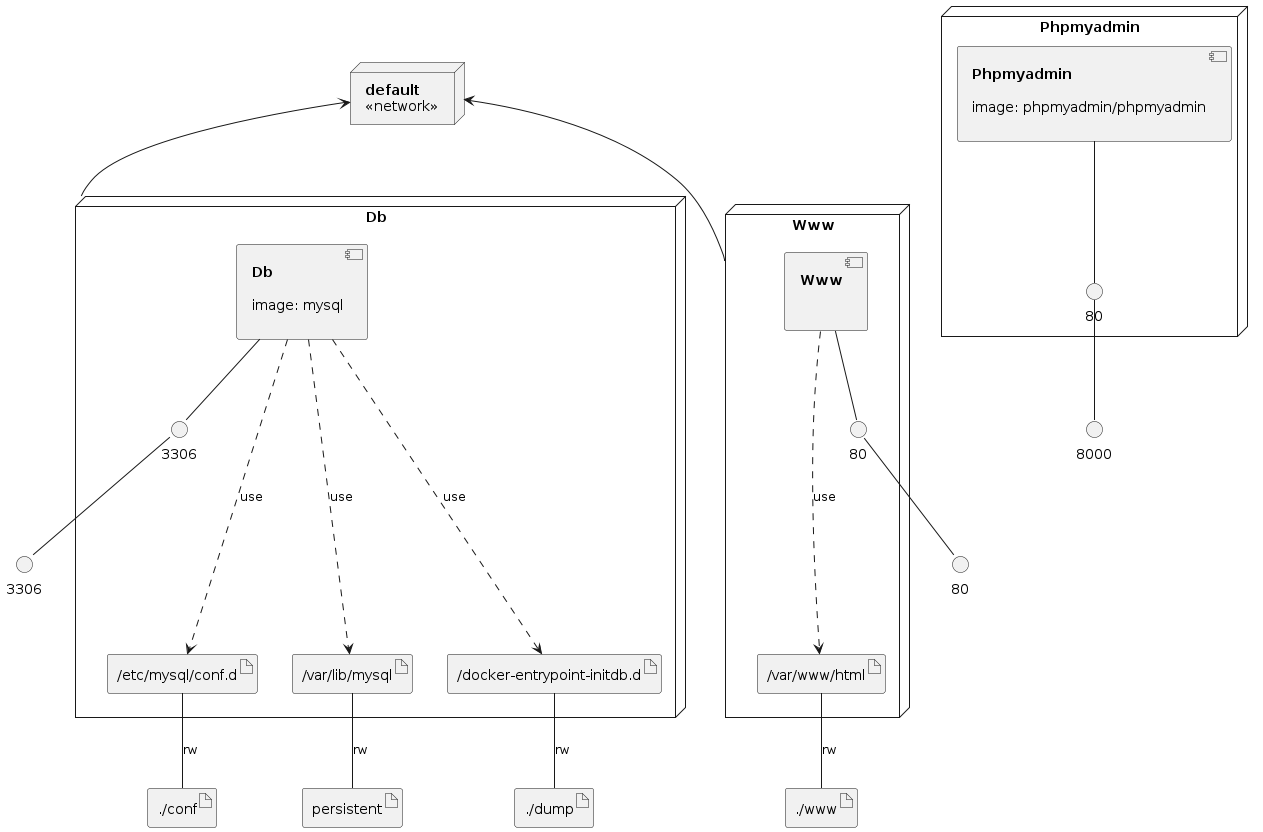⚠️ this repository has become read-only, you will no longer receive updates or support
Watch the video 👇
Docker with Apache, MariaDB, PHPMyAdmin and PHP.
Let's start by downloading the repository to our server.
git clone https://github.com/Hylosium/rpi-docker-lamp.git
Once it's downloaded we get inside the folder.
cd rpi-docker-lamp
I use docker-compose as an orchestrator. To run these containers:
docker-compose up -d
| Service | Port |
|---|---|
| HTTP | 80 |
| PHPADM | 8000 |
| SQL | 3306 |
Open phpmyadmin at http://127.0.0.1:8000 No password needed, only root user.
Open web browser to look at a simple php example at http://127.0.0.1:80
Clone YourProject on www/ and then, open web http://127.0.0.1/YourProject
Run MySQL client:
docker-compose exec db mysql -u root -p
Infrastructure as code!
Structure of folders:
/docker-lamp/
├── docker-compose.yml
├── Dockerfile
│
├── conf/
│
├── dump/
│ └── myDb.sql
└── www/
└── index.php