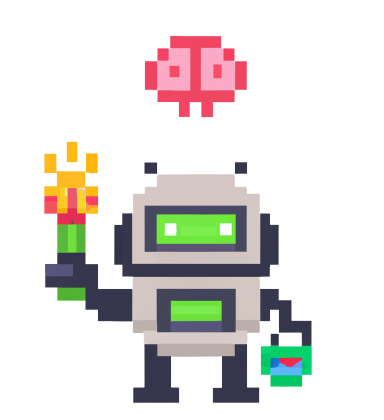This artifact accompanies the paper A Quantitative and Qualitative Evaluation of LLM-based Explainable Fault Localization accepted to FSE'24.
- Compatible with Python >= 3.10
- Compatible with
openai>=0.27.8,<=0.28.1(not compatible withopenai>=1.0.0)
Install the required dependencies using the following command:
python -m pip install pandas python-dotenv tqdm markdown2 tiktoken "openai>=0.27.8,<=0.28.1" javalang-ext scipy numpy matplotlib jupyter seaborn nbformatBefore using AutoFL, set up your OpenAI API credentials by creating a .env file with the following content:
OPENAI_API_KEY={YOUR_API_KEY}
OPENAI_ORG_KEY={YOUR_ORG_KEY} # OptionalReplace {YOUR_API_KEY} with your OpenAI API key and {YOUR_ORG_KEY} with your organization's API key.
./results/{label}/{model}/XFL-{bugname}.json: theAutoFLresults./results/{label}/{model}/downstream_*: the interaction data with LLM for the downstream tasks (APR and Test Generation)- The summary of the evaluation results can be found at
notebooks/resources/[APR|TestGen]_results.csv.
- The summary of the evaluation results can be found at
./combined_fl_results: minimized version of AutoFL + ablation results
To obtain comprehensive AutoFL results files, please execute the following command:
sh compute_scores.shRunning this command will generate complete score data files (*_full.json) within the combined_fl_results directory, utilizing the raw data sourced from the results directory.
- After generating the comprehensive FL results files, the figures in the paper can be reproduced via the Jupyter notebook files within the directory
./notebooks.- Any necessary files for the analysis are included in the directory
./notebooks/resources - If you execute the notebooks, the figures will be saved to
./notebooks/figures.
- Any necessary files for the analysis are included in the directory
To run AutoFL, use the following command:
sh runner.sh {expr_label} {num_repetitions} {dataset}Replace {expr_label} with a label for your experiment, {num_repetitions} with the number of repetitions (R in the paper), and {dataset} with the dataset you want to use (defects4j or bugsinpy).
python compute_score.py {result_directories} -l {java|python} -a -v -o {json_output_file}{result_directories} should be the directories containing your AutoFL result files.
-lspecifies the language (eitherjavaorpython).-aenables the use of auxiliary scores to break ties.-venables verbose mode.-ospecifies the path to the JSON output file.
- Defects4J
sh runner.sh my_d4j_autofl_ 5 defects4j python compute_score.py results/my_d4j_autofl_*/gpt-3.5-turbo-0613 -l java -a -v -o d4j_scores.json - BugsInPy
sh runner.sh my_bip_autofl_ 5 bugsinpy python compute_score.py results/my_bip_autofl_*/gpt-3.5-turbo-0613 -l python -a -v -o bip_scores.json