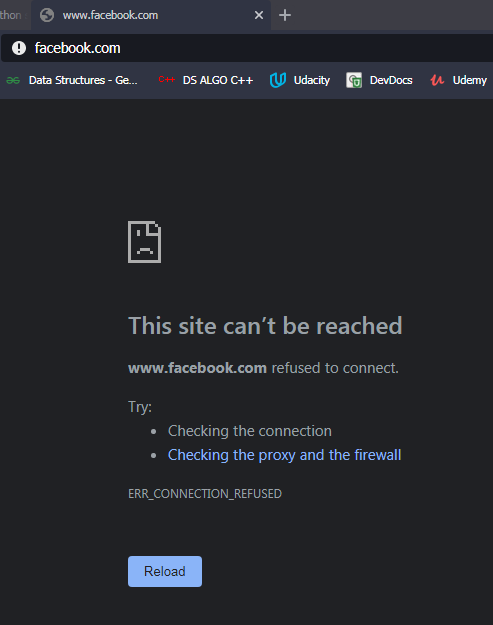Have you ever been distracted while working in your latest project and found yourself on social media and ended up wasting like 4 hours mindlessly scrolling? Then this is the solution for you.
This python script blocks the websites you enter into it during the hours specified by you and shows that the site was unable to connect because it is blocked by a firewall. (Screenshots below. Works on Mac, Linux and Windows.)
- Clone the repository in whichever way you prefer
- Navigate to the directory
- If you are on Linux or Mac, open the terminal and write
sudo python3 main.py
- If you are on windows run a cmd window as administrator and then write
python main.py
-
The program will guide you on what to do next
-
After you are finished entering the stuff, try to open the websites that you had typed in and see the magic happen
-
After the time you had entered is over, the site can be accessed again
-
Find a better way to execute on Windows platform, becuase running as administrator is kind of a long thing to do
-
Add a GUI and run the program in the background
This script edits the computer system's hosts file which controls the networking functionality of the computer. Basically it helps the computer connect to the internet.
It edits the host file to redirect back the websites enterd as input to the local IP (127.0.0.1) where a server does not exist, hence it shows that the site refused to connect. You can also edit this file to prank someone by redirecting their certain websites to other sites.
Project is: finished
Created by @Maulik Shah - feel free to contact me!