This extension to sliver was written mostly as a learning exercise 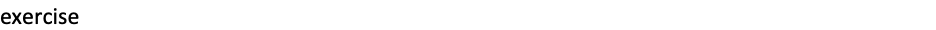 into how sliver handles extensions.
into how sliver handles extensions.
I would like to thank the entire Sliver team for there work on this public implant framework. I would especially like to thank @rkervell for answering many of my questions related to how sliver handles it extensions
Basically it uses raw input. This has advantages and disadvantages to other common keylogging methods.
I like it because it doesn't require injecting into other binaries, nor does it require polling a given call frequently and potentially missing results.
This code is some of my own work and some of a mash of examples found around the internet.
open the solution file using visual studio 2019, and build the x86 and x64 releases
Until this is potentially included in the armory it can be built on a windows system. then the resulting $(solutiondir)\bin folder can be placed on the sliver client
and extensions install <path to folder> can be run to install the extension. you may need to restart or also run extensions load <path to folder>
raw_keylogger <cmdid>
the following cmdid's are valid
0 = stop
1 = start
2 = get keystrokes
if everything goes well it will look like this

Sliver's api has the following two main parts
typedef int (*goCallback)(const char*, int);
extern "C" {
__declspec(dllexport) int __cdecl entrypoint(char* argsBuffer, uint32_t bufferSize, goCallback callback);
}the implant will call the "entrypoint" as defined in the .json file. it points to your entrypoint function (doesn't have to have that name, just follow the signature)
goCallback is a function for returning output to go. its called like callback(string, string_length)
When coding the extension for now the "name" and "command_name" must match, otherwise the implant will reload your extension on every call.
As of this writing non-BOF extensions don't support strongly typed arguments, so everything provided on the cli after the command name will be sent down as a string. you have to handle it from there on the extension's native code side.
To process and interpret the keylogger output, you can use the parse_keylogger.py script located in the scripts/ directory.
- Ensure you have the necessary Python environment set up and active.
- Navigate to the
scripts/directory. - You can run the script in two ways:
- By passing the path to a log file:
python parse_keylogger.py --file path_to_log_file.txt
- By directly passing the log content as a string:
python parse_keylogger.py --string "your_log_content_here"
- By passing the path to a log file:
The script will process the log content, interpret special keystroke sequences, and print the human-readable text.
Note: The script currently handles special sequences like [bs] for backspaces and [enter] for newline entries. Other sequences such as arrow keys are recognized but not fully interpreted for cursor movement.