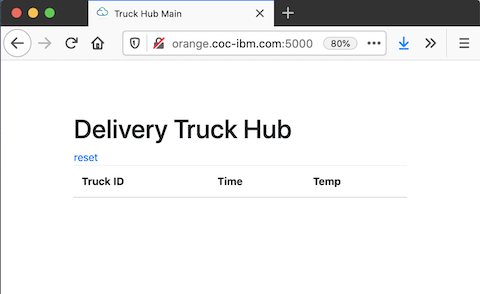This project is a simple service that is managed and deployed by the IBM Edge Application Management. This demo application simulates the collection and reporting of temperature values in a delivery truck.
To perform this step in the demo you will need to have a Docker Hub account to publish the service to, and you will need to know the URL of the Truck hub application. This information should be available on the details section of the specific environment on the CMC portal edge environments.
To publish and deploy a this new service you must pull this git repository onto one of the nodes being mamanged by the EDS tool. Open up a SSH session (via web terminal or local terminal app) to one of the managed nodes (i.e. dev1).
- Open up a new browser window using the URL of the Truck Hub application (see description above). Resize the window so it always appears in a corner of the screen (so we can notice when the services start getting deployed to nodes).
If there already is data there, then press the reset button. If data continues to appear then this means that this demo was not cleaned up the last time it was done. See the Clean Up section below to properly reset this demo.
- Clone this git repository and change to its directory with the commands;
git clone https://github.com/IBM-ICP-CoC/coc-truck.temp-mon.git
cd coc-truck.temp-mon/
- You will need to set a couple of environment variables that service and business definitions need. The
DOCKER_REPOSITOR_BASEis your repository namespace on Docker hub (it is usually also your username).
export DOCKER_REPOSITORY_BASE=<YOUR DOCKER REPOSITORY BASE>
export TRUCK_HUB_URL=<TRUCK HUB URL>
- Log into docker (hub) with your credentials. This is required to push the signed container image to the hub.
docker login
- The application code and Dockerfile are in the current directory. You can examine the
app.jsfile to see how simple this service is. Then you can build it locally, taqgging the image for the docker hub.
docker build -t $DOCKER_REPOSITORY_BASE/coc-truck.temp-mon_amd64:1.0.2 .
- View the service definition file. You will see the use of the environment variables and the name and version of the service and the container image name. Exit the editor with Ctrl-x.
nano svc_def.json
- In order to sign the container image you need to create/get a key from the echange hub. The following command will generate a key signed by the given email address (but using the current amdin
hzncredentials).
hzn key create IBM <your email address>
- Now that a key has been obtained you can request the hub to sign it, push it to Docker Hub and publish it as a service in the excvhange.
hzn exchange service publish -f svc_def.json
- You can verify the service was created with the UI, or with the following command.
hzn exchange service list
- Now we will update this service definition with a policy of its own. Let's view these properties and constraints with the command.
nano svc_policy.json
- Update the service with this policy using the command.
hzn exchange service addpolicy --json-file=svc_policy.json bb8/coc-truck.temp-mon_1.0.2_amd64
- With the service available we can publish a business policy that describes what nodes should run this service. View this policy definition with the following command, and then exit the editor with Ctrl-x.
nano bus_policy.json
- Publish the policy with the following command.
hzn exchange business addpolicy --json-file=bus_policy.json coc-truck.temp-mon_1.0.2
- Verify the new business policy with UI, or with the following command.
hzn exchange business listpolicy
-
You can now check the status of the nodes that are expected to be running this service (
dev6-dev10). -
You should also monitor the Truck Hub web application for new temperature reportings.
When you are finished the demo you should clean up what you did on the node.
- Remove the business policy first, then the service.
hzn exchange business removepolicy -f bb8/coc-truck.temp-mon_1.0.2
hzn exchange service remove -f bb8/coc-truck.temp-mon_1.0.2_amd64
- Next, remove the git project from the node.
cd ~
rm -rf coc-truck.temp-mon
- You'll need to wait a few minutes at this point, to allow the system to stop running the tmp application on this node. Once it is removed you can remove the local docker image, and log out of docker.
docker rmi $DOCKER_REPOSITORY_BASE/coc-truck.temp-mon_amd64:1.0.2
docker logout
- Remove the environment variables you created.
unset DOCKER_REPOSITORY_BASE
unset TRUCK_HUB_URL
- Finally, remove they signing keys you created with the hub.
rm -rf ~/.hzn/keys