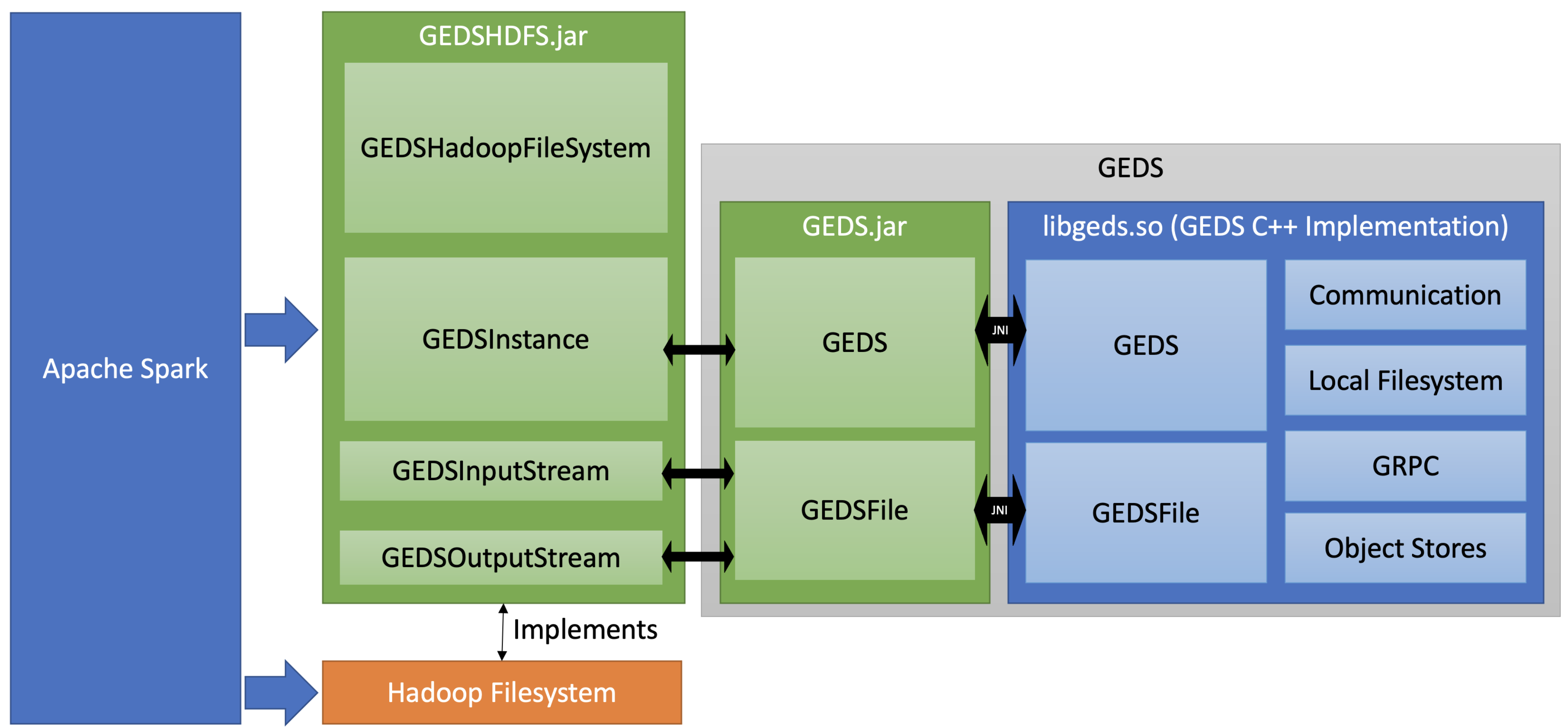This project implements the Hadoop Fileystem API for GEDS.
Apache Spark and Hadoop interact with GEDS in the following way:
Make sure SBT is installed on the system. Install GEDS and then run the package script:
export GEDS_INSTALL=$HOME/geds-install # GEDS install path
sbt packageThe library will be located in target/scala-2.12/.
The tests can be executed by running sbt test. The backing object store can be configured with the following environment variables:
TEST_BUCKET: Bucket for the storage location (default:test)AWS_ACCESS_KEY_ID: The access key for the object store (default:minioadmin)AWS_SECRET_ACCESS_KEY: The secret access key for the object store (default:minioadmin)AWS_ENDPOINT_URL: The URL of the backing object store (http://10.100.0.15:9000)
Place the GEDS-HDFS plugin, geds.jar into the Java class path, and libgeds_java.so into the LD_LIBRARY path. GEDS can then be configured with the following variables:
fs.geds.impl:com.ibm.geds.hdfs.GEDSHadoopFileSystem- Requiredfs.geds.metadataserver: Ip or DNS of the metadata server - Requiredfs.geds.blocksize: GEDS block size in bytes. Example:33554432fs.geds.path: Local GEDS path for ephemeral data. A path that ends withXXXXXXwill be randomized withmktempd. Default:/tmp/GEDSHadoop. - Optionalfs.geds.port: Local port for the GEDS service. - Optional
GEDS allows mapping individual buckets to S3. For each bucket, the following configuration variables can be passed to enable a S3 mapping.
fs.geds.BUCKET_NAME.accessKey: S3 Access key forBUCKET_NAME.fs.geds.BUCKET_NAME.secretKey: S3 Secret key forBUCKET_NAME.fs.geds.BUCKET_NAME.endpoint: S3 Endpoint to use forBUCKET_NAME.
The bucket zrlio-tpcds is mapped to S3 to enable caching.
--conf spark.hadoop.fs.geds.impl="com.ibm.geds.hdfs.GEDSHadoopFileSystem"
--conf spark.hadoop.fs.geds.metadataserver="geds-service:40001"
--conf spark.hadoop.fs.geds.blocksize=$((32*1024*1024))
--conf spark.hadoop.fs.geds.path=/geds
--conf spark.hadoop.fs.geds.zrlio-tpcds.accessKey="${S3A_ACCESS_KEY}"
--conf spark.hadoop.fs.geds.zrlio-tpcds.secretKey="${S3A_SECRET_KEY}"
--conf spark.hadoop.fs.geds.zrlio-tpcds.endpoint="${S3A_ENDPOINT}"
The Hadoop FileSystem constructor is called once per hostname in the filesystem URI.
- For
s3athis means, that for every bucket there is a separate instance of theS3AFilesystem. Each bucket is accessed throughs3a://bucket/key. For each bucket we can define different S3 credentials or an endpoint. - For
crailthis means, that the constructor forCrailHDFSis called once, since the Crail filesystem is based on the URL to the namenode. There is typically only one Crail namenode running. Crail filesystems are typically defined withcrail://namenode:port/. - For
gedswe want to emulate thes3amodel to keep the bucket configuration, but forward the calls to a singleGEDSinstance. This allows us to add additional configuration (for example S3 mapping) for each bucket. EachGEDSHadoopFileSysteminstance will forward the calls to aGEDSsingleton. The singleton also allows us to more efficiently cache files locally.
Hadoop implements folders on Key/Value filesystems by placing an empty key with the name _$folder$.
Example: A folder structure Nase/Baer would create the following keys on the key/value filesystem:
Nase/_$folder$Nase/Baer/_$folder$
The Hadoop API specifies the following API for renaming paths (source):
/**
* Renames Path src to Path dst.
* @param src path to be renamed
* @param dst new path after rename
* @throws IOException on failure
* @return true if rename is successful
*/
public abstract boolean rename(Path src, Path dst) throws IOException;- Rename needs to return
trueif the command has been successful - An
IOExceptionotherwise.
Below is a list of projects that implement the Hadoop Filesystem which we can use as a reference.
-
s3a:// S3AFileSystem
Minimal config:
--conf spark.hadoop.fs.s3a.access.key=Nase --conf spark.hadoop.fs.s3a.secret.key=Baer --conf spark.hadoop.fs.s3a.endpoint=http://endpoint/ --conf spark.hadoop.fs.s3a.impl=org.apache.hadoop.fs.s3a.S3AFileSystem -
crail:// CrailHDFS
Minimal config:
<property> <name>fs.crail.impl</name> <value>org.apache.crail.hdfs.CrailHadoopFileSystem</value> </property> <property> <name>fs.defaultFS</name> <value>crail://localhost:9060</value> </property> <property> <name>fs.AbstractFileSystem.crail.impl</name> <value>org.apache.crail.hdfs.CrailHDFS</value> </property>
Note: Crail is special since it defines
fs.defaultFSand usesAbstractFileSystemas a base implementation. For our use-case we want to model thes3a-approach:- We don't want to override
fs.defaultFS GEDSHadoopFileSystemshould inherit fromorg.apache.hadoop.fs.FileSystemdirectly
- We don't want to override
-
https:// AbstractHttpFileSystem
Note: This filesystem does not allow listing objects.