To install a bot follow the steps below:
- Download the JSON workspace from the
botfolder in this repo or the Bot Asset Exchange. - Launch Watson Assistant by CLICKING HERE
- You will be asked to login or create an IBM Cloud account.
- If this is your first time using Watson Assistant, we will automatically provision you an instance of the Watson Assistant service on our Lite (Free) plan, which is limited to 5 Workspaces and 10,000 API calls. More details here.
- Within the Watson Assistant tool, click on the Upload icon in the top left corner:
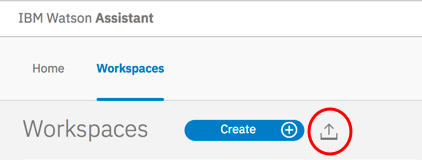
- Choose one of the downloaded JSON workspaces from this repo, and select
Import.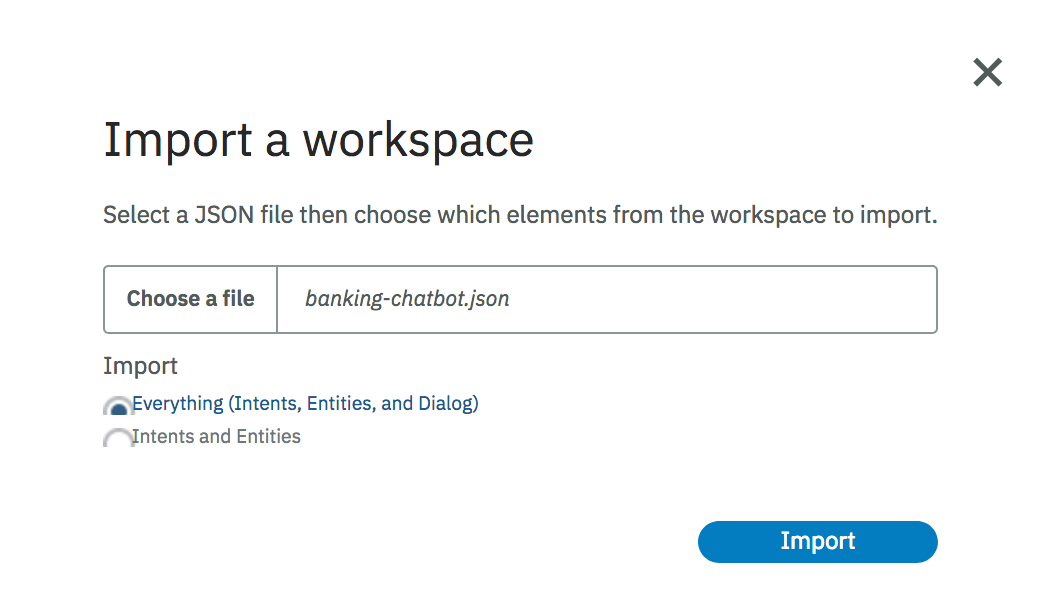
- Your newly imported Workspace should open up automatically to the Intents tabs.
- Click the
Try itbutton in the top left corner of the window to test the Workspaces - Continue learning with our Documentation. You can try a deployment option or navigate to other portions of documentation to continue improving and building your Bot.