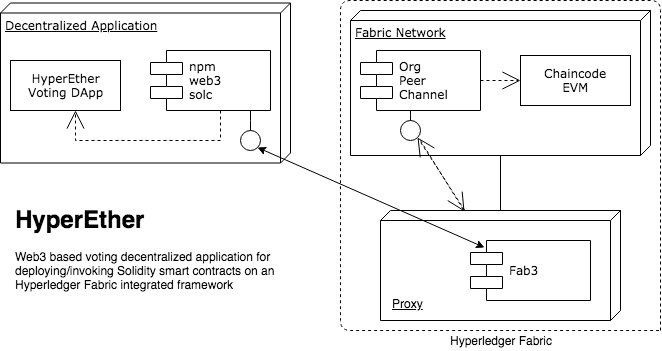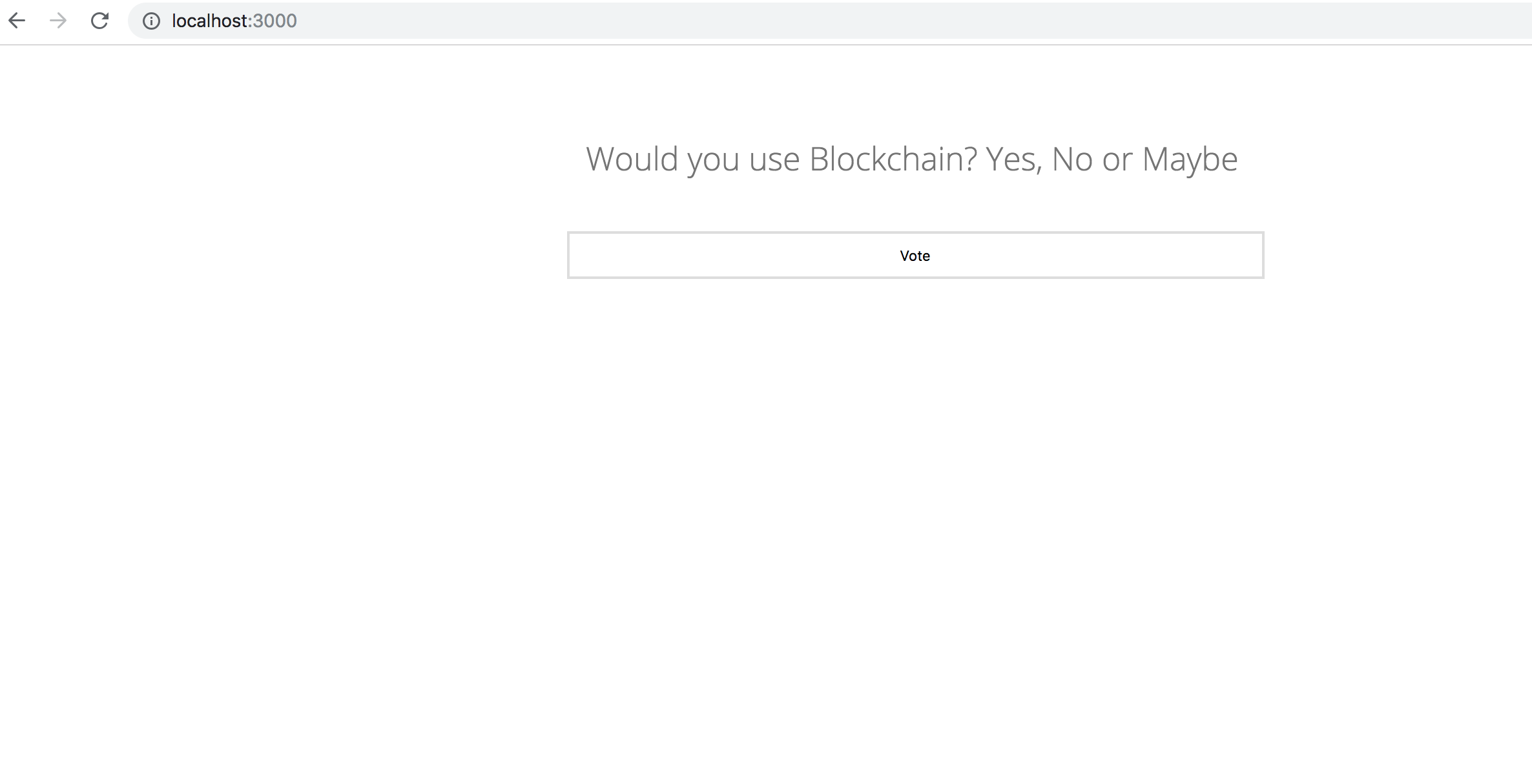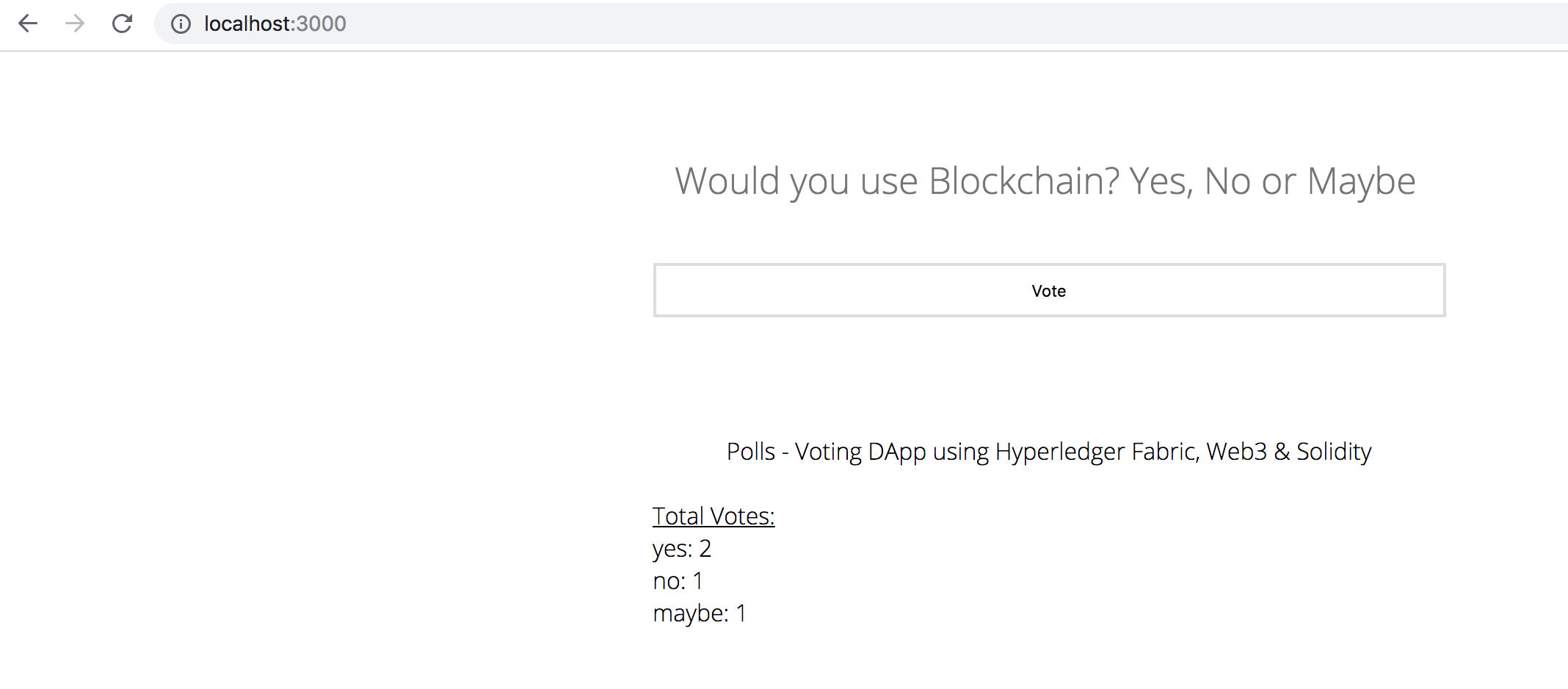Simple Web3 Hyperledger Fabric - Hyperledger Burrow EVM Voting Decentralized Application
With few clicks, run smart contracts from Solidity onto Ethereum Virtual Machine (EVM) that is embedded into Hyperledger Fabric to compiles these contracts as bytecode, of course, with the help of the chaincode.
Make sure to have the following prerequisite tools are installed on your machine: NPM, Node, Go, Docker. Their versions used for this code (respectively): v6.4.1, v10.10.0, v1.9.3 darwin/amd64, v18.06.1-ce.
These scripts in this project have been tried and are macOS compatible but if there are machine issues, then follow the steps here to bring up manually the needed containers, peers and fab3 up and running.
Note: Take into consideration that running ./start/sh will remove existing docker containers and images. If there are no containers or images on your machine, you can comment out the docker stop, rm and rmi in start.sh. The script is removing and adding docker compose yaml file that creates volume for fabric-chaincode-evm, adding needed repos for this project and chmod is to access/enable a file in the cloned repos to be executed.
If you would like to see the steps of everything happening behind the scenes, check here.
STEPS (OR for manual steps - click here)
Read carefully the steps of this tutorial to build a successful setup:
-
STEP 1 -
./start.sh- run this script file -
STEP 2 - copy/paste the following sections in the same terminal:
1) # COPY/PASTE THIS SECTION IN THE TERMINAL
export CORE_PEER_MSPCONFIGPATH=/opt/gopath/src/github.com/hyperledger/fabric/peer/crypto/peerOrganizations/org1.example.com/users/Admin@org1.example.com/msp
export CORE_PEER_ADDRESS=peer0.org1.example.com:7051
export CORE_PEER_LOCALMSPID="Org1MSP"
export CORE_PEER_TLS_ROOTCERT_FILE=/opt/gopath/src/github.com/hyperledger/fabric/peer/crypto/peerOrganizations/org1.example.com/peers/peer0.org1.example.com/tls/ca.crt
2) # COPY/PASTE THIS SECTION IN THE TERMINAL
peer chaincode install -n evmcc -l golang -v 0 -p github.com/hyperledger/fabric-chaincode-evm/evmcc
peer chaincode instantiate -n evmcc -v 0 -C mychannel -c '{"Args":[]}' -o orderer.example.com:7050 --tls --cafile /opt/gopath/src/github.com/hyperledger/fabric/peer/crypto/ordererOrganizations/example.com/orderers/orderer.example.com/msp/tlscacerts/tlsca.example.com-cert.pem
3) # RUN this script file in a NEW separate terminal
./proxy.sh
# The fab3 proxy will be available at `localhost:5000`.- STEP 3 - In a separate terminal, go back to the project's folder and run the web app locally by doing:
cd web3-fabric-voting-dapp
npm install
npm startOpen your browser at localhost:3000 to view the app.
This code pattern is licensed under the Apache Software License, Version 2. Separate third party code objects invoked within this code pattern are licensed by their respective providers pursuant to their own separate licenses. Contributions are subject to the Developer Certificate of Origin, Version 1.1 (DCO) and the Apache Software License, Version 2.