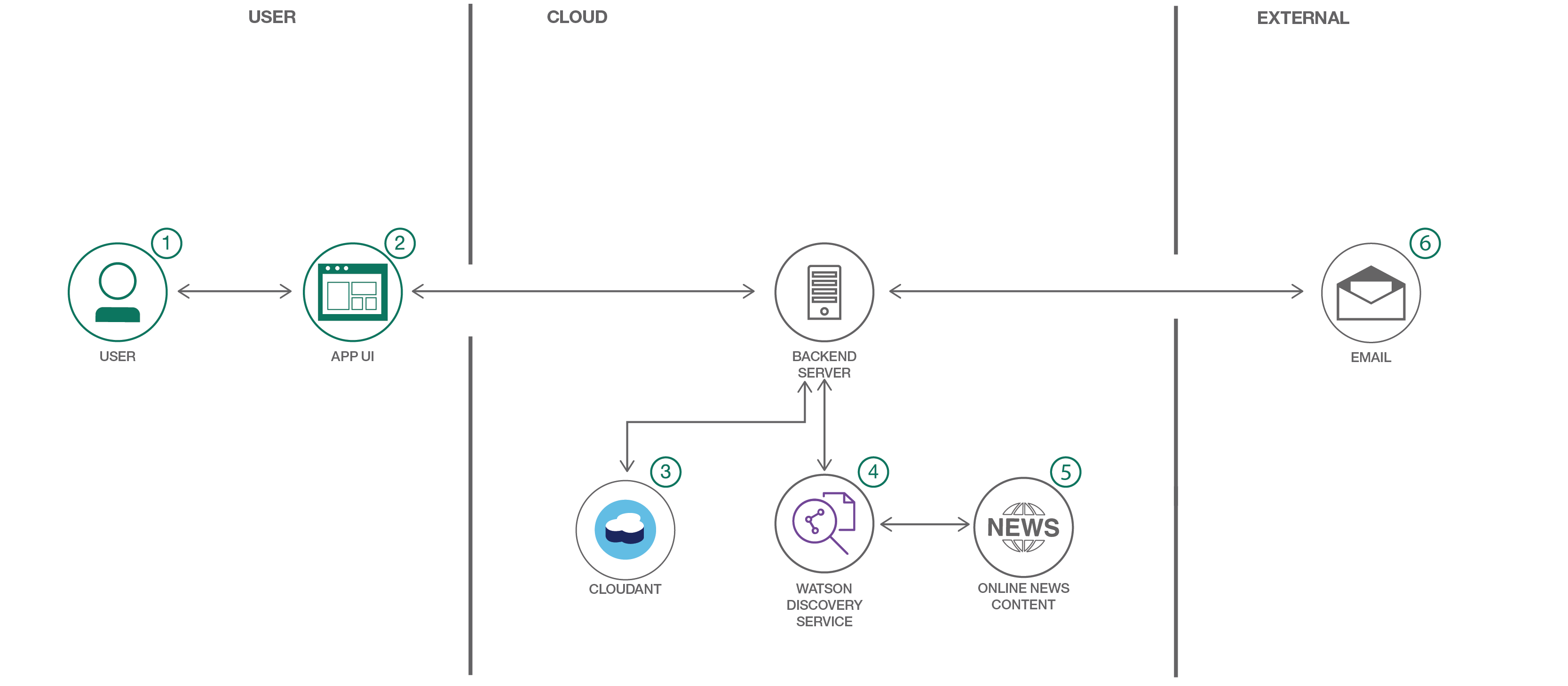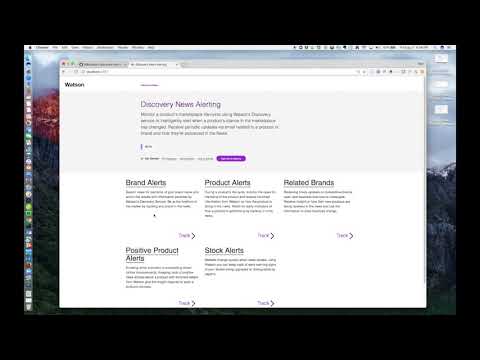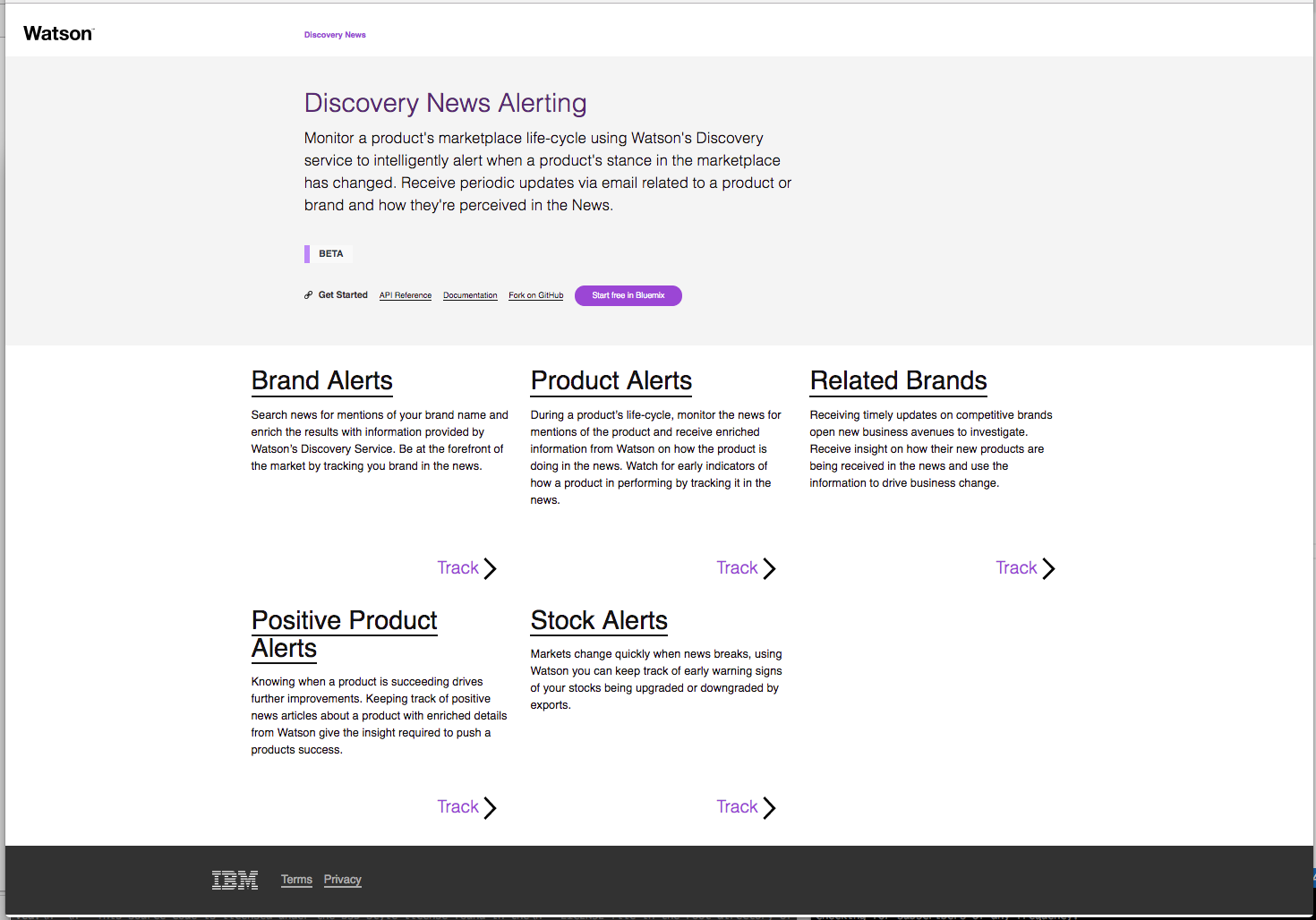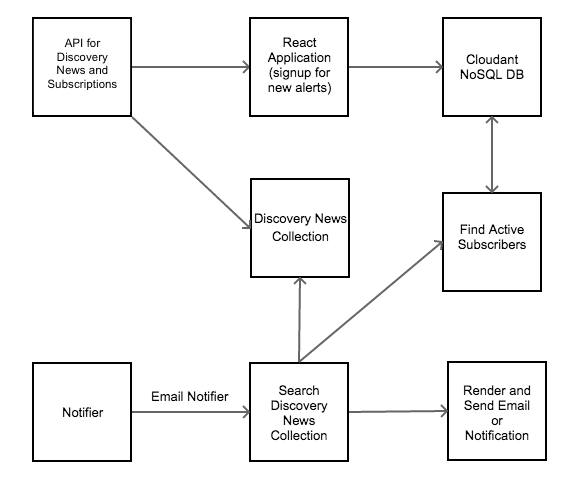This repository will not be updated. The repository will be kept available in read-only mode. Refer to https://github.com/IBM/watson-discovery-news for a similar example.
In this code pattern, we will build a Node.js web application that will use the Watson Discovery Service to access Watson Discovery News.
Watson Discovery News is a default data collection that is associated with the Watson Discovery Service. It is a dataset of primarily English language news sources that is updated continuously, with approximately 300,000 new articles and blogs added daily.
The focus of this code pattern is to monitor a product's marketplace life-cycle using Watson's Discovery service to intelligently alert when a product's stance in the marketplace has changed. Users can receive periodic email alerts about a product or brand and how they're perceived in the News.
Alert tracking can be set up for the following areas:
- The product
- The brand
- Related products and brands
- Positive or negative product sentiment
- Stock prices
The code pattern highlights the steps required to build a front-end management interface to search Watson News and a back-end service which periodically sends alerts out related to customizable queries.
- The user interacts with the backend server via the app UI. The frontend app UI uses React to render search results and can reuse all of the views that are used by the backend for server side rendering. The frontend is using watson-react-components and is responsive.
- User input is processed and routed to the backend server, which is responsible for server side rendering of the views to be displayed on the browser. The backend server is written using express and uses express-react-views engine to render views written using React.
- The backend server stores subscription information in a Cloudant NonSQL database for product tracking.
- The backend server sends user requests to the Watson Discovery Service. It acts as a proxy server, forwarding queries from the frontend to the Watson Discovery Service API while keeping sensitive API keys concealed from the user.
- The Watson Discovery Service queries the Watson News Collection for articles related to the product.
- The backend server sends periodic updates to email.
- Watson Discovery: A cognitive search and content analytics engine for applications to identify patterns, trends, and actionable insights.
- Cloudant NoSQL DB for IBM Cloud: A fully managed data layer designed for modern web and mobile applications that leverages a flexible JSON schema.
- Node.js - An asynchronous event driven JavaScript runtime, designed to build scalable applications
- React - Javascript library for building User Interfaces
- Express - A popular and minimalistic web framework for creating API and Web server
- Yarn - Fast, reliable and secure dependency manager for node.js
Clone the watson-discovery-news-alerting locally. In a terminal, run:
git clone https://github.com/ibm/watson-discovery-news-alertingCreate the following service:
- Watson Discovery - name the service
wdna-discovery - Cloudant NoSQL DB - name the service
wdna-cloudant
- Install Node.js and Yarn
- Install all of the dependencies by running
yarn. This will install of the node modules specified inpackage.json
cd app
yarn- Copy the
env.sampleto.env
cp .env.sample .env-
Edit the
.envfile and enter your Watson Discovery and Cloudant NoSQL DB credentials. Add SMTP Mail settings if you wish to use the tracking feature. -
Build and start the main app.
yarn run build
yarn start- Build and start the tracking app.
yarn run start-notifier- Open a browser and go to
http://localhost:4391
To deploy to IBM Cloud make sure you have the IBM Cloud CLI tool installed. Then run the following commands to connect it with IBM Cloud and login with your IBM Cloud credentials.
cd watson-discovery-news-alerting
ibmcloud loginRun the following command to deploy and run the alerting and notifier apps on the IBM Cloud. It will automatically connect to your existing Watson Discovery and Cloudant NoSQL DB services if your service names match the names specified in the manifest.yml file.
ibmcloud cf pushIf the ibmcloud cf push command complains that the application name is already taken, change the lines in the manifest.yml to have a custom application name specific for your setup:
...
applications:
- name: custom-name
path: ./app
...Two IBM Cloud applications should be created and running:
- watson-discovery-news-alerting
- watson-discovery-news-alerting-notifier
Set the environment variables required for each the notifier service to perform properly. Use the values unique to your setup:
ibmcloud cf set-env watson-discovery-news-alert-notifier SMTP_SETTINGS '{"host":"smtp.gmail.com","user":"xxx@gmail.com","pass":"xxx","fromEmail":"xxx@gmail.com"}'
ibmcloud cf set-env watson-discovery-news-alert-notifier BASE_URL 'https://watson-discovery-news-alerting.mybluemix.net'Go to the URL route that is associated with the watson-discovery-news-alerting app in IBM Cloud to view the application. Typically, this would be https://watson-discovery-news-alerting.mybluemix.net.
The server which hosts the React web application, acts as an API to Watson, and communicates with the notifier App can be found at:
./app/server.jsThe server which periodically emails news alerts to subscribed users can be found at:
./app/notifier.jsHandles hosting of the static assets (React front-end application) and manages a thin API used by the front-end application.
Displays results from querying the Watson Discovery Service API and manages subscriptions for push updates.
Background process which periodically sends updates to email.
- Setting environment variables for a local run in
.envconfig file
The credentials for IBM Cloud services (wdna-discovery and wdna-cloudant) can
be found in the Services menu in IBM Cloud, and selecting the Service Credentials
option.
- Ensure port is not already in use
If the port is unavailable, you will see the following error:
Error: listen EADDRINUSE :::{port}- Demo on Youtube: Watch the video.
- Watson Node.js SDK: Download the Watson Node SDK.
- Watson News Queries Video: Watch how we created the queries for this code pattern.
- Cognitive discovery architecture: Learn how this Code Pattern fits into the Cognitive discovery Reference Architecture.
- Watson Discovery Service Updates for News and NLP: Learn what enhancements are being made to the service.
- Watson Discovery Demo: Unlock hidden value in data to find answers, monitor trends and surface patterns.
- Watson Discovery News: Explore the Watson Discovery News documentation.
- Create a cognitive news search app: Follow along with a news search and trends web app journey.
- Watson Discovery and Exploration blog-1: Out of the box, Discovery provides a pre-enriched collection of 2 months of internet news content.
- Watson Discovery and Exploration blog-2: Find out how enriched and faster news discovery fuels business development and growth.
- Watson Discovery configurataion: Understanding the difference between entities, concepts, and keywords.
- Recharts: A composable charting library built on React components.
- Ngrok: Establish secure tunnels from a public endpoint to a local host.
- Jest: A JavaScript testing framework.
- Artificial Intelligence Code Patterns: Enjoyed this Code Pattern? Check out our other AI Code Patterns.
- AI and Data Code Pattern Playlist: Bookmark our playlist with all of our Code Pattern videos
- With Watson: Want to take your Watson app to the next level? Looking to utilize Watson Brand assets? Join the With Watson program to leverage exclusive brand, marketing, and tech resources to amplify and accelerate your Watson embedded commercial solution.
This code pattern is licensed under the Apache Software License, Version 2. Separate third party code objects invoked within this code pattern are licensed by their respective providers pursuant to their own separate licenses. Contributions are subject to the Developer Certificate of Origin, Version 1.1 (DCO) and the Apache Software License, Version 2.