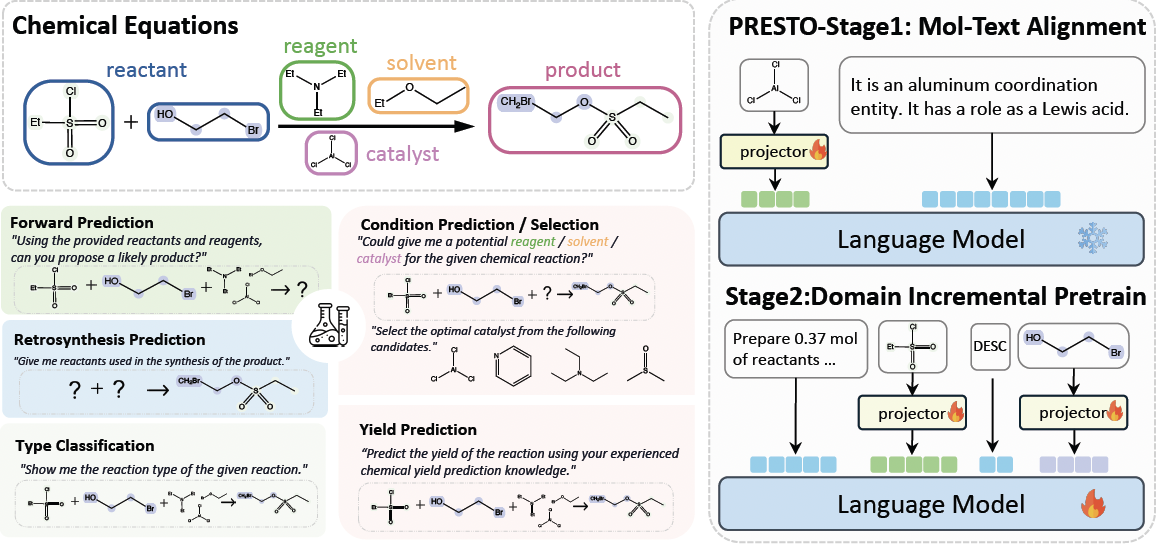PRESTO [Paper] (Progressive Pretraining Enhances Synthetic Chemistry Outcomes) is a framework that focuses on pretraining and finetuning large language models (LLMs) for various tasks in synthetic chemistry.
- [2024/6/19] 🔥 We first release our code (including training and evaluation scripts).
Usage and License Notices: The data, code and checkpoint is intended and licensed for research use only. They are also restricted to uses that follow the license agreement of LLaMA, Vicuna, LLaVA, Mol-Instructions. The dataset is CC BY NC 4.0 (allowing only non-commercial use) and models trained using the dataset should not be used outside of research purposes.
-
Install the required dependencies:
conda create -n presto python=3.10 pip install -r requirements.txt pip install -e . -
Set up the necessary environment variables:
export MOLECULE_2D_PATH="/path/to/MoleculeSTM/" export WANDB_API_KEY="your_wandb_api_key"
To perform Stage 1 pretraining for molecule-text alignment, run the following command:
bash scripts/pretrain_multi_molecule/stage1.shThis script will pretrain the model using the PubChem caption dataset and save the pretrained model checkpoints.
For Stage 2 pretraining, there are several configurations available:
stage2.sh: Pretraining using interleaved molecule-text data from USPTO-Application.stage2_rxn_nc.sh: Pretraining using interleaved reaction data and name conversion tasks (g2s, s(g)2i, s(g)2f).stage2_all.sh: Pretraining using interleaved reaction data and all name conversion tasks (i2s, i2f).stage2_skip_align.sh: Skipping Stage 1 and directly starting with Stage 2 pretraining, only training the projector.stage2_skip_align_fulltune.sh: Skipping Stage 1 and directly starting with Stage 2 pretraining, finetuning the entire model.
To run a specific Stage 2 pretraining configuration, execute the corresponding script. For example:
bash scripts/pretrain_multi_molecule/stage2_rxn_nc.shFor Stage 3 finetuning, we include finetuning scripts for various downstream tasks. Each task has its own directory under scripts/build_dataset/ to build the dataset and scripts/sft/ to run the finetuning. There are several configurations available:
stage3_freezeLLM.sh: Finetuning the projector with a frozen LLM on Stage 3 downstream tasks.stage3_lora.sh: Finetuning the projector and apply LoRA to train the LLM on Stage 3 downstream tasks.stage3_rxn_nc.sh: Finetuning the LLM (pretrained usingstage2_rxn_nc.sh) on Stage 3 downstream tasks.stage3_skip_align_fulltune.sh: Skipping Stage 1 and train with the full model on Stage 2 pretraining data and Stage 3 downstream tasks.stage3_skip_stage2.sh: Skipping Stage 2 and train with the full model on Stage 1 pretraining data and Stage 3 downstream tasks.stage3_skip_stage12.sh: Skipping Stage 1 and Stage 2 and train with the full model on Stage 3 downstream tasks.stage3.sh: Train with the full model on Stage 3 directly.
To run a specific Stage 3 finetuning configuration, execute the corresponding script. For example:
bash scripts/sft/sft_lora/stage3_rxn_nc.sh $EPOCH $MODEL_VERSION
# $EPOCH: the epoch number to finetune the model (e.g., 3)
# $MODEL_VERSION: the model version to finetune (e.g., SFT-ALL)Here is a list of all the downstream tasks and the corresponding commands to run the evaluation:
To evaluate the forward reaction prediction task, use the following commands:
# For lora model
bash scripts/evaluate/sft_lora/evaluate_forward_reaction_prediction.sh $EPOCH $MODEL_VERSION
# For full model
bash scripts/evaluate/sft_full/evaluate_forward_reaction_prediction.sh $EPOCH $MODEL_VERSIONTo evaluate the retrosynthesis prediction task, use the following command:
# For lora model
bash scripts/evaluate/sft_lora/evaluate_retrosynthesis.sh $EPOCH $MODEL_VERSION
# For full model
bash scripts/evaluate/sft_full/evaluate_retrosynthesis.sh $EPOCH $MODEL_VERSIONTo evaluate the reagent prediction task, use the following commands:
# For lora model
bash scripts/evaluate/sft_lora/evaluate_reagent_prediction.sh $EPOCH $MODEL_VERSION
# For full model
bash scripts/evaluate/sft_full/evaluate_reagent_prediction.sh $EPOCH $MODEL_VERSIONTo evaluate the catalyst prediction task, use the following commands:
# For lora model
bash scripts/evaluate/sft_lora/evaluate_catalyst_prediction.sh $EPOCH $MODEL_VERSION
# For full model
bash scripts/evaluate/sft_full/evaluate_catalyst_prediction.sh $EPOCH $MODEL_VERSIONTo evaluate the solvent prediction task, use the following commands:
# For lora model
bash scripts/evaluate/sft_lora/evaluate_solvent_prediction.sh $EPOCH $MODEL_VERSION
# For full model
bash scripts/evaluate/sft_full/evaluate_solvent_prediction.sh $EPOCH $MODEL_VERSIONTo evaluate the reagent selection task, use the following commands:
# For lora model
bash scripts/evaluate/sft_lora/evaluate_reagent_selection.sh $EPOCH $MODEL_VERSION
# For full model
bash scripts/evaluate/sft_full/evaluate_reagent_selection.sh $EPOCH $MODEL_VERSIONTo evaluate the reaction type classification task, use the following commands:
# For lora model
bash scripts/evaluate/sft_lora/evaluate_reaction_classification.sh $EPOCH $MODEL_VERSION
# For full model
bash scripts/evaluate/sft_full/evaluate_reaction_classification.sh $EPOCH $MODEL_VERSIONTo evaluate the yield prediction task, use the following commands:
# For lora model
bash scripts/evaluate/sft_lora/evaluate_yields_regression.sh $EPOCH $MODEL_VERSION
# For full model
bash scripts/evaluate/sft_full/evaluate_yields_regression.sh $EPOCH $MODEL_VERSIONTo serve the trained model using a Flask server, run:
python scripts/serve_model.py --model_name_or_path <path_to_model> --model_lora_path <path_to_lora_model> --port <port_number>
This will start a Flask server that exposes a /generate endpoint for generating predictions using the trained model.
The scripts/build_dataset directory contains scripts for preparing datasets for different tasks. Follow the instructions within each task-specific directory to prepare the datasets.
- NOTE: Huggingface Dataset under preparation. Once the dataset is ready, we will sync the readme.
This project is licensed under the Apache License 2.0. See the LICENSE file for more information.
-
This project builds upon the work of various open-source libraries and frameworks. We would like to acknowledge their contributions.
- multi_token: We mostly built upon this implementation to support multi-token molecules.
- Hugging Face Transformers
- LLaVA
- VILA
-
We also thank the researchers and developers whose ideas and implementations have inspired and guided this project.
For more details and advanced usage, please refer to the documentation and source code.
If you find PRESTO useful for your your research and applications, please cite using this BibTeX:
@misc{cao2024presto,
title={PRESTO: Progressive Pretraining Enhances Synthetic Chemistry Outcomes},
author={He Cao and Yanjun Shao and Zhiyuan Liu and Zijing Liu and Xiangru Tang and Yuan Yao and Yu Li},
year={2024},
eprint={2406.13193},
archivePrefix={arXiv},
primaryClass={cs.LG}
}