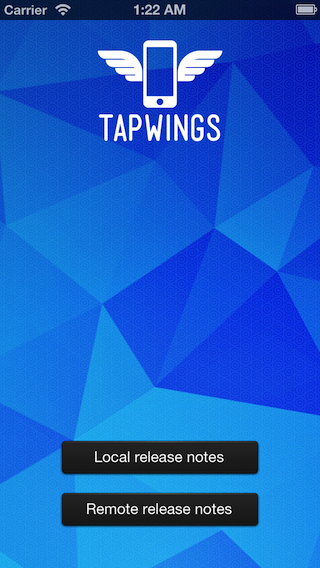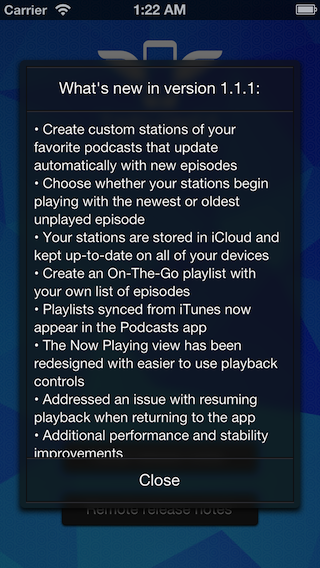Among other crazy features, iOS 7 enables users to have automatic updates for their apps, wiping away the infamous App Store badge. This is really convenient both for users and developers, but it comes with a couple of downsides:
- users are not aware about the changes introduced in the latest update, unless they explicitly open the App Store page to check the release notes;
- developers who spend their time working on well-written release notes lose their chance to inform and communicate with their users.
TWSReleaseNotesView is a simple way to address those issues. It comes with a straightforward API which enables developers to show in-app release notes with a fully customizable popup view.
- Just add the following line to your Podfile:
pod 'TWSReleaseNotesView', '~> 1.2.0' - You're good to go!
- Download the TWSReleaseNotesView folder and add it to your project.
- In addition to the default
UIKit,CoreGraphicsandFoundation, there's a dependency from theAccelerateand theQuartzcoreframeworks. If any of them is missing in your Frameworks list, follow these steps in order to add them:
- Go to the "Build Phases" tab for your project target.
- Click the
+button in the collapsible "Link Binary With Libraries" section. - Add the missing frameworks.
- That's it!
// Check for first app launch and app update
if (![TWSReleaseNotesView isAppOnFirstLaunch] && [TWSReleaseNotesView isAppVersionUpdated])
{
// Create the release notes view
NSString *currentAppVersion = [[NSBundle mainBundle] infoDictionary][@"CFBundleVersion"];
TWSReleaseNotesView *releaseNotesView = [TWSReleaseNotesView viewWithReleaseNotesTitle:[NSString stringWithFormat:@"What's new in version %@:", currentAppVersion] text:@"• Great new feature\n• Annoying bug wiped away\n• Optimizations and other great stuff!\n• Additional performance and stability improvements" closeButtonTitle:@"Close"];
// Show the release notes view
[releaseNotesView showInView:self.view];
} // Check for app update
if ([TWSReleaseNotesView isAppVersionUpdated])
{
// Setup a remote release notes view
NSString *currentAppVersion = [[NSBundle mainBundle] infoDictionary][@"CFBundleVersion"];
[TWSReleaseNotesView setupViewWithAppIdentifier:@"XXXXXXXXX" releaseNotesTitle:[NSString stringWithFormat:@"What's new in version %@:", currentAppVersion] closeButtonTitle:@"Close" completionBlock:^(TWSReleaseNotesView *releaseNotesView, NSString *releaseNotesText, NSError *error){
if (error)
{
// Handle errors
NSLog(@"An error occurred: %@", [error localizedDescription]);
}
else
{
// Create and show release notes view
[releaseNotesView showInView:self.view];
}
}];
}The TWSReleaseNotesViewSample sample project shows how to deal with the two use cases described above.
- First app launch check.
- Version check in order to choose whether showing the release notes view or not.
- Local release notes view with custom appearance and text information.
- Remote release notes view using the application's Apple ID, in order to retrieve the last release notes directly from App Store, using the iTunes Search API.
The code is fully commented using a Javadoc-like syntax, in order to use appledoc for the documentation generation. Check the TWReleaseNotesView Docs folder for the complete documentation, in both html and .docset format. The .docset file can be copied in the ~/Library/Developer/Shared/Documentation/DocSets folder, in order to be able to read the documentation in Xcode. If you decide to do so, please, remember to close Xcode before copying the .docset file in the proper folder, then re-open it.
TWSReleaseNotesView was developed by Tapwings: Matteo Lallone (iOS developer - @iGriever) and Gianluca Divisi (UI/UX designer - @gianlucadivisi). Follow us on Twitter (@tapwings) to receive updates on our work.
The MIT License (MIT)
Copyright (c) 2013 Matteo Lallone
Permission is hereby granted, free of charge, to any person obtaining a copy of this software and associated documentation files (the "Software"), to deal in the Software without restriction, including without limitation the rights to use, copy, modify, merge, publish, distribute, sublicense, and/or sell copies of the Software, and to permit persons to whom the Software is furnished to do so, subject to the following conditions:
The above copyright notice and this permission notice shall be included in all copies or substantial portions of the Software.
THE SOFTWARE IS PROVIDED "AS IS", WITHOUT WARRANTY OF ANY KIND, EXPRESS OR IMPLIED, INCLUDING BUT NOT LIMITED TO THE WARRANTIES OF MERCHANTABILITY, FITNESS FOR A PARTICULAR PURPOSE AND NONINFRINGEMENT. IN NO EVENT SHALL THE AUTHORS OR COPYRIGHT HOLDERS BE LIABLE FOR ANY CLAIM, DAMAGES OR OTHER LIABILITY, WHETHER IN AN ACTION OF CONTRACT, TORT OR OTHERWISE, ARISING FROM, OUT OF OR IN CONNECTION WITH THE SOFTWARE OR THE USE OR OTHER DEALINGS IN THE SOFTWARE.