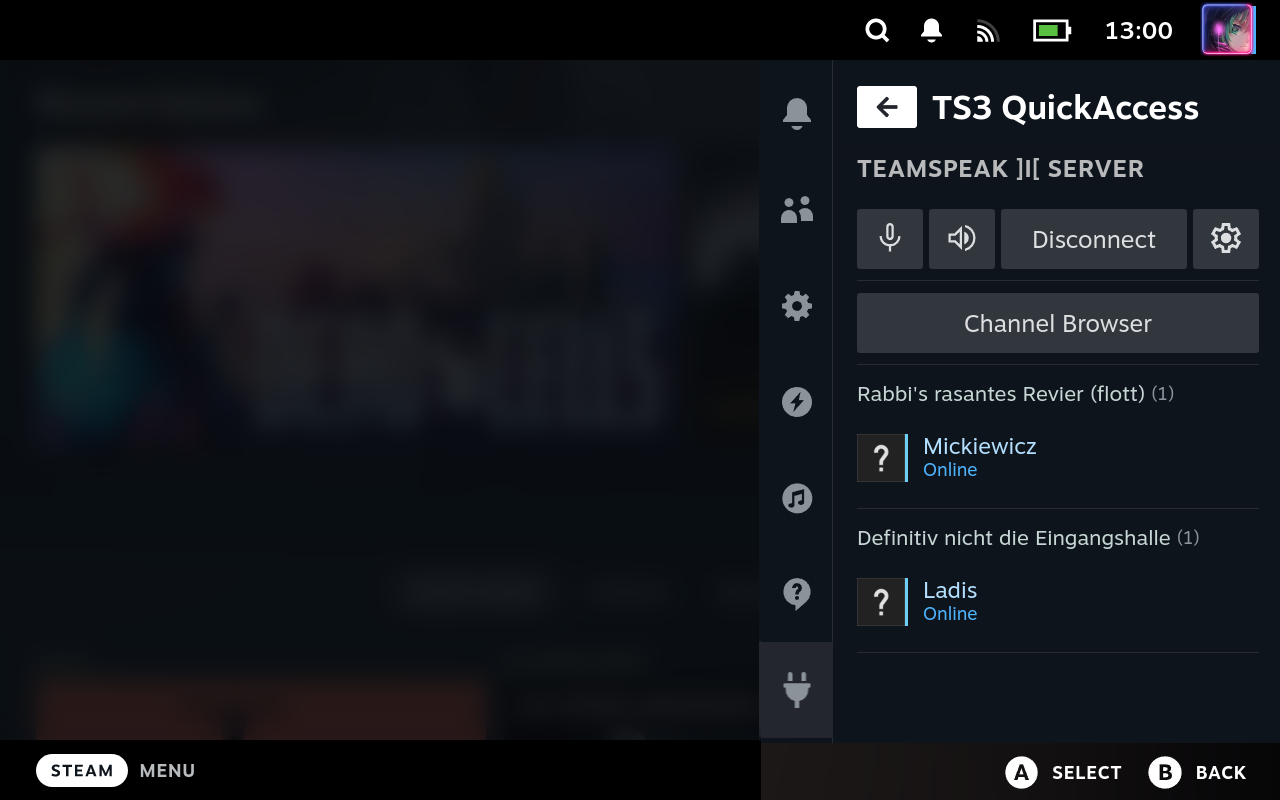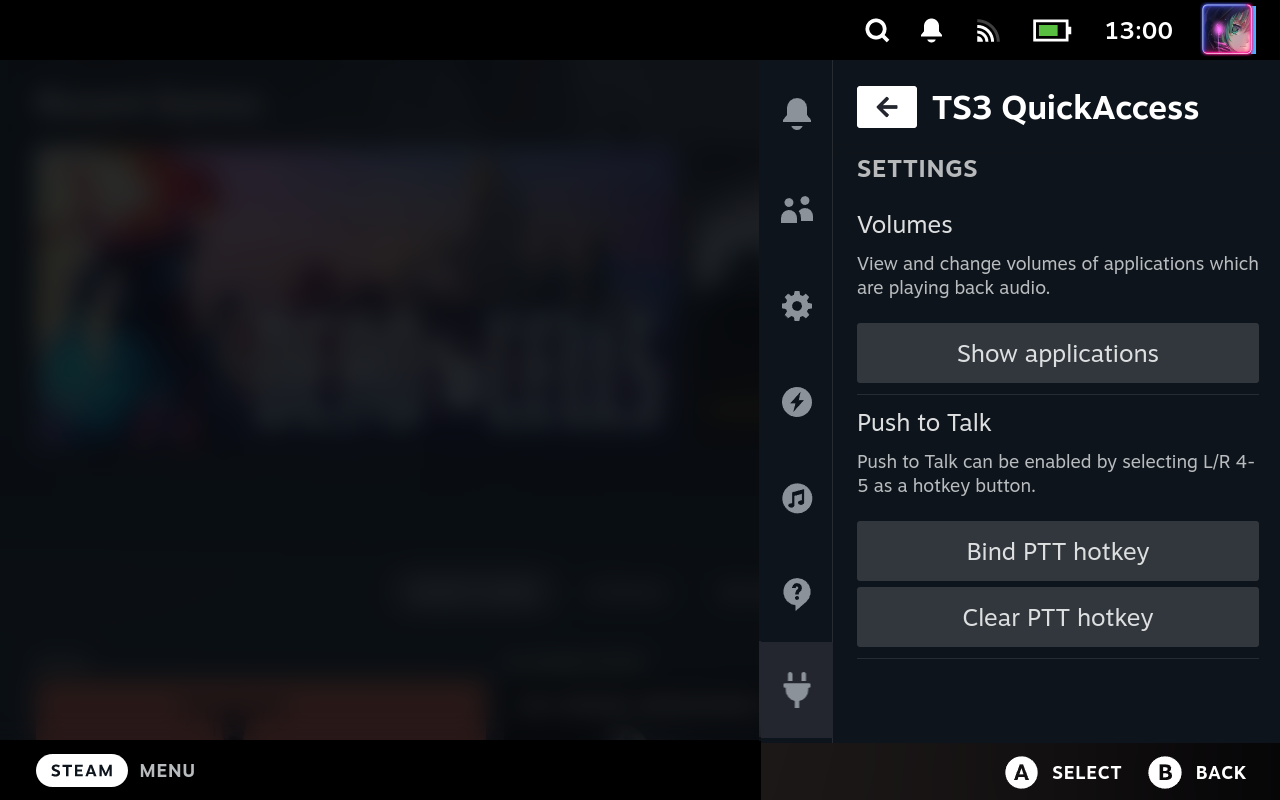A TeamSpeak 3 client and DeckyLoader plugin that integrates TeamSpeak 3 into Steam Deck's quick access menu.
- Connect to bookmarked servers.
- See connected clients and join their channels.
- Browse and join available channels on the server.
- See client avatars and their current status.
- Mute/Unmute microphone and speakers.
- Control audio volumes of running applications.
- Push-to-Talk via shoulder buttons (L/R 4-5).
- Disconnect from current server.
The following dependencies are required to build the TeamSpeak 3 client plugin:
- mongoose: for HTTP server/client and web sockets
- ts3client-pluginsdk: the TeamSpeak 3 plugin SDK
- libpulse: to control audio volumes of applications
- libsqlite3: to inject bookmarks into TeamSpeak 3 settings.db
To download dependencies 1-2 run make vendor (this requires curl). All other dependencies need to be installed manually. Then run make to build the plugin.
Change the working directory to backend/ before issuing any make commands.
The following tools are required to build the DeckyLoader plugin:
After all required tools are installed run the following commands to build the frontend:
$ pnpm install
$ pnpm run /^build/This should create a plugin.zip file containing both the front- and backend part of the plugin.
Follow these steps in order to install and setup the plugin on your Steam Deck:
- Install DeckyLoader on your Steam Deck as described here.
- Switch to desktop mode, download TeamSpeak 3 from the Discover store and launch it.
- Add all TeamSpeak servers you want to connect to as bookmarks (Bookmarks ⇾ Manage Bookmarks).
- If you want to use Push-to-Talk allow TeamSpeak to access your Steam Deck inputs:
flatpak override --user com.teamspeak.TeamSpeak3 --device=all - Switch back to gaming mode and install TS3 QuickAccess from the DeckyLoader store.
To install the plugin manually follow steps 1-4 from above and then:
- Download a pre build version of the DeckyLoader plugin and copy it to your Steam Deck.
- Go to DeckyLoader settings and enable developer mode.
- Open the DeckyLoader developer menu and select "Install Plugin from ZIP File".