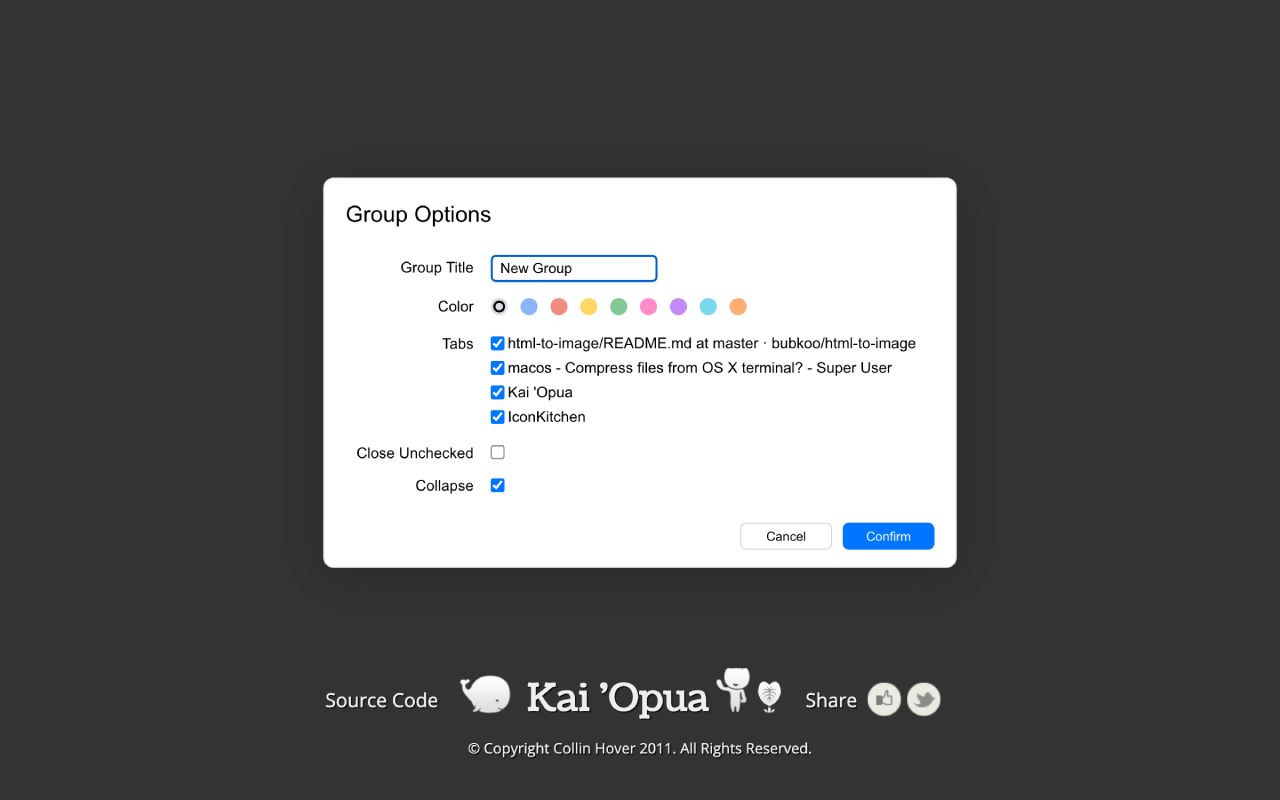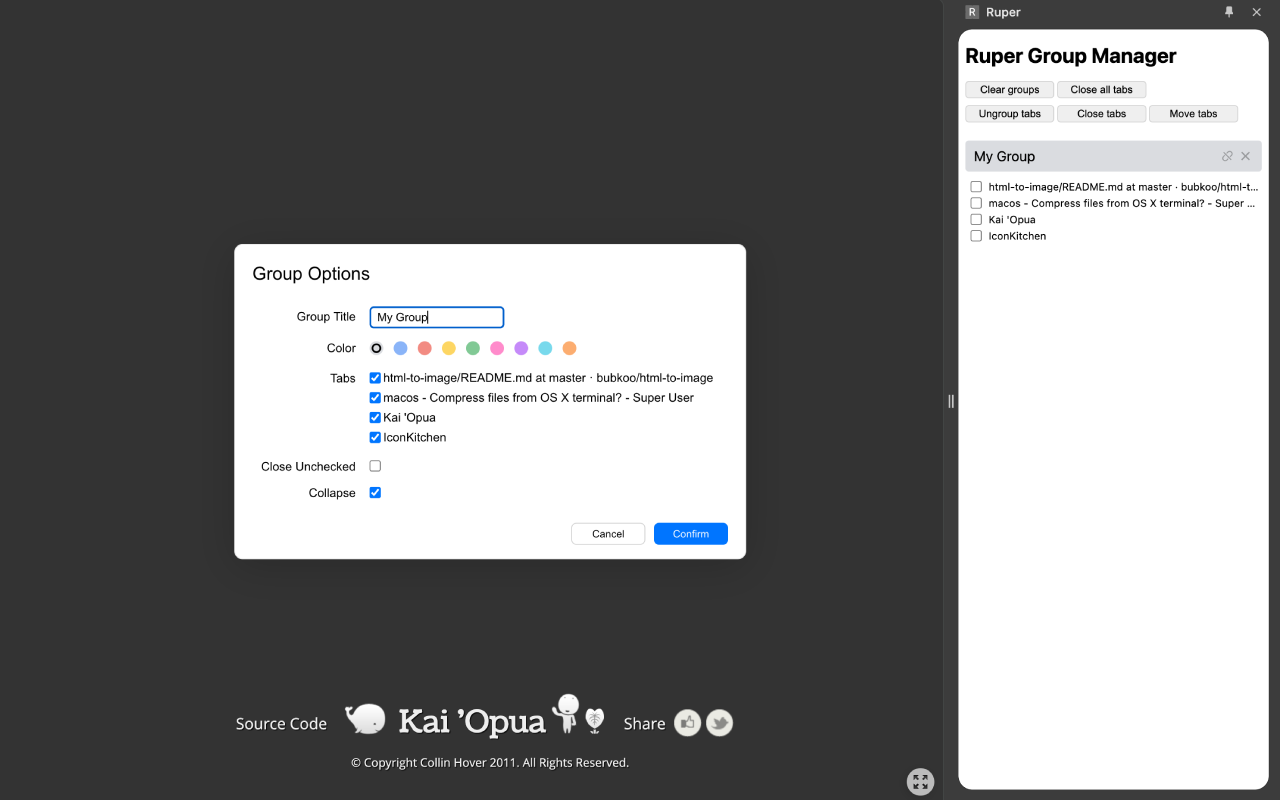Saved tab groups are uneditable.
- Download the repository to your computer
- Open developer mode in chrome://extensions
- Use "Load Unpacked" and select the repository folder
Make sure to refresh tabs after installation is complete.
Shortcut: Ctrl + g
This will bring the group options dialog to the front. Once you're done, hit Enter or confirm button to create a tab group or add selected tabs to an existing tab group.
You can also transfer tabs in current group to another group.
Shortcut: Ctrl + u
Cancel current tab group.
Shortcut: Ctrl + Shift + u
Remove current tab from the tab group.
You can open a side panel by clicking on the extension's icon.
Cancel all groups, but keep the tabs open.
Cancel all groups, and close all the tabs.
Remove the selected tabs from its own group.
Remove the selected tabs from its own group and close these tabs.
Move the selected tabs to another group.
- disconnect: cancel current group
- close: cancel current group and close tabs in this group
Ruper does not collect, store or transfer any sensitive information about you.
The scripts and documentation in this project are released under the MIT License