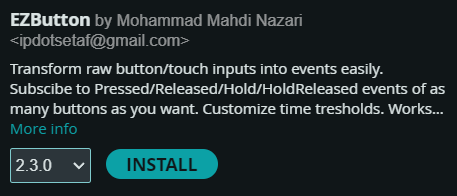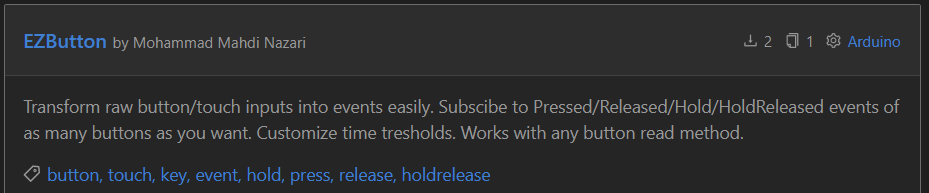Arduino library that transforms raw button/touch inputs into events easily.
Subscribe to Pressed/Released/Hold/HoldReleased events with as many buttons as you want. Customize time thresholds and debouncing. Works with any button read method.
Important
If you found this library helpful, please consider leaving a Star⭐
It helps a lot in maintaining the project ❤️
- Flexibility
- Works with:
- Buttons
- Touch
- Any other signal
- Also works with:
- Pulling
- Multiplexing
- Interrupts
- AnalogReads
- etc
- Works with:
- Event Subscription: You can subscribe to any of the following events for any button:
- Pressed
- Released
- Hold
- Hold Released
- Unlimited Buttons/Touches: You can configure as many buttons as you need.
- Input signal Debouncing.
- Customizability: You can change any of the time thresholds to customize your user experience.
HoldThreshold: The time it takes before the firstHOLDevent is executed after the button is held down.HoldInterval: The Time Interval that corresponds to theHOLDevent being executed repeatedly after the firstHOLDevent was registered.DebounceTime: The Time that is used to debounce input signal.
- Debugging: Easily enable/disable logging for all button states and events.
- Serial Output Customization: You can change the serial Output used for logging.
- Blackout Time: Disable any event execution for the given amount of time.
This Library is available in Arduino Library Repository and PIO and you can install it from:
- Arduino IDE Library Manager
- PlatformIO Libraries
ipdotsetaf/EZButton@^2.3.0
- Include the library
#include <EZButton.h>- Create an object from
EZButton
#define BTN_1 0
#define BTN_2 1
#define BTN_3 2
#define BTN_4 3
//config for 4 buttons
//Read button states from the 'ReadButtons' function
//HoldThreshold: 500ms
//HoldInterval: 300ms
//DebounceTime: 15ms
EZButton _ezb(4, ReadButtons, 500, 300, 15);- Initialize your buttons/touches however you want.
- Attach any Interrups if needed.
- Subscribe to any event you need
//Define your pinModes
//...
//button event subscribtion
//button index, function to execute, event type
_ezb.Subscribe(BTN_1, Btn1HoldRelease, HOLD_RELEASED);
_ezb.Subscribe(BTN_2, Btn2Release, RELEASED);
_ezb.Subscribe(BTN_3, Btn3Hold, HOLD);
_ezb.Subscribe(BTN_3, Btn3Release, RELEASED);
_ezb.Subscribe(BTN_4, Btn4Hold, HOLD);
_ezb.Subscribe(BTN_4, Btn4Release, RELEASED);Important
button index stands for an array inside EZButton that holds your button states and IS NOT PIN of the button.
- Define
ReadButtonsfunction
void ReadButtons(bool *states, int num)
{
//Read all button states however you want
states[BTN_1] = !digitalRead(2);
states[BTN_2] = touchRead(3) <= 50;
states[BTN_3] = touchRead(4) <= 50;
states[BTN_4] = touchRead(5) <= 50;
}- Call EZButtons
Loop()function in your main loop.
void loop()
{
//...
_ezb.Loop();
}Tip
To enable debugging, you need to add the -DEZBUTTON_DEBUG parameter to your build_flags.
This will log event subscriptions and event executions to the serial.
Tip
If you are using another Serial port, you can override the default serial by adding the -DEZBUTTON_SerialOutput=Serial1 Build Flag to your environment.
Important
Right now only one subscription is possible for each button event.
e.g. You can only subscribe to the PRESSED event of BTN_2 once and the second subscription to this event will override the last one.
You can still subscribe to other events with the same button with no problem.
Please refer to this Fully working example
- Rewrite in C
- Add multiple subscriptions to a single event
- You can open Issues for any bug report or feature request.
- You are free to contribute to this project by following these steps:
- Fork this Repo.
- Create a new branch for your feature/bugfix in your forked Repo.
- Commit your changes to the new branch you just made.
- Create a pull request from your branch into the
mainbranch of This Repo(https://github.com/IPdotSetAF/EZButton).