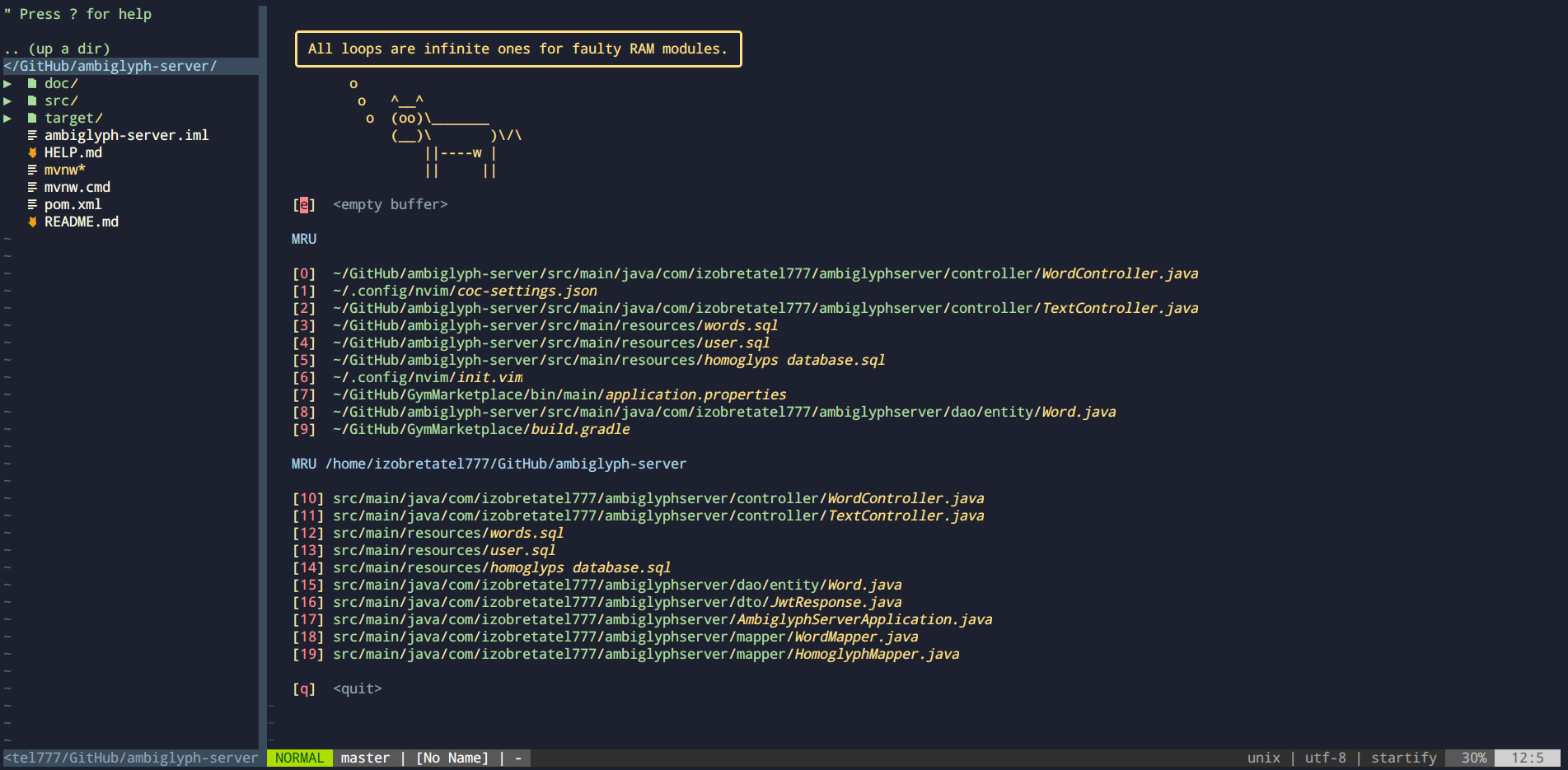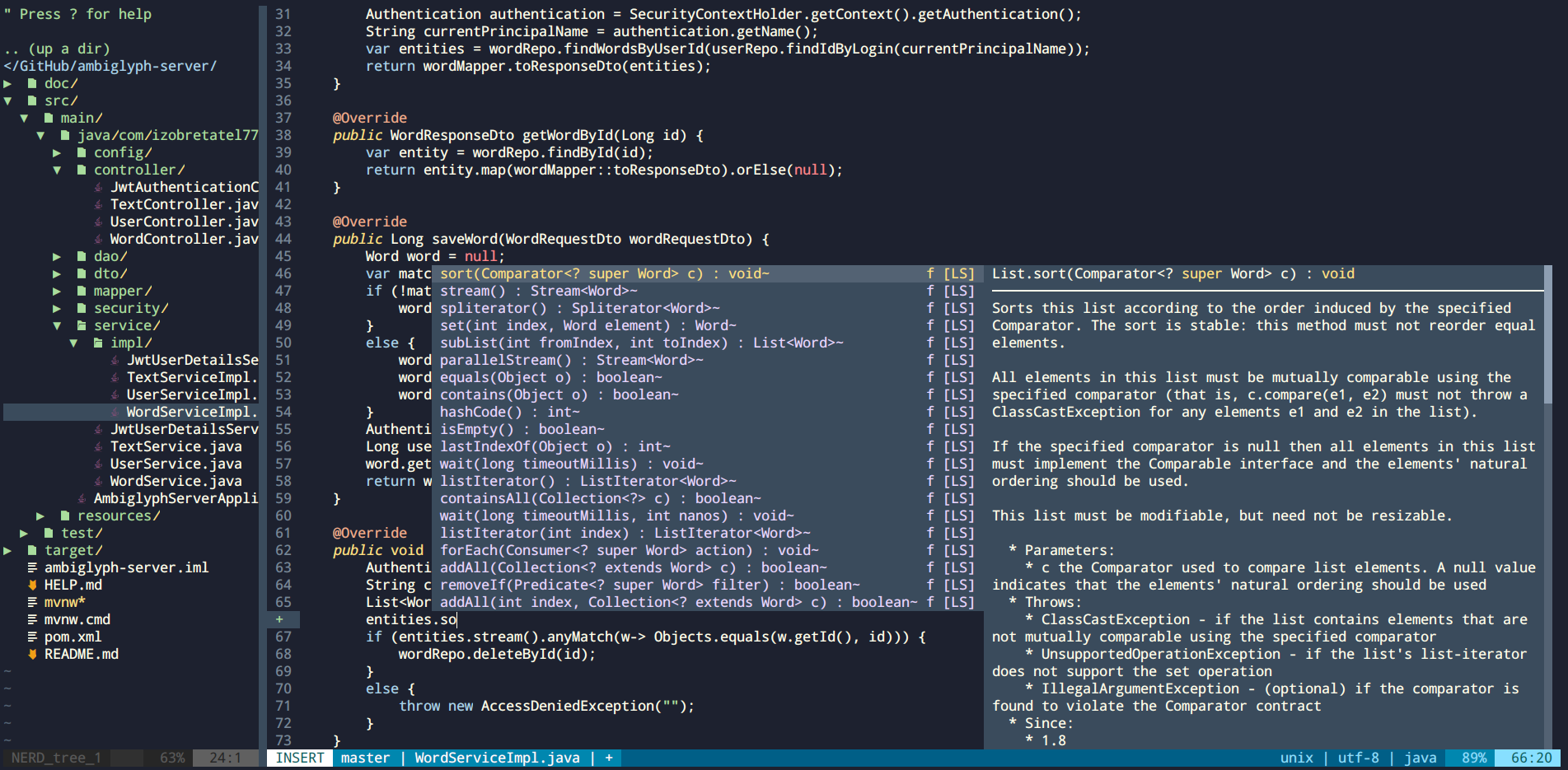My Neovim (nvim) configuration for education and development.
- Supported languages: C/C++, Python, Java, C#. Basic support of HTML/CSS, Markdown and others
- Autocomplete, linter and snippets
- Project explorer and session managment
- Mouse support
- Terminal background support
-
Neovim v0.4.0or higher -
NodeJS >= 12 -
ctags -
pynvim -
clangd -
NERD-patched font for terminal
If your machine on Debian/Ubuntu based Linux distro you can just run to install neovim :
sudo apt install neovimIf you want to use the latest version and your distro supports Ubuntu PPA you can install neovim using this PPA:
sudo add-apt-repository ppa:neovim-ppa/unstable
sudo apt-get updateYou can also use snap
sudo snap install --edge nvim --classicOther methods of installation are available in the official repository of Neovim
There are several ways of installing NodeJS:
- NVM - one of the easiest way
curl -o- https://raw.githubusercontent.com/nvm-sh/nvm/v0.38.0/install.sh | bash
# restart terminal (https://github.com/nvm-sh/nvm#troubleshooting-on-linux)
nvm install --ltsWarning! It can cause problems if you are using Neovim over SSH session.
- Downloading
tar.xzfrom official website - via NodeSource Node.js Binary Distributions by a package manager
ctags can be installed by the next command on Debian/Ubuntu:
sudo apt install exuberant-ctagsInstallation of clangd:
https://apt.llvm.org/ - clang + clangd
https://snapcraft.io/clangd - snap
To install pynvim in a terminal by the command:
pip3 install pynvimYou can choose any Nerd font that is suitable for you from Patched fonts repository. Installation guide is also provided.
You can also select option that I am using you can execute:
cd ~/.local/share/fonts && curl -fLo "Droid Sans Mono for Powerline Nerd Font Complete.otf" https://github.com/ryanoasis/nerd-fonts/raw/master/patched-fonts/DroidSansMono/complete/Droid%20Sans%20Mono%20Nerd%20Font%20Complete.otfAnd then, select Dorid Sans Mono Nerd font in the settings of your terminal.
Put init.vim into ~/.config/nvim/ folder. Sometimes there is no nvim so you can create it manually. Then run nvim +PlugInstall in a terminal and press y into dialog screen. All plugins and LSPs will be downloaded automatically.
Also, it is possible to configure Coc using nvim +CocConfig command or editing ~/.config/nvim/coc-settings.json. Personally, I use:
{
"clangd.path": "/usr/bin/clangd-10",
"suggest.noselect": false,
"java.jdt.ls.vmargs": "-javaagent:/usr/local/share/lombok/lombok.jar",
}
... to the developers of plugins that I used in this configuration and:
https://youtu.be/ssmFzoZS2G8 - this video helped with Java configuration and inspired to create this repo.
https://www.chrisatmachine.com/Neovim/24-neovim-and-java/ - also was interesting