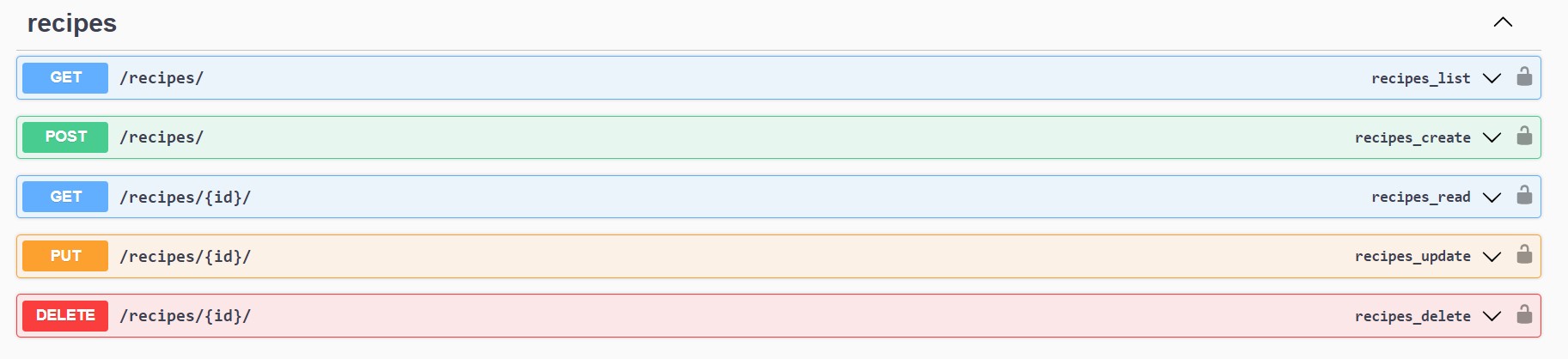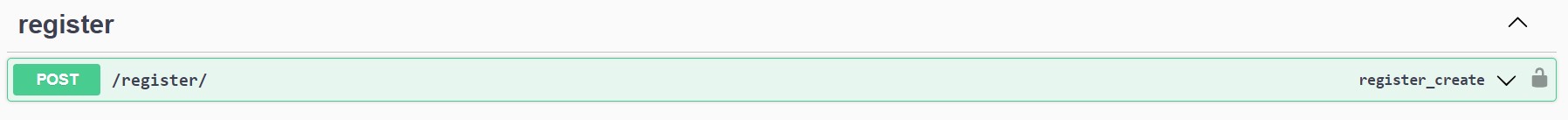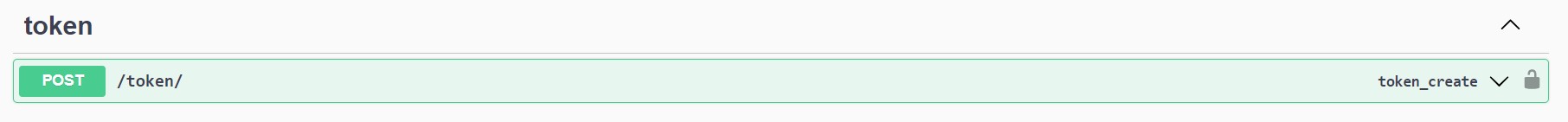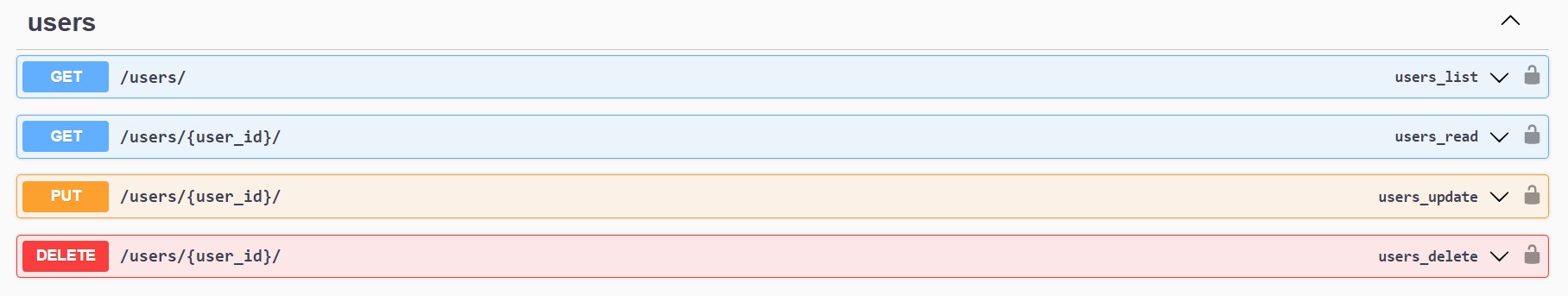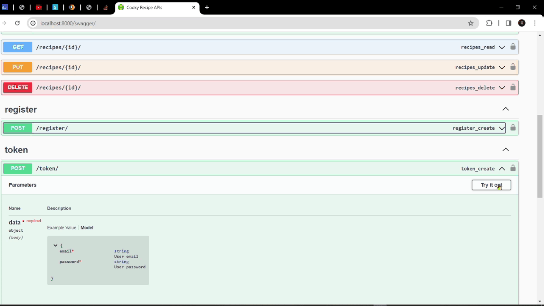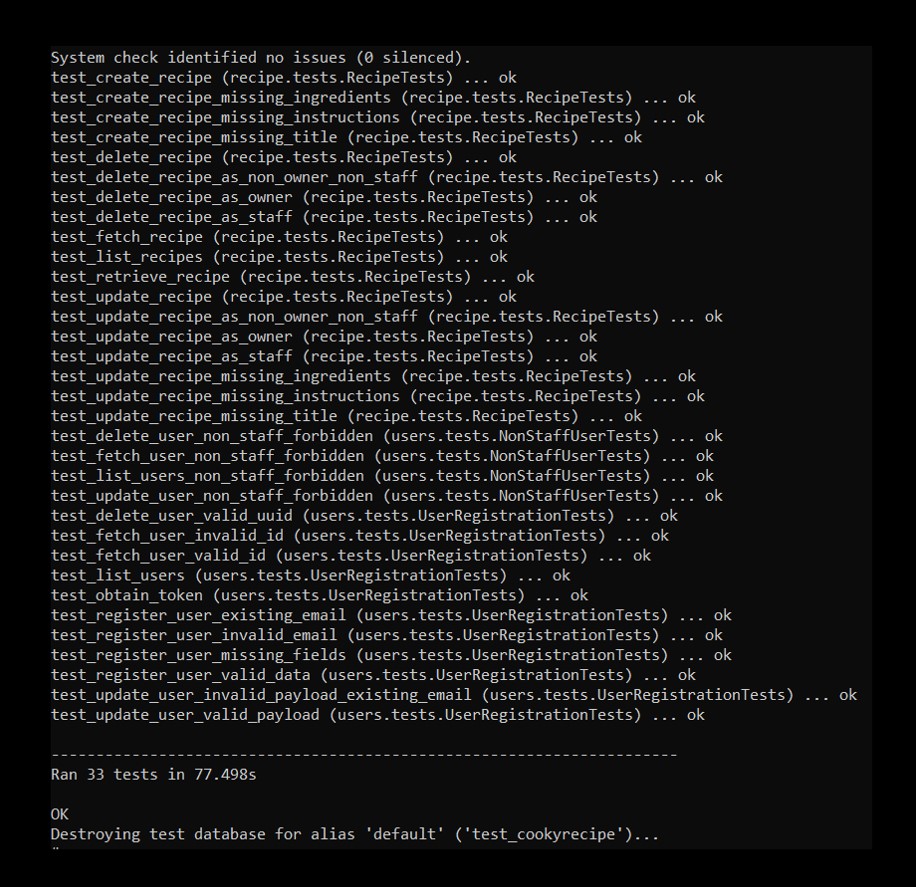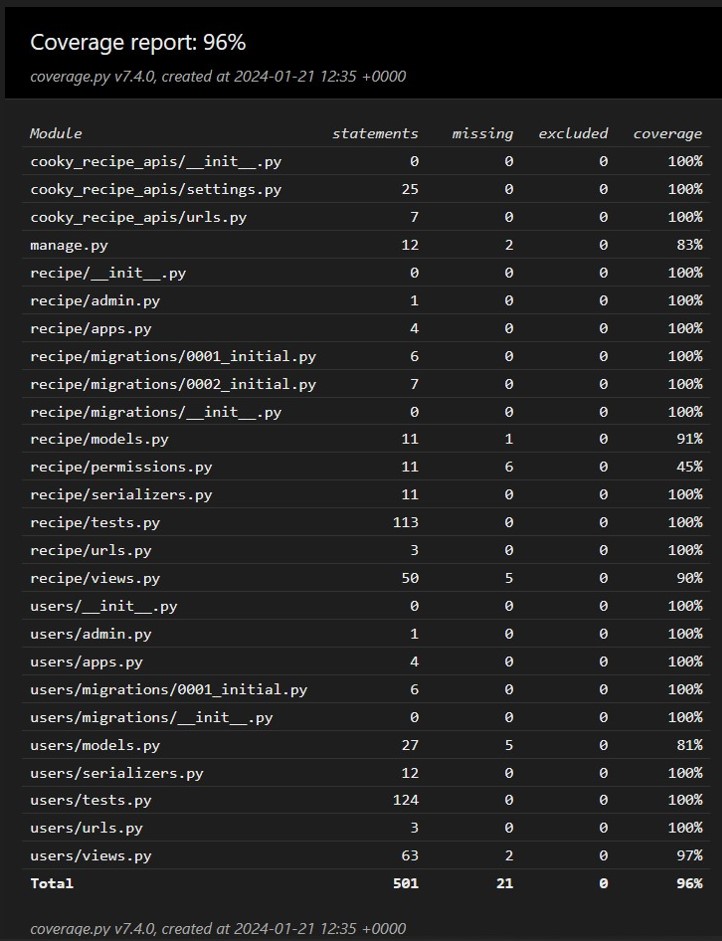Cooky API
Overview
Cooky: Recipes from all over the world. Click Cooky Live Server to try it right away!
Local Setup
You can set up and run this project using the traditional virtual environment approach or using docker:
Using Docker
- Clone the Repository:
git clone https://github.com/IamMarkReyRonolo/cooky-recipe.git cd cooky-recipe - Build and Run Docker Container:
docker-compose up --build -d
- Access the documentation of the app at http://localhost:8000/swagger/
Traditional Setup with venv
- Clone the Repository:
git clone https://github.com/IamMarkReyRonolo/cooky-recipe.git cd cooky-recipe - Create and Activate Virtual Environment:
python3 -m venv venv source venv/bin/activate # On Windows, use 'venv\Scripts\activate'
- Install Dependencies:
pip install -r requirements.txt
- Database Setup:
python manage.py migrate
- Run the Development Server:
python manage.py runserver
- Access the documentation of the app at http://localhost:8000/swagger/
Cooky APIs
Authorization Method (Bearer Token)
Testing
- Running Tests
To run tests, use the following command:
python manage.py test
- To measure test coverage, you can use the coverage tool
coverage run manage.py test coverage report coverage html