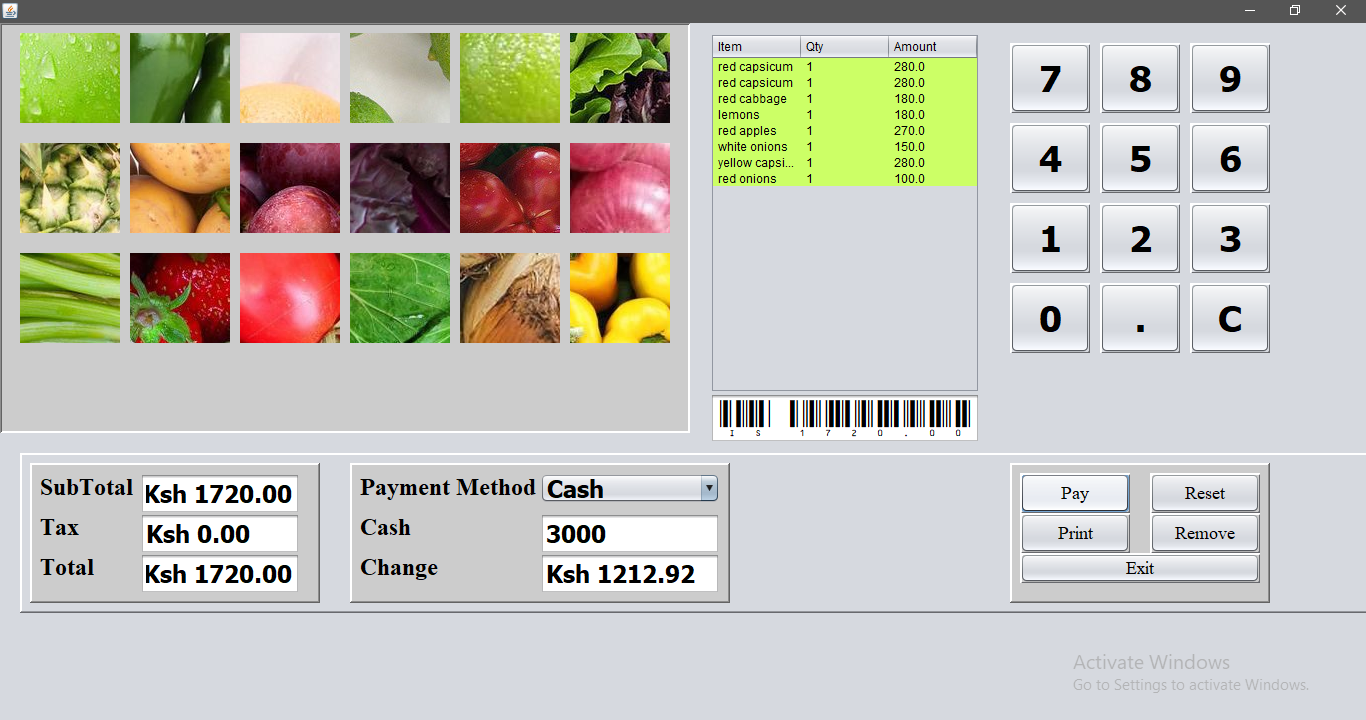Point of Sale Application Developed in Java NetBeans
Load the project folder on Apache Netbeans compile and run the JavaPOS.java program
Java jdk Apache Netbeans Download and install Barcode: https://www.dafont.com/code39.font
When you build an Java application project that has a main class, the IDE automatically copies all of the JAR files on the projects classpath to your projects dist/lib folder. The IDE also adds each of the JAR files to the Class-Path element in the application JAR files manifest file (MANIFEST.MF).
To distribute this project, zip up the dist folder (including the lib folder) and distribute the ZIP file. To run the project load the project folder on Apache Netbeans compile and run the JavaPOS.java program To run the project from the command line, follow these steps:
-
Navigate to the
distfolder in your project directory. -
Type the following command:
java -jar "JavaPOS.jar"
This is a java point of sales application system that allows you to select and add products automatically calculating the price,remove products from list,input cash and calculate change based on products after payment is made,automatically generate barcode and will print a receipt in pdf form saving it locally.
-Buttons with pictures of products -Automatically adds prices after click -Provision for list of products being selected and products can also be removed from the list.The list shows Item,Quantity and Amount -Input for cash figure -Calculates change to give to customer -Barcode generator -Prints receipt in pdf form
Contributions are welcome! If you find any issues or have ideas for improvements, feel free to submit a pull request.
This project is licensed under the MIT License .