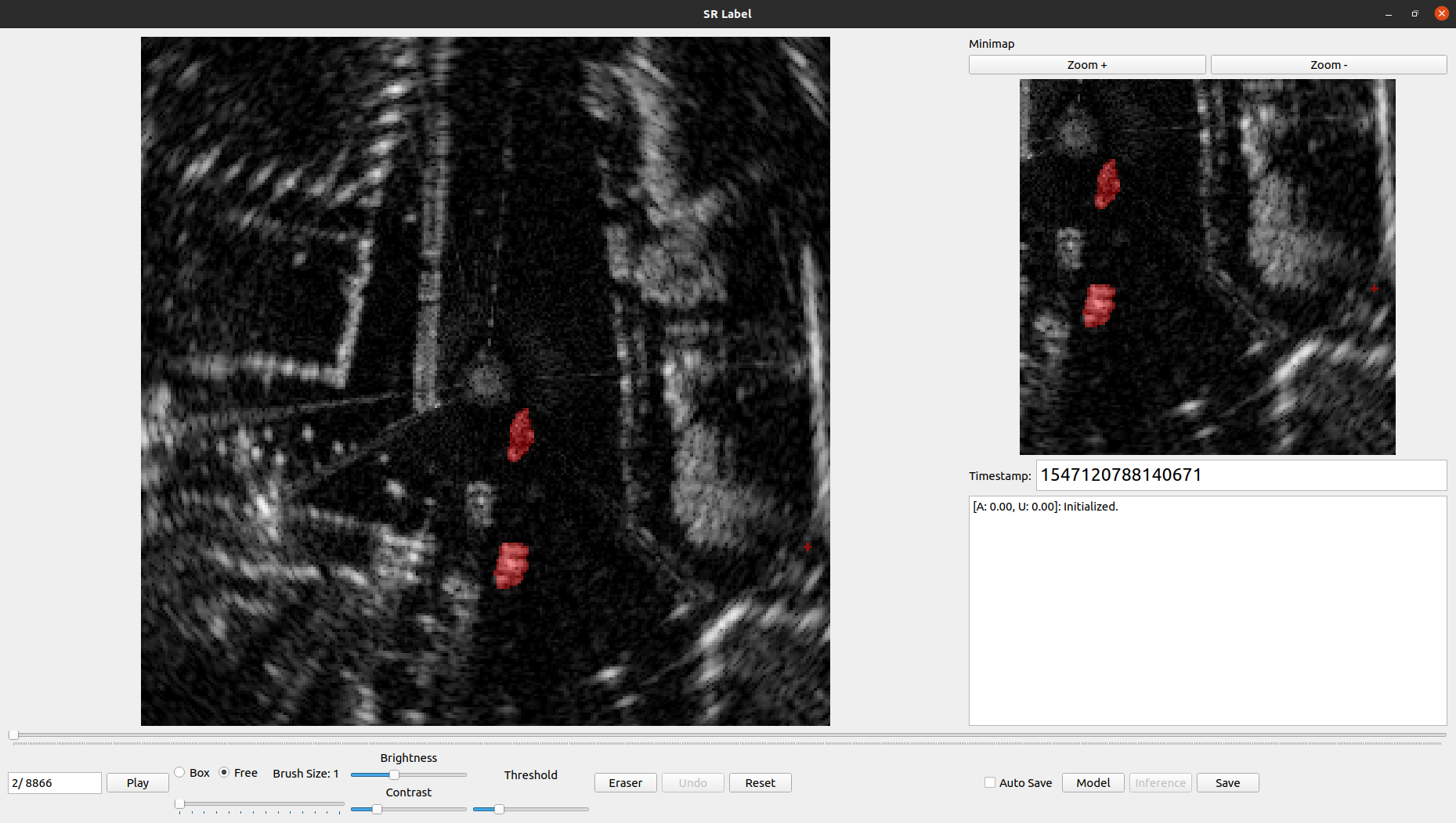SRLT is a graphical scanning radar image annotation tool.
It's written in Python and uses Qt for its graphical interface.
This tool currently supports the Oxford Radar Robotcar Dataset, you can also modified it to use in custom dataset.
- Radar image segmentation annotation.
- Segment Anything Model(SAM) supported semi-auto annotation
SRLT/
├── data/
│ ├── prepare_data.py
│ ├── gen_lidar_mask.py
│ └── mask2box.py
├── gui/
│ ├── utils/
│ │ ├── file_utils.py
│ │ ├── gui_utils.py
│ │ └── image_method.py
│ ├── interact/
│ │ ├── interaction.py
│ │ └── timer.py
│ ├── btn_controller.py
│ ├── controller.py
│ ├── inference_core.py
│ ├── shortcut.py
│ └── ui.py
├── models
├── itri.sh
├── oxford.sh
├── setup.py
└── start.py
This is the custom library that contains multiple useful functions to deal with radar image , LiDAR publish, and transforms.. etc
pip install iantoolbox
Install the SAM for semi-auto annotatation
pip install git+https://github.com/facebookresearch/segment-anything.git
For example : one sequence among Oxford Radar RobotCar Dataset.
In this annotation tool, the necessary files include:
- Navtech CTS350-X Radar - raw radar data
- Navtech CTS350-X Radar Optimised SE2 Odometry -used to compensate the ego-motion
- (Optional) Velodyne HDL-32E Left Pointcloud- (used for lidar BEV reference)
- (Optional) Velodyne HDL-32E Right Pointcloud- (used for lidar BEV reference)
- Generate the compensated
$N$ radar scans (Current +$N!-!1$ historical scans)
/data/prepare_data.py
- (Optional) Generate the LiDAR BEV images for reference
/data/gen_lidar_mask.py
The final folder structure for data will looks like
data/
├── radar/
│ ├── xxxx.png
│ └── ...
├── radar_history/
│ ├── xxxx_1.png
│ ├── xxxx_2.png
│ └── ...
└── lidar_mask/
└── xxxx.png
- Clone the repository
git clone https://github.com/Ianpengg/SRLT- Setup the environment
# Setup conda
conda create -n srlt python=3.7.5
conda activate srlt
# Install requirement
pip install -r requirements.txtOpen the GUI
oxford.sh
Parts of the code have been adapted from the following repository: https://github.com/ori-mrg/robotcar-dataset-sdk
This project is licensed under the terms of the Creative Commons Attribution-NonCommercial-ShareAlike 4.0 International License. For the full license, please refer to the LICENSE file.