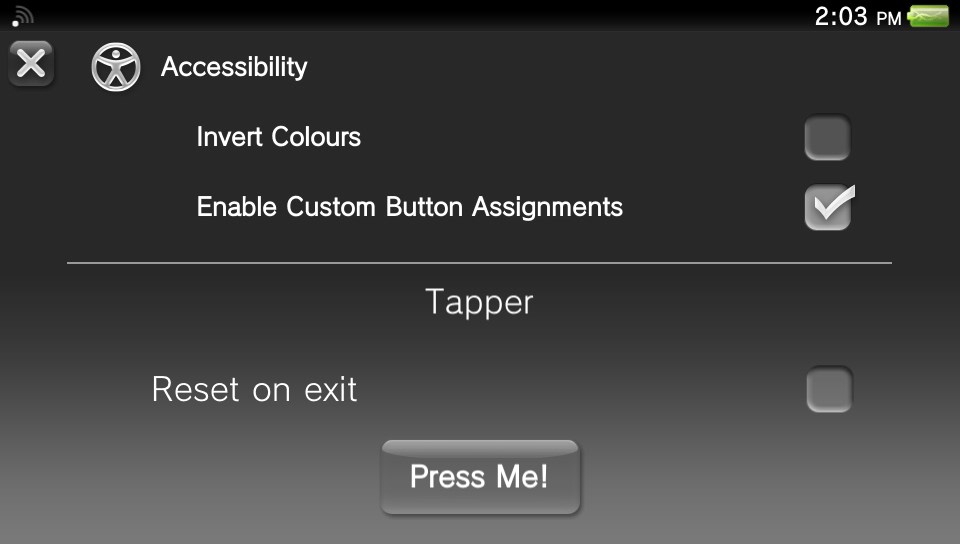Library for developers to easily add their own widgets, to the vita's Quick Menu.
- Download the plugin
- Copy the plugin to your tai folder
- Add it's path under *main to enable it
- Make a folder called QuickMenuReborn (exactly that, case sensitive) in ur0: or ux0: (ur0: if you use sd2vita)
- Copy qmr_plugin.rco into the folder
- Reboot
- Make sure you have installed the plugin (see above).
- Download the file dev_pkg.zip
- Extract it
- Copy the folder quickmenureborn to your sdk's include folder so that the subdirectory quickmenureborn is inside it.
- Copy the stubs from vitasdk_stubs to your lib folder, stubs inside stubs are for vdsuite
- Done
- Either follow instructions for vitaSDK but using the vdsuite stubs (recommended) or,
- Clone Repo
- Build with cmake and use target install_vdsuite
For usage see usage.md
Simply drag and drop the plugin in the QuickMenuReborn folder you made earlier.
You do not need to add the plugin to your tai folder nor config.txt
There is also a sample plugin provided. It's totally useless (don't know why anyone would want it in their menu, but it shows most of the features)