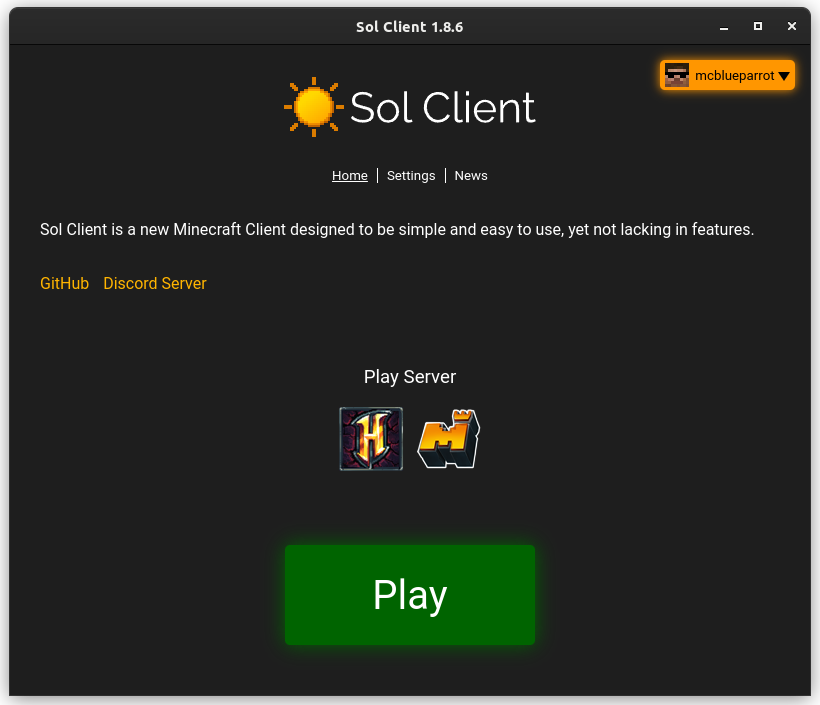Simple and easy-to-use Minecraft client for 1.8.9 (and in future™, newer versions - the multiversion branch is being worked on).
Website & Download Discord Server
People have already been talking about this client working on Pojav, but it's not quite ready. However, it does mostly work so you can download a preview from here.
This project uses GNU General Public License v3.0, a copyleft license. This may need to be changed in the future due to it technically conflicting with Minecraft.
While not stated in the licence, I would appreciate forks having a different name, logo, and design. It's fine for feature branches and custom builds though. I'd just rather all of these things changed, not one of them.
Some parts of the code use other licences (such as code "borrowed" from other projects). If this is the case, it will be noted in a comment or another licence file in the same directory.
Note that this project is not entirely open-source due to its closed-source dependencies. There are some open-source reimplementations of Minecraft but are likely to cause bans due to their inaccuracy.
I would also appreciate it if people didn't sell this client.
There are many Minecraft clients, but a surprising amount of them are closed-source and focus a lot on paid cosmetics. This client is free and open source, allowing people to view the code as well as propose changes through GitHub pull requests.
Many other projects lack important features such as ReplayMod. This client still is missing some features, but it has the most important of them. There are mod loaders like Fabric, Quilt, and Forge, which are very good; they simply lack the same levels of integration.
Here are the main features currently available in the stable version:
- A clean HUD inspired by Lunar.
- Replay Mod. You will need to install FFmpeg yourself. This is completely unaffiliated with the original mod by Johni and CrushedPixel. If you encounter any issues, try reproducing them on the official Forge version, and if it happens there, report it on the ReplayMod GitHub repositority. If it only happens on our version, report it here.
- Freelook (automatically disabled on Hypixel), press "V" to activate.
- Toggle sprint.
- Smooth zoom.
- Motion blur (if that's your thing).
- 1.7 animations.
- Item physics.
- Hypixel Additions.
- OptiFine, downloaded automatically from the official site (open an issue if this is a bad thing).
- Crosshair mod, allowing you to customise your crosshair while fitting with the vanilla style.
- Quick Play Mod. Allows you to quickly join games at the press of a button (by default, "M"). The key opens a menu where you can search for games, navigating through them using the arrow keys. If you type nothing, you can see recent games and a categorised list of all games.
- Customisable launcher servers - automatically detected from the game, with no pinned servers.
- Better item tooltips - show item damage and more.
- Symbol picker (happy, sad, and the extremely important snowman).
- Chat channel display and switcher (you can still use the command).
- Pop-up events (pop-up friend requests, etc.).
- Customisable font and colour scheme.
- Turning off the inventory logo.
- Speedometer.
- Chunk animator (not sure if many people use this one).
- Bedwars timers.
- Resource pack folders.
Click this fancy blue text to see planned features.
If you want to suggest a feature, you can create a new issue or ask on Discord.
If there are any issues with us using your code, please open an issue.
The code for this client is available, so if you have sufficient knowledge you can check yourself for nasty stuff.
This client has been tested by multiple people on Hypixel. On most popular servers, disallowed mods are disabled. There are unknown servers, but just disable the correct mods and you should be fine. All mods are designed (and intend) not to change the behaviour of the player.
TheKodeToad (Discord User): Maintainer and developer of the client.
i9Dolphin: Helped create Discord, choose this name (and changed his own one many times) and tested the client.
sp614x: Creator of OptiFine mod.
Sk1er LLC: Mod inspiration.
Hyperium: Some rendering and launching code. Hopefully will be removed in the future.
Eric Golde: A cool dude who inspired me to make my first Minecraft client with MCP. This client is not based on their tutorials though (a lot of people would be quite glad of that).
tr7zw: Original EntityCulling mod, a modified version of which is used in this client. May need to be removed for licence change reasons.
OrangeMarshall: Original 1.7 Animations mod.
Johni0702 and CrushedPixel: Replay Mod. Again, a modified version is used for this client.
robere2: QuickPlay Mod servers. The mod itself is a different creature. Sorry for not providing you with analytics.
lumien231: Chunk Animator. The version in the client was based on the original Forge mod.
- Close your current project ("File" > "Close Project").
- Press "Open".
- Select the "game" directory inside the repository folder.
- Right-click in "Package Explorer" and press "Import Project".
- Select "Gradle" > "Existing Gradle Project".
- Select the "game" directory inside the repository folder.
- Press "Finish".
Want to contribute? Or are you just trying to re-enable freelook (please don't do this)? Want to port this to your toaster's operating system, or run this on Windows 98?
Make sure you have the latest Node.JS and NPM. You also need to build the game according to the instructions below.
Setup:
npm iStart Launcher:
npm run startBuild Installer:
npm run makeThe installer will be in a directory named "out".
Make sure to build it with Java 8 and not any newer versions.
Move into folder:
cd gameSetup:
./gradlew setupDecompWorkspaceBuild JAR:
./gradlew buildYou will find the result in build/libs/game.jar.