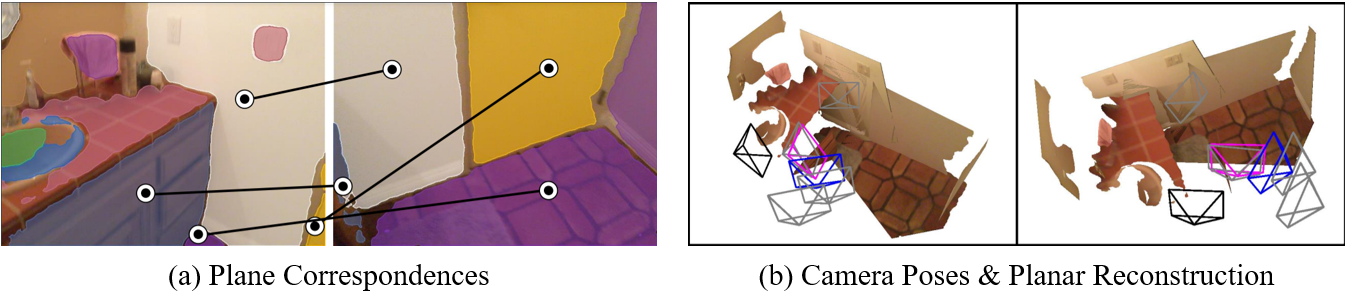NOPE-SAC: Neural One-Plane RANSAC for Sparse-View Planar 3D Reconstruction [arXiv]
2023.9😉 Our NOPE-SAC is accepted to TPAMI!
- We present a novel approach, i.e., NOPE-SAC, to address the challenging problem of sparse-view planar 3D reconstruction in a RANSAC framework.
- We show that accurate camera poses can be achieved from only a few plane correspondences with the proposed neural one-plane pose hypotheses, thus incurring any offline optimization procedures.
- Our method sets several new state-of-the-art performances on both the Matterport3D and the ScanNet datasets for pose estimation and holistic planar reconstruction.
conda env create -f environment.yaml
conda activate NopeSAC
# install detectron2
python -m pip install detectron2==0.4 -f https://dl.fbaipublicfiles.com/detectron2/wheels/cu102/torch1.6/index.html
We also provide a Dockerfile to run our code. Please see here for more details.
Please download the processed sparse-view data of Matterport3D from SparsePlanes and unzip them into 'datasets/'. The structure of the data file should be like:
/datasets
|-- mp3d_dataset
|-- mp3d_planercnn_json
|-- cached_set_test.json
|-- cached_set_val.json
|-- cached_set_train.json
|-- obversions
|-- ...
|-- rgb
|-- ...
To run our code on the ScanNet dataset, you have to download the raw data of ScanNetV2 and then download the our sparse-view annotations form here. The structure of the data file should be like:
/datasets
|-- scannet_dataset
|-- scannet_json
|-- cached_set_trainV2.json
|-- cached_set_testV2.json
|-- twoView_Anns
|-- sceneXXXX_XX/...
|-- ...
|-- scans
|-- sceneXXXX_XX
|-- color/...
|-- depth/...
|-- ...
Download the pretrained models from here and save them into 'models/'. Then, you can run the following command to inference with the pretrained model on the Matterport3D and ScanNet datasets.
# inference on mp3d dataset
python test_NopeSAC.py \
--config-file configs/inference_mp3d.yaml \
--num-gpus 4 \
--eval-only \
TEST.EVAL_FULL_SCENE True \
MODEL.CAMERA_HEAD.INFERENCE_OUT_CAM_TYPE "soft" \
DATASETS.ROOT_DIR 'datasets/mp3d_dataset/'
# test NopeSAC on scannet dataset
#CUDA_VISIBLE_DEVICES=3 python test_NopeSAC.py \
#--config-file configs/inference_scannet.yaml \
#--num-gpus 4 \
#--eval-only \
#TEST.EVAL_FULL_SCENE True \
#MODEL.CAMERA_HEAD.INFERENCE_OUT_CAM_TYPE "soft" \
#DATASETS.ROOT_DIR 'datasets/scannet_dataset/'
After inference, you can run the following command to evaluate the results. Or you can also directly download our inference results from here and save them into 'results/'.
# evaluate plane reconstrucction on the Matterport3D dataset
python eval.py \
--config-file configs/inference_mp3d.yaml \
--rcnn-cached-file ./results/mp3d_testSet/NopeSAC_instances_predictions.pth \
--evaluate AP \
--num-process 16 \
--dataset-phase "mp3d_test" \
--optimized-dict-path ./results/mp3d_testSet/continuous.pkl
# evaluate camera pose on the Matterport3D dataset
python eval.py \
--config-file configs/inference_mp3d.yaml \
--rcnn-cached-file ./results/mp3d_testSet/NopeSAC_instances_predictions.pth \
--evaluate camera \
--num-process 16 \
--dataset-phase "mp3d_test" \
--optimized-dict-path ./results/mp3d_testSet/continuous.pkl
# evaluate plane reconstrucction on the ScanNet dataset
python eval.py \
--config-file configs/inference_scannet.yaml \
--rcnn-cached-file ./results/scannet_testSet/NopeSAC_instances_predictions.pth \
--evaluate AP \
--num-process 16 \
--dataset-phase "scannet_test" \
--optimized-dict-path ./results/scannet_testSet/continuous.pkl
# evaluate camera pose on the the ScanNet dataset
python eval.py \
--config-file configs/inference_scannet.yaml \
--rcnn-cached-file ./results/scannet_testSet/NopeSAC_instances_predictions.pth \
--evaluate camera \
--num-process 16 \
--dataset-phase "scannet_test" \
--optimized-dict-path ./results/scannet_testSet/continuous.pkl
You can run the following command to train our NOPE-SAC on the Matterport3D dataset:
# train NopeSAC on mp3d dataset (step1)
python train_NopeSAC.py \
--config-file configs/train_mp3d_step1.yaml \
--num-gpus 4 \
--resume \
DATASETS.ROOT_DIR 'datasets/mp3d_dataset/'
# train NopeSAC on mp3d dataset (step2)
python train_NopeSAC.py \
--config-file configs/train_mp3d_step2.yaml \
--num-gpus 4 \
--resume \
DATASETS.ROOT_DIR 'datasets/mp3d_dataset/'
# train NopeSAC on mp3d dataset (step3)
python train_NopeSAC.py \
--config-file configs/train_mp3d_step3.yaml \
--num-gpus 4 \
--resume \
DATASETS.ROOT_DIR 'datasets/mp3d_dataset/'
You can run the following command to train our NOPE-SAC on the ScanNet dataset:
# train NopeSAC on scannet dataset (step1)
python train_NopeSAC.py \
--config-file configs/train_scannet_step1.yaml \
--num-gpus 4 \
--resume \
DATASETS.ROOT_DIR 'datasets/scannet_dataset/'
# train NopeSAC on scannet dataset (step2)
python train_NopeSAC.py \
--config-file configs/train_scannet_step2.yaml \
--num-gpus 4 \
--resume \
DATASETS.ROOT_DIR 'datasets/scannet_dataset/'
You can run the following command to save the reconstructed planar scene and corresponding cameras:
python vis_NopeSAC.py
If you find our work useful in your research, please consider citing:
@article{NOPESAC,
title = "NOPE-SAC: Neural One-Plane RANSAC for Sparse-View Planar 3D Reconstruction",
author = "Bin Tan and Nan Xue and Tianfu Wu and Gui-Song Xia",
journal = {arXiv:2211.16799},
year = {2022}
}
This repo largely benefits from SparsePlanes. We thank the authors for their great work.