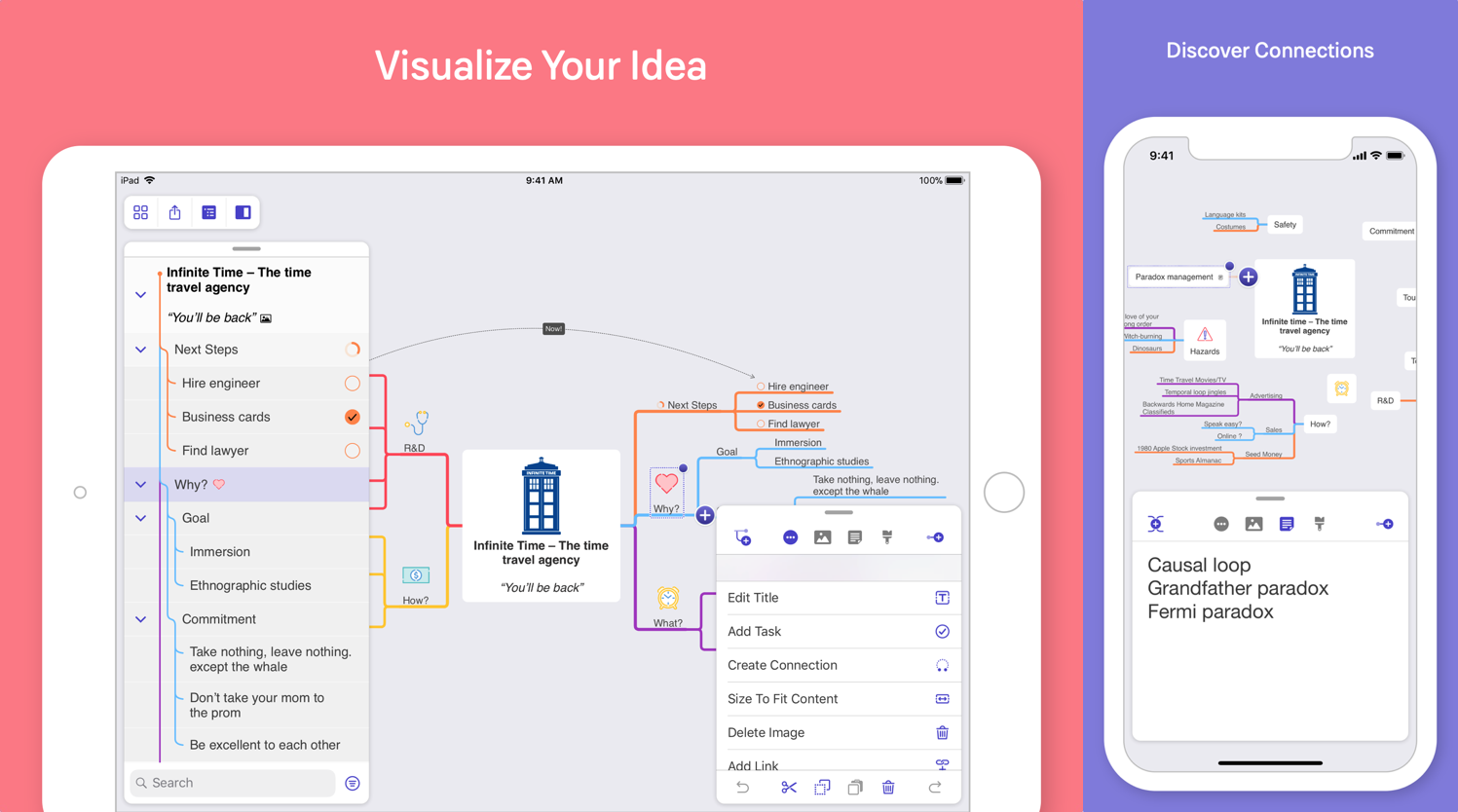Aiolos, ancient greek for quick-moving/nimble, is a Swift UI framework inspired by the floating panel, that was introduced to Maps app in iOS 11. Give it a try in MindNode 5 for iOS (free trial available).
It is fully gesture-driven, takes safe area insets into account, has support for right-to-left languages baked in and automatically reacts to the on-screen keyboard. Compared to many other open source panel solutions, Aiolos is designed to be an always-visible child view controller, and therefore does not use the custom view controller transition API of iOS.
Add this line to your Cartfile.
github "IdeasOnCanvas/Aiolos"
Aiolos can be integrated with Swift Package Manager directly within Xcode.
There's a demo app, that demonstrates how the Panel can be set up with a different configuration for iPhones and iPads.
func makePanel(with contentViewController: UIViewController) -> Panel {
// create Panel with default configuration
let configuration = Panel.Configuration.default
let panelController = Panel(configuration: configuration)
// specify, which ViewController is displayed in the panel
panelController.contentViewController = contentViewController
// setup delegates that handle size configuration and animation callbacks
panelController.sizeDelegate = self
panelController.animationDelegate = self
// change the configuration to fit you needs
panelController.configuration.position = self.panelPosition(for: self.traitCollection)
panelController.configuration.margins = self.panelMargins(for: self.traitCollection)
panelController.configuration.appearance.separatorColor = .white
// we want a different look/behaviour on iPhone compared to iPad
if self.traitCollection.userInterfaceIdiom == .pad {
panelController.configuration.appearance.maskedCorners = [.layerMinXMinYCorner, .layerMaxXMinYCorner, .layerMinXMaxYCorner, .layerMaxXMaxYCorner]
} else {
panelController.configuration.supportedModes = [.minimal, .compact, .expanded, .fullHeight]
panelController.configuration.appearance.maskedCorners = [.layerMinXMinYCorner, .layerMaxXMinYCorner]
}
return panelController
}extension ViewController: PanelSizeDelegate {
func panel(_ panel: Panel, sizeForMode mode: Panel.Configuration.Mode) -> CGSize {
let width = self.panelWidth(for: self.traitCollection, position: panel.configuration.position)
switch mode {
case .minimal:
return CGSize(width: width, height: 0.0)
case .compact:
return CGSize(width: width, height: 64.0)
case .expanded:
let height: CGFloat = self.traitCollection.userInterfaceIdiom == .phone ? 270.0 : 320.0
return CGSize(width: width, height: height)
case .fullHeight:
return CGSize(width: width, height: 0.0)
}
}
}extension ViewController: PanelAnimationDelegate {
func panel(_ panel: Panel, willTransitionTo size: CGSize) {
print("Panel will transition to size \(size)")
}
func panel(_ panel: Panel, willTransitionFrom oldMode: Panel.Configuration.Mode?, to newMode: Panel.Configuration.Mode, with coordinator: PanelTransitionCoordinator) {
print("Panel will transition from \(oldMode) to \(newMode)")
// we can animate things along the way
coordinator.animateAlongsideTransition({
print("Animating alongside of panel transition")
}, completion: { animationPosition in
print("Completed panel transition to \(newMode)")
})
}
}Aiolos is brought to you by IdeasOnCanvas GmbH, the creator of MindNode for iOS, macOS & watchOS