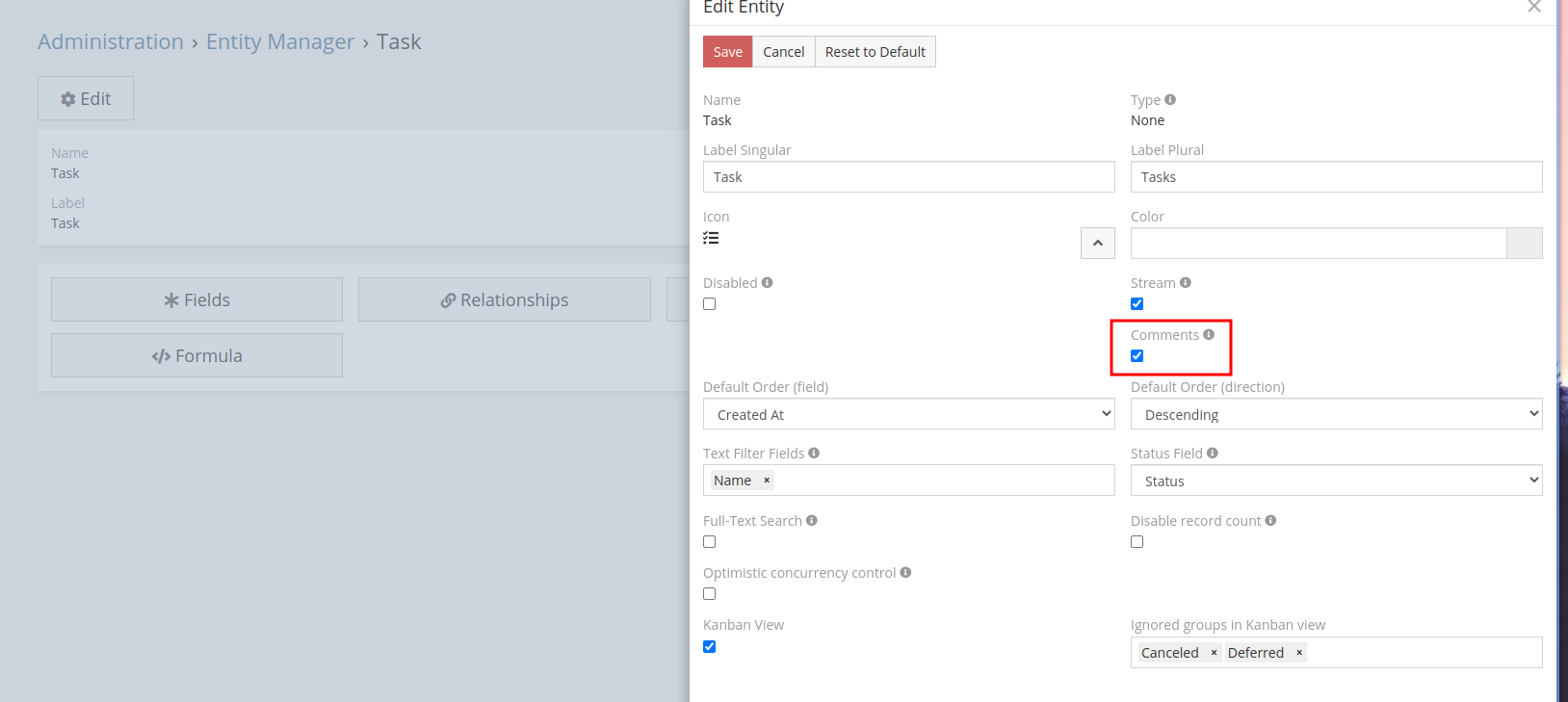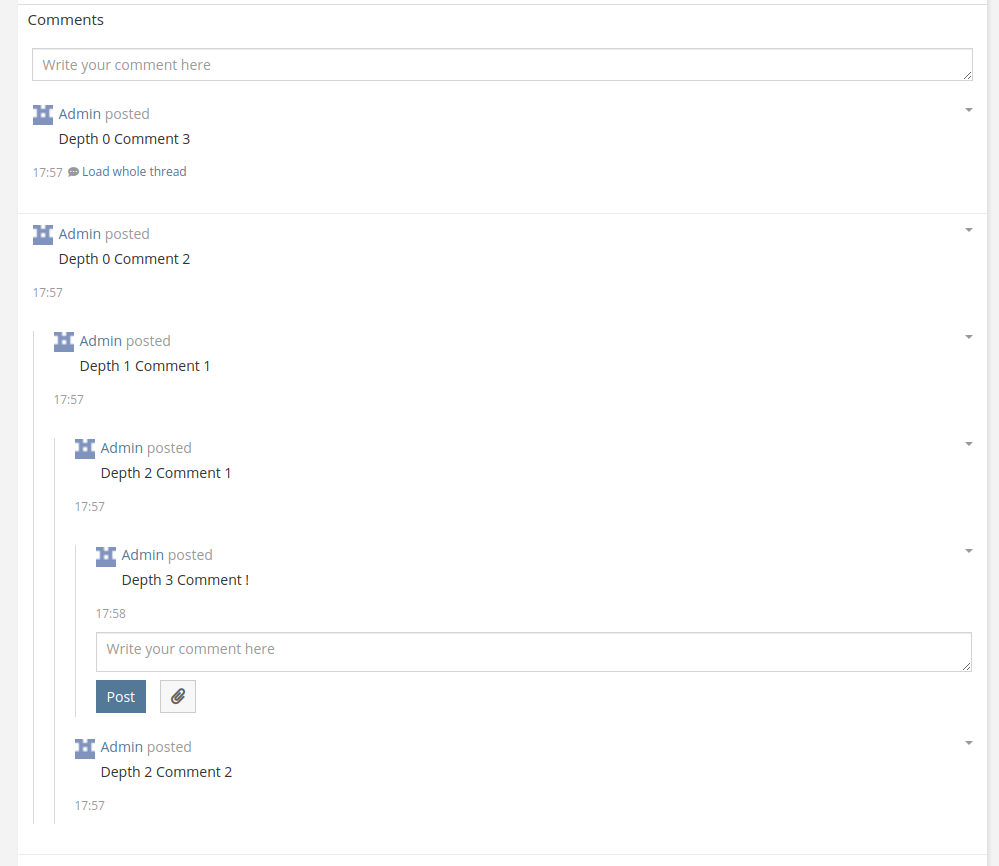Comments extension make it possible to add collapsable comment threads to any entity.
- Comments can be attached to any entity.
- Posting attachments.
- Replying.
- Comment moderation - editing and removing.
- Collapsed thread by default.
- Fast loading.
- ACL check for posting and accessing comments.
Go to Administration > Entity Manager select entity and click Edit button.
Then check Comments checkbox.
- EspoCRM >= 7.0.0
- PHP >= 7.3
- Download the latest release from Release page.
- Go to Administration -> Extensions and upload the downloaded file.
- Make sure than
node,npmandcomposerare installed. - Clone the repository.
- Run
npm install. - Run
grunt package. This will create adistfolder with the final extension package..
Optionally you can create a .env file based on the .env.template file. The .env file will be used to deploy the
extension to an existing EspoCRM installation.
Linux example
mv .env.template .env
vim .env # edit the file
grunt deploy # deploy the extension