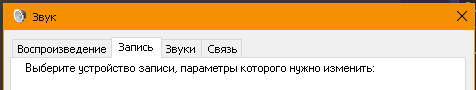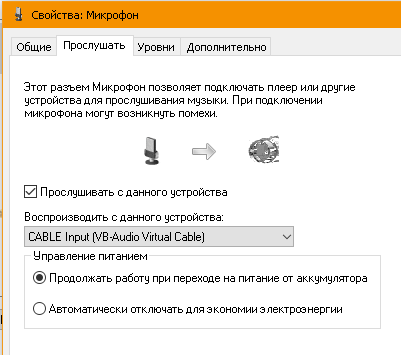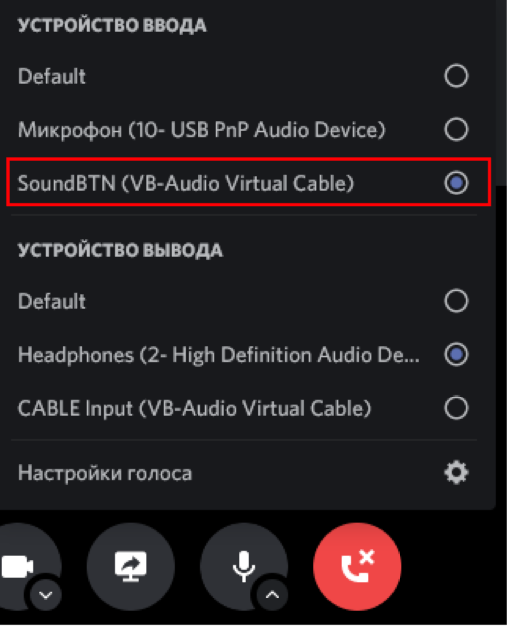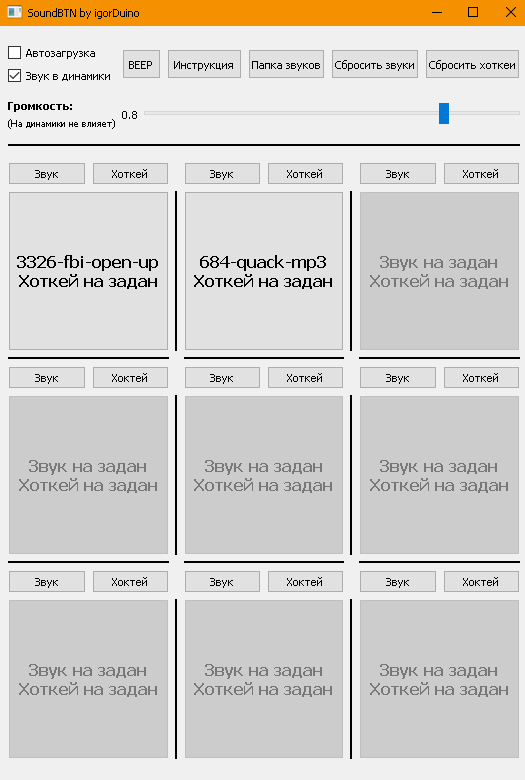P.S I was so noob and was not my best project ever 😁, but after 2 years want to make very small refactor, open the repo and archive it
First. Download this git, then
Download and install VBCABLE https://vb-audio.com/Cable
For Windows 10, run the VB CABLE_Setup_x64 file and click Install Driver
To mix the sound from the physical microphone and SoundBTN then open "Control Panel" - > "Sound" - > "Record".
Then select your microphone, go to "Listen from this device" and select the previously installed VBCABLE.
Great, now when you choose the line-in VBCABLE as your microphone in a program like Discord or Skype, your interlocutors will perfectly hear both you and the sounds you want to play in the SoundBTN program.
After that, you can install this program, put those sounds and hotkeys that you need and enjoy!