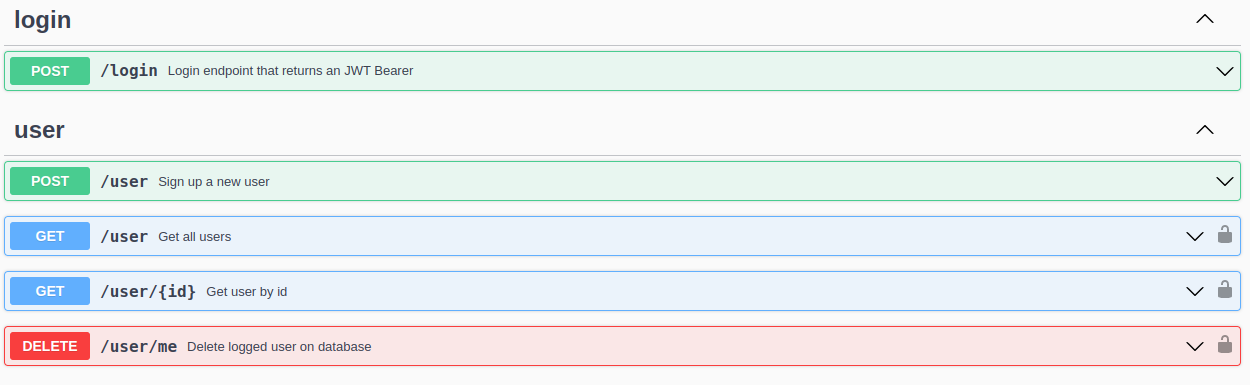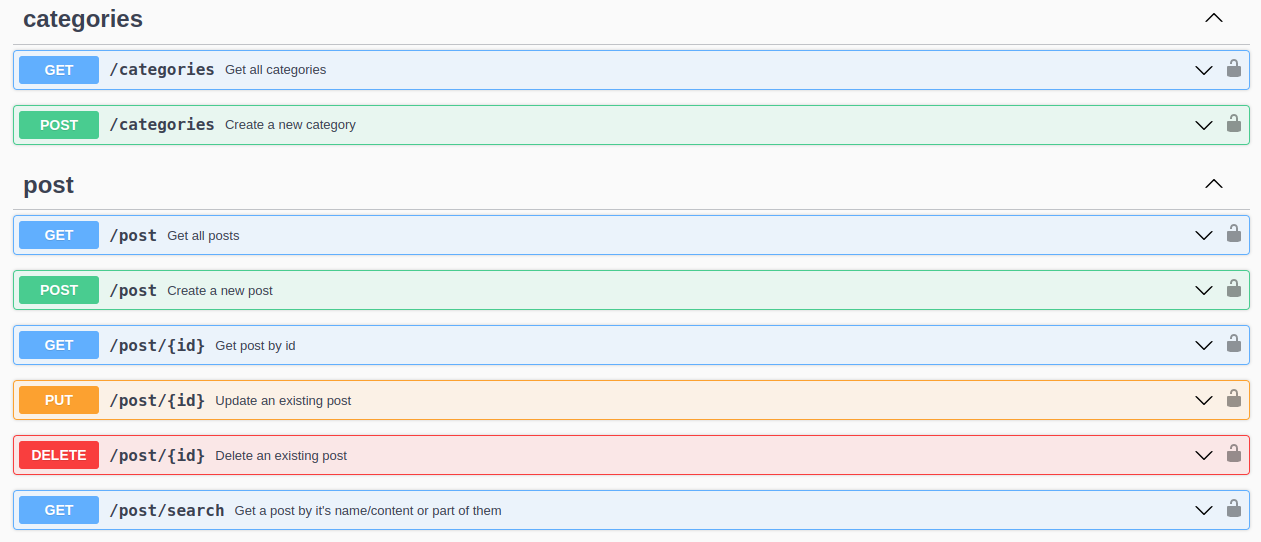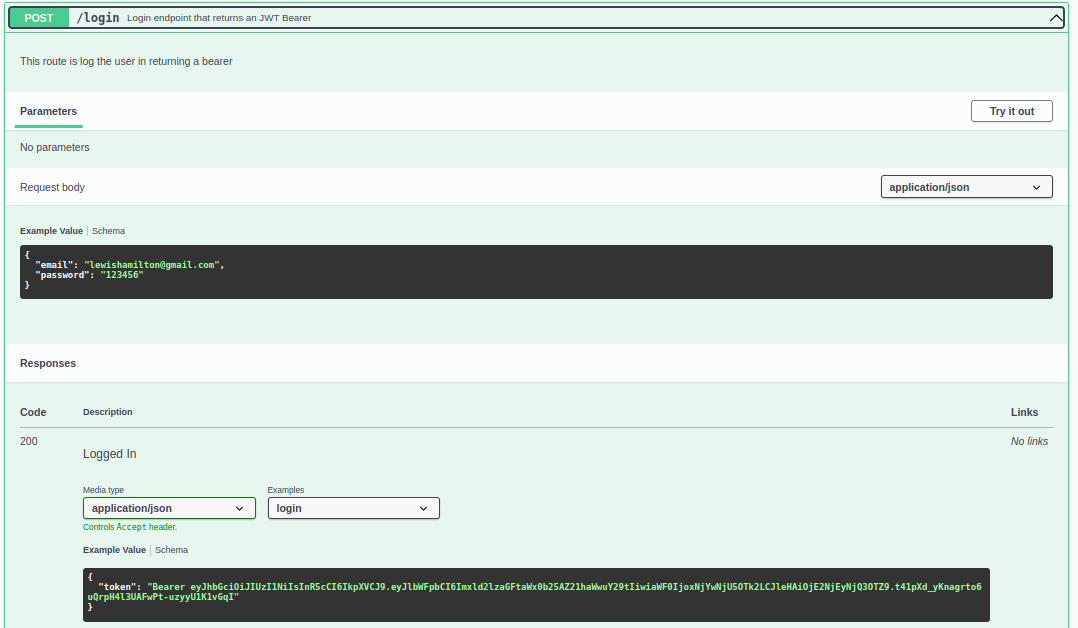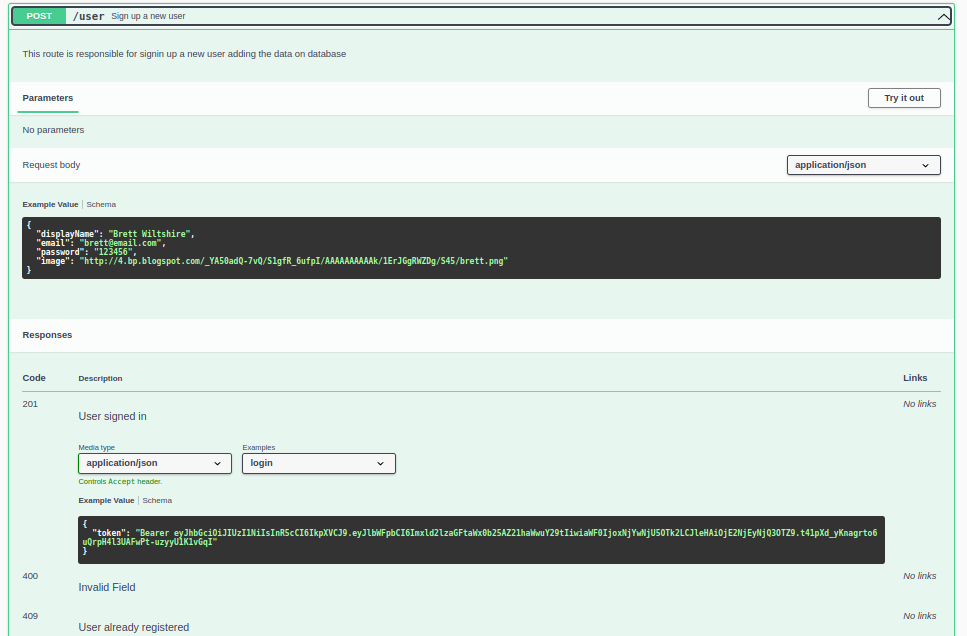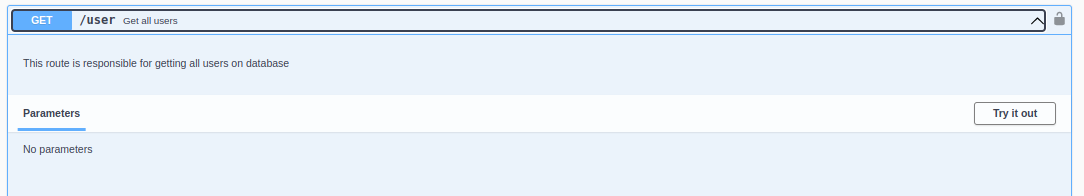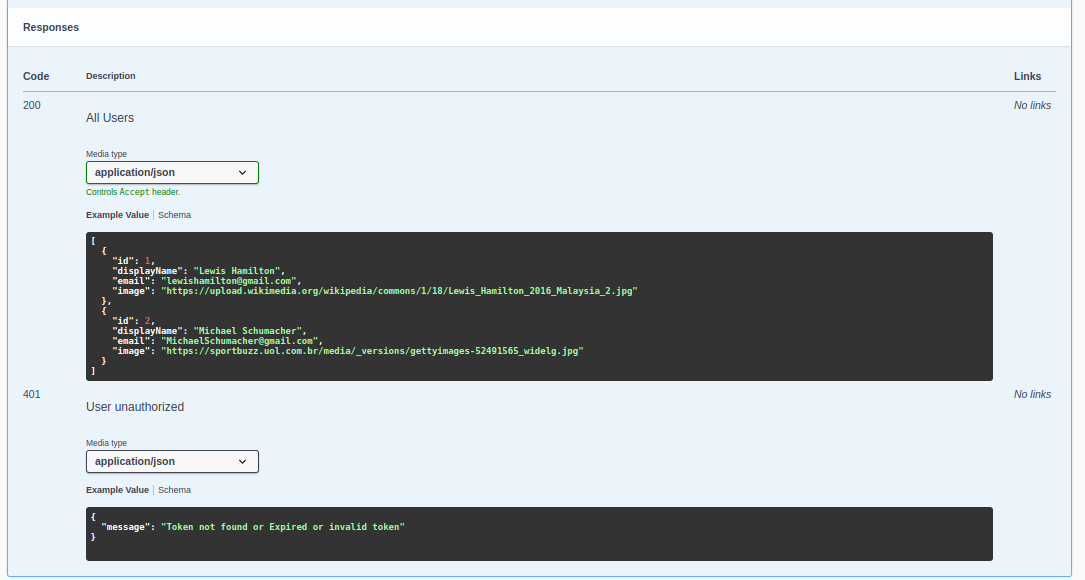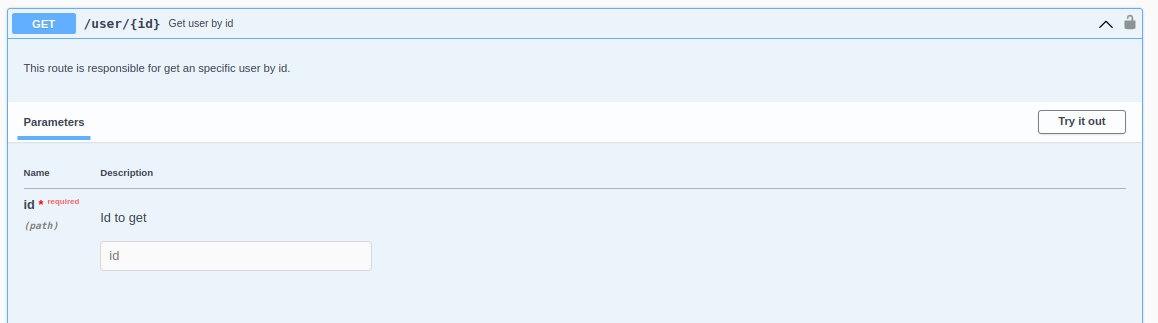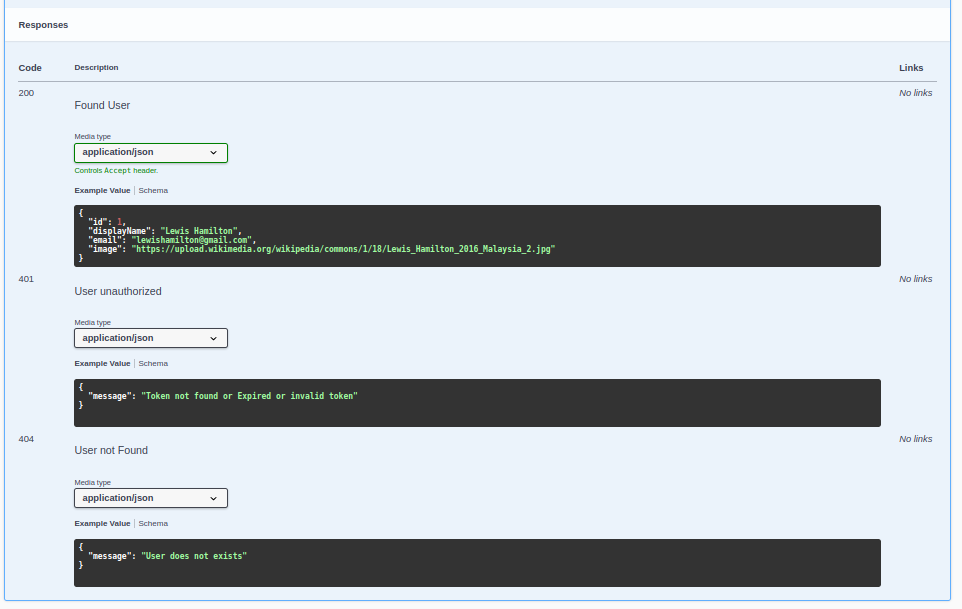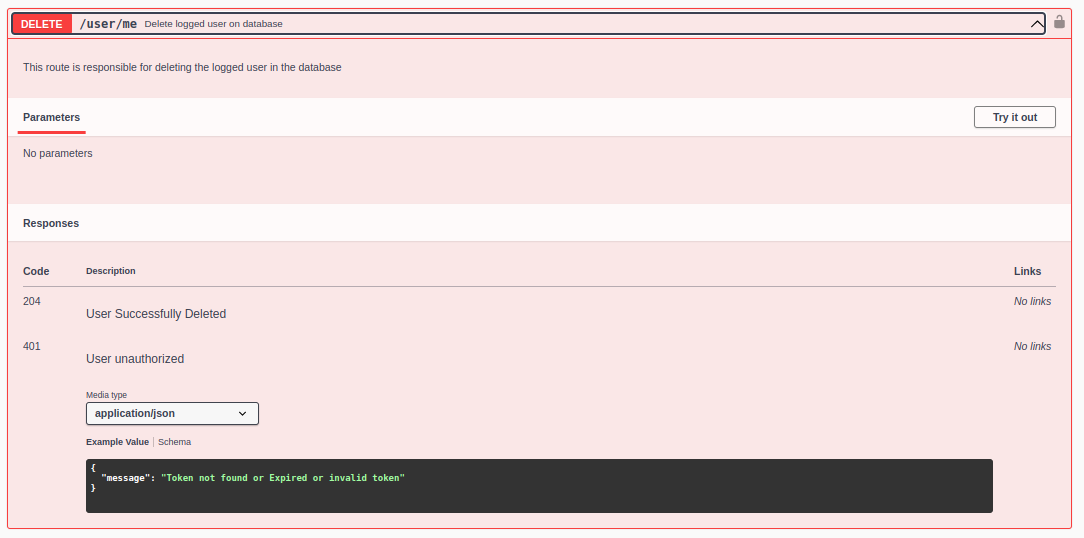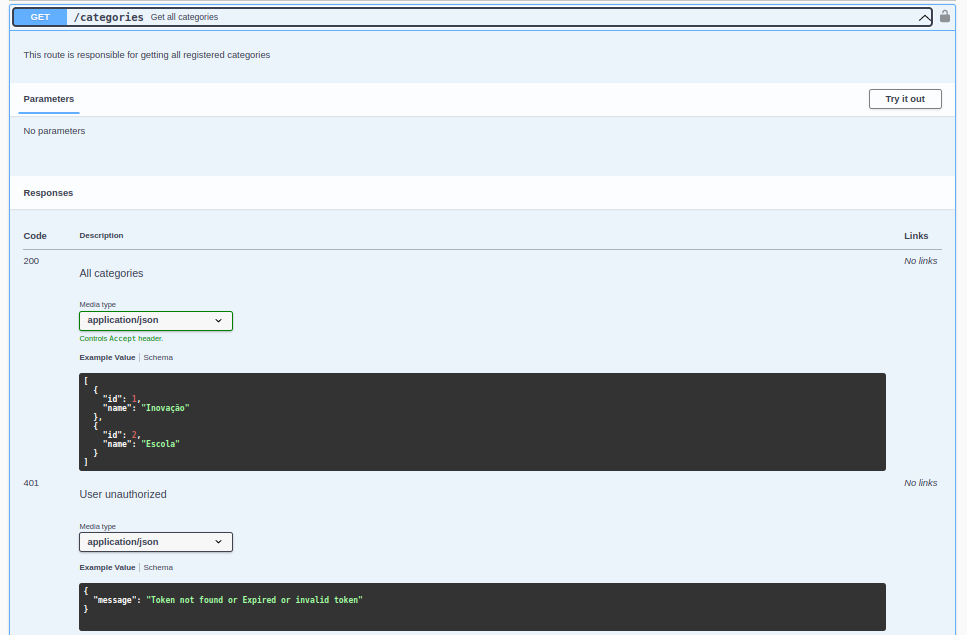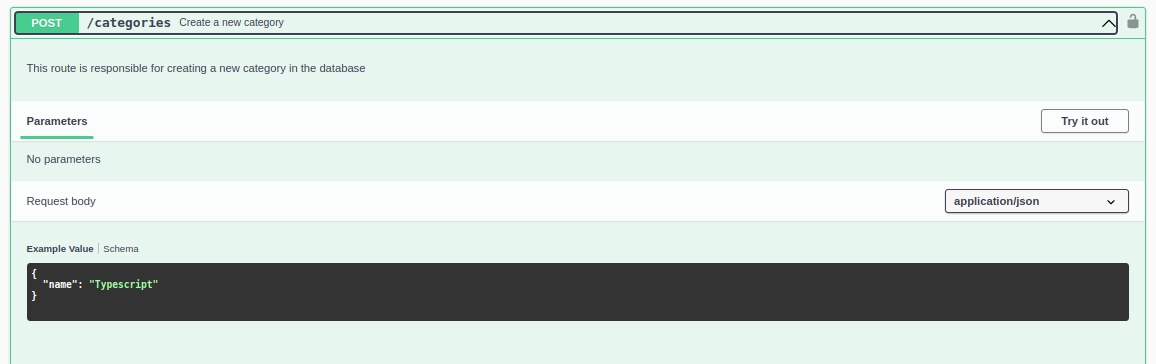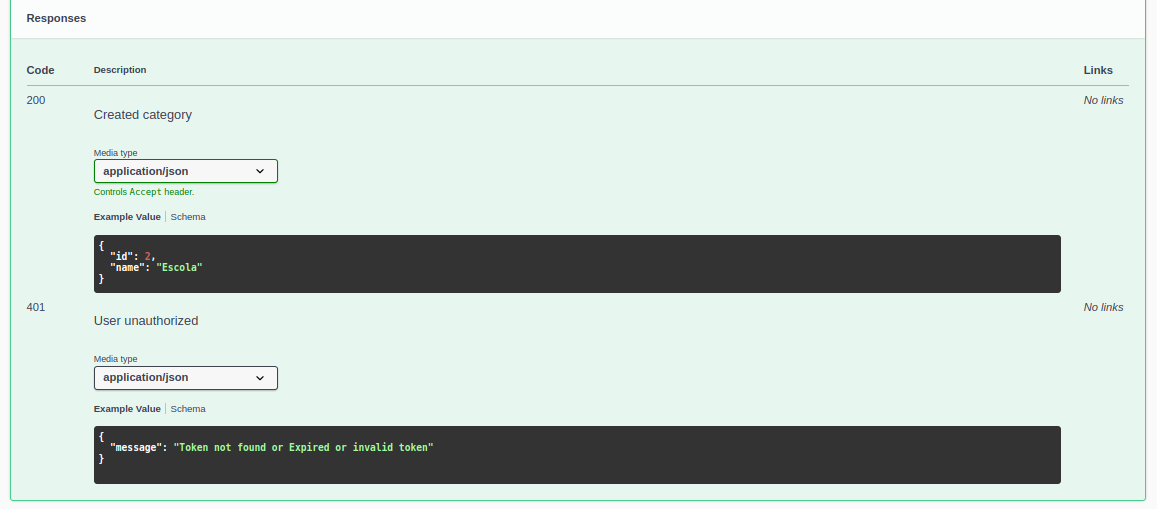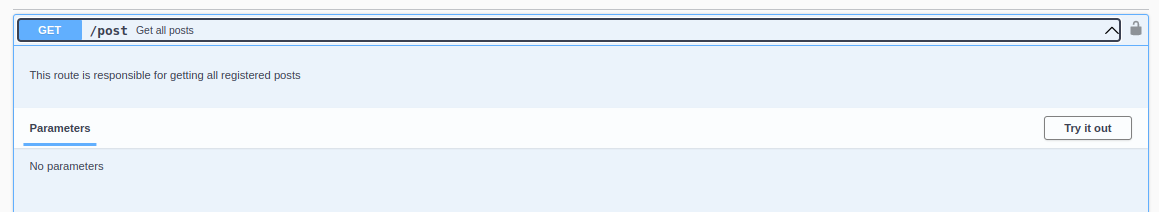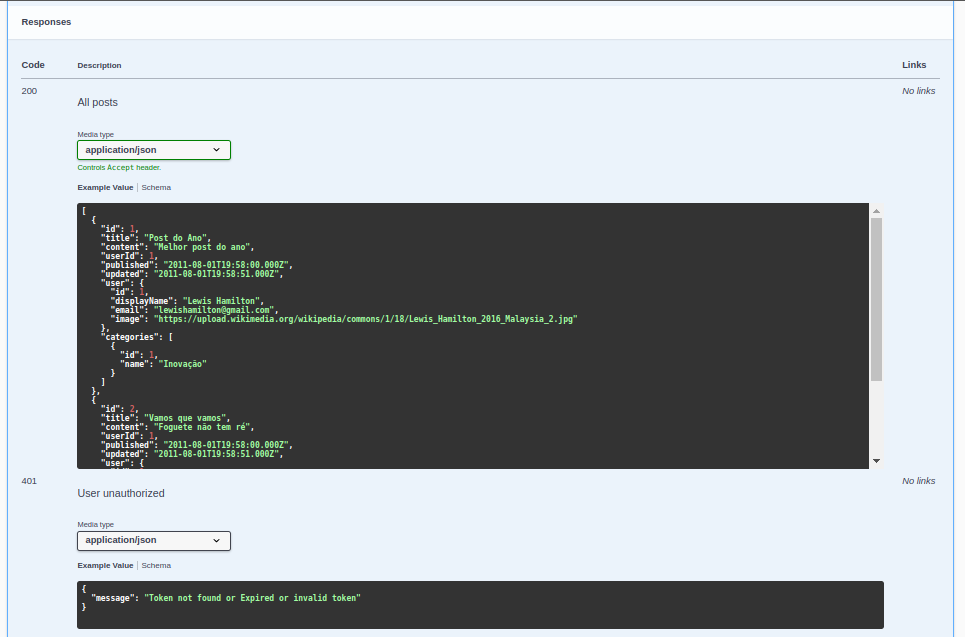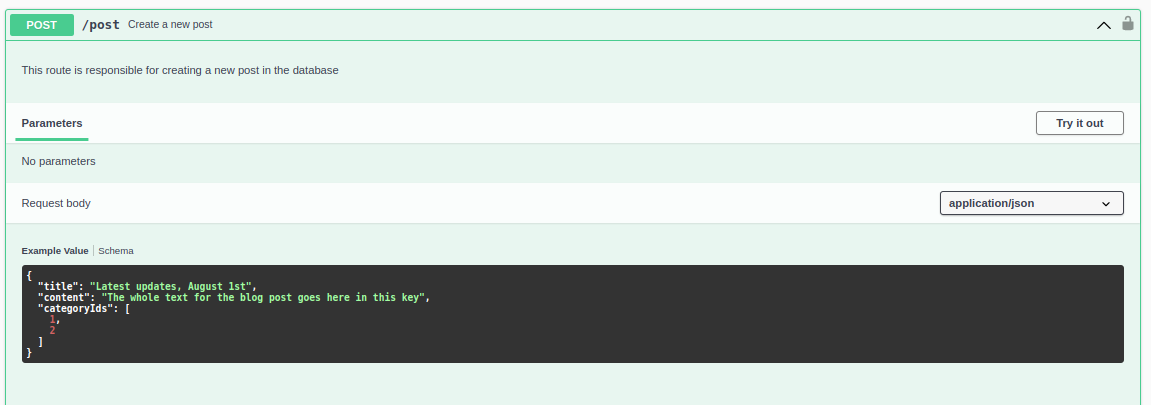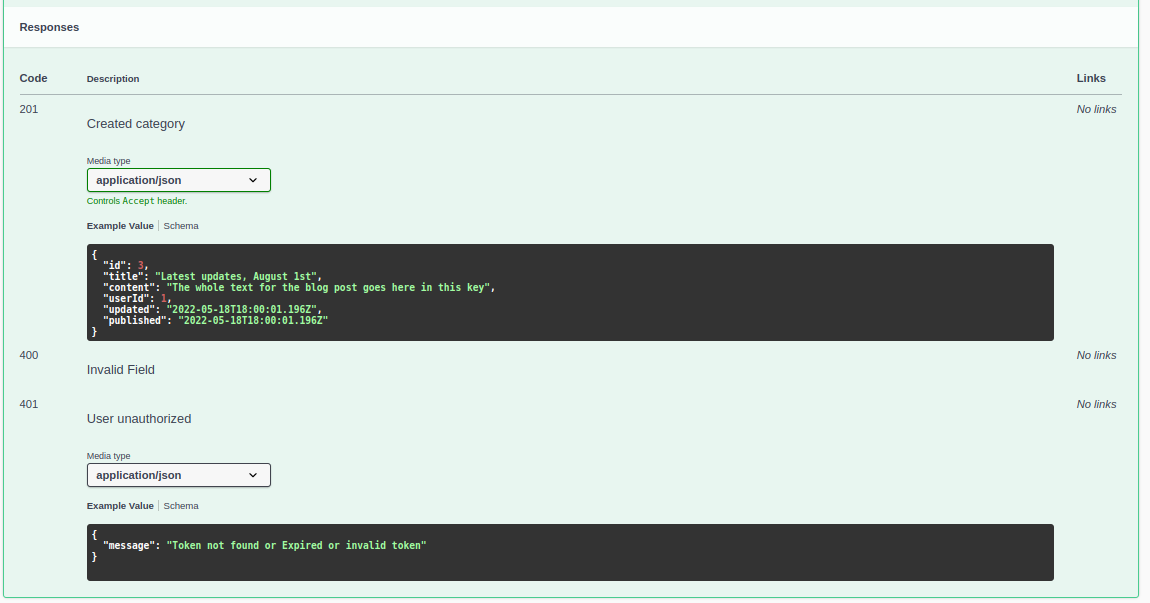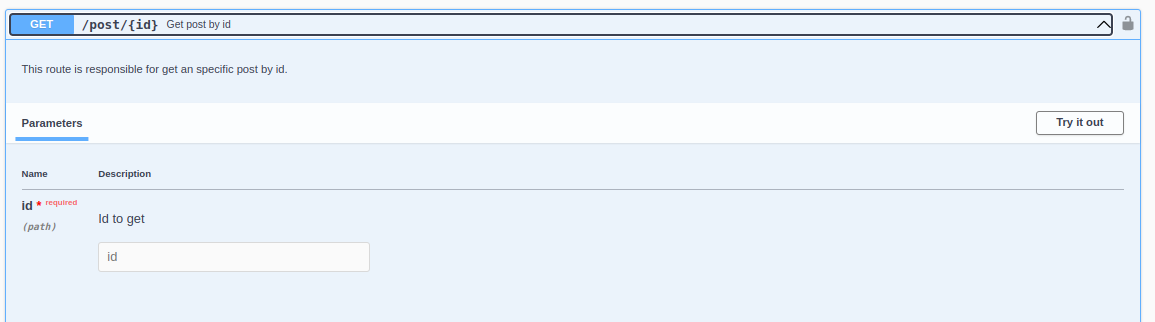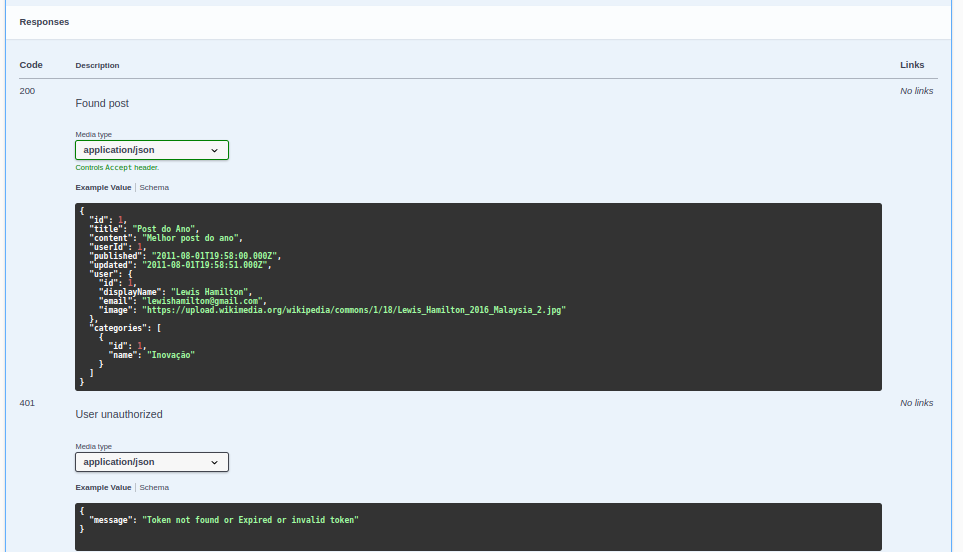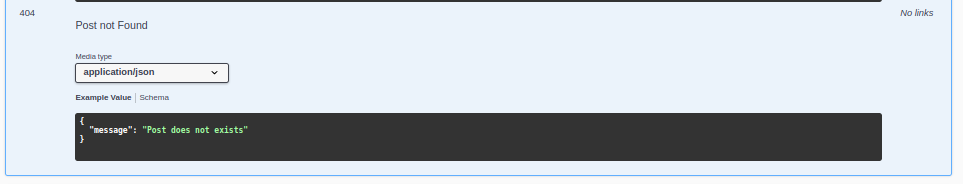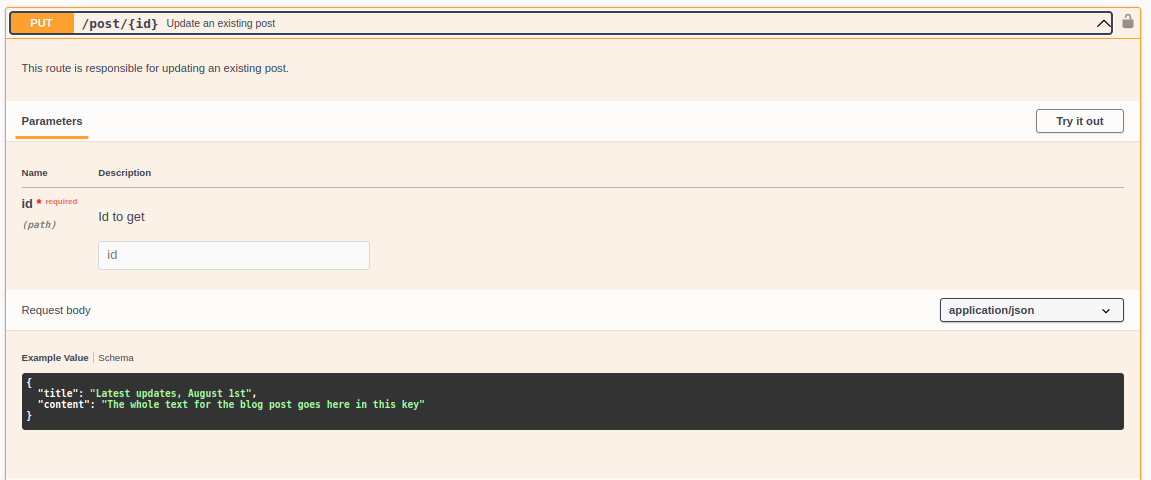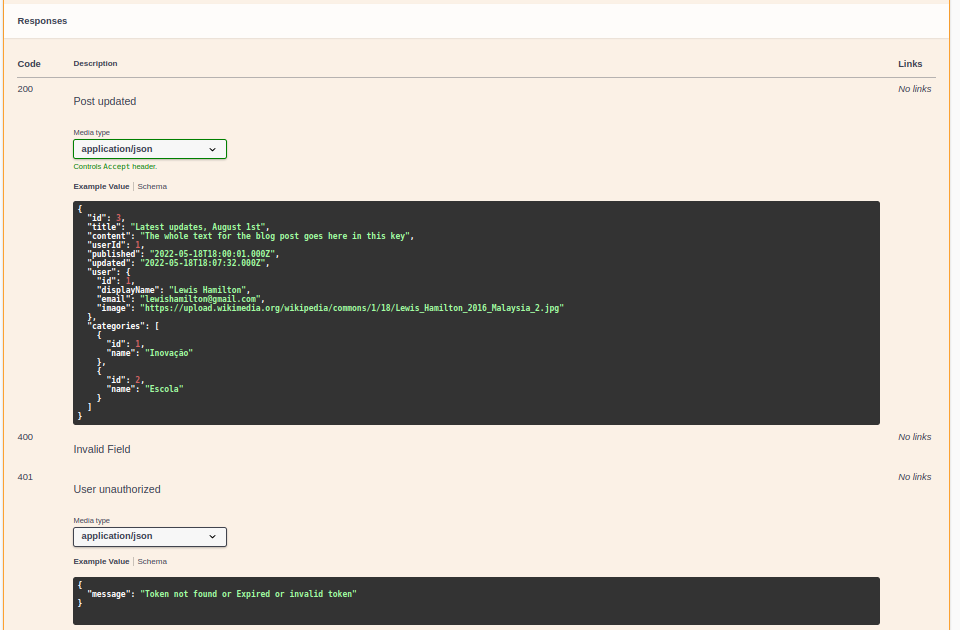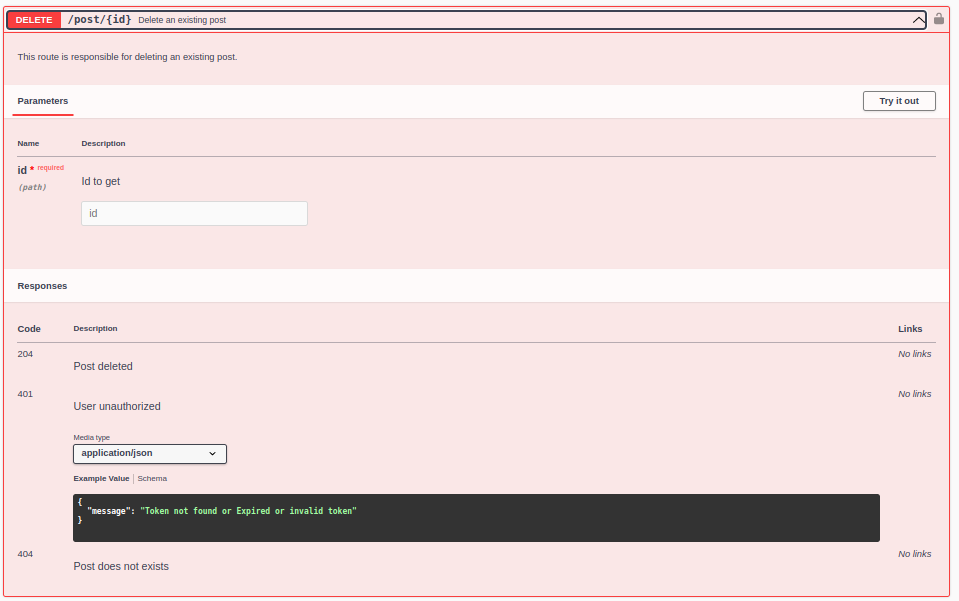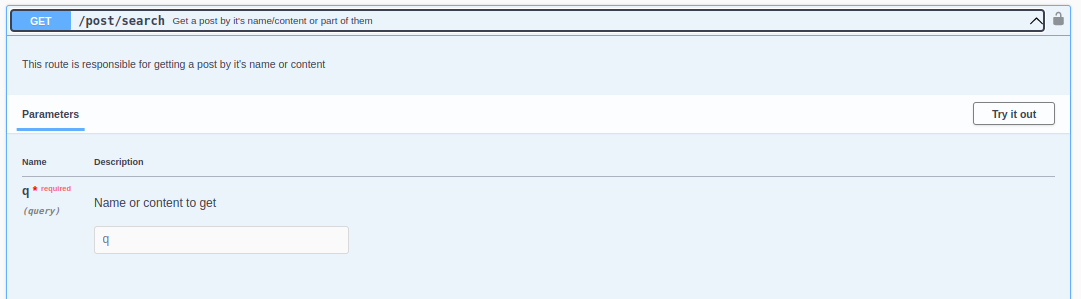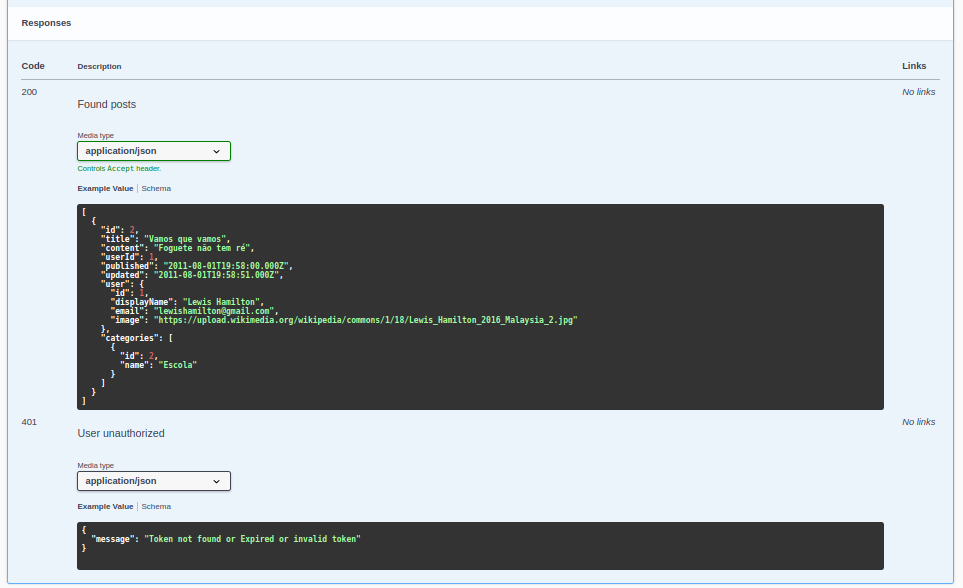O Projeto Blogs API foi desenvolvido com fins educacionais no módulo de Backend do Curso de Desenvolvimento Web Full Stack na Trybe.
Além da parcela do backend (desenvolvida em Node.js e ExpressJS com JavaScript), o projeto conta com um bando de dados relacionais desenvolvido com o MySQL, populado com o Mapeamento Objeto Relacional (ORM), utiliando o Sequelize como ferramenta.
- Localmente a aplicação está funcionando como deveria, entretanto, tendo em vista a não gratuidade do serviço de banco de dados do Heroku, a implementação do banco não foi realizada. Sendo assim, para testar a aplicação basta realizar os passos indicados na seção como rodar e testar a aplicação.
- Elaborar o Backend de um gerenciador de blog;
- Implementar as rotas: Login, User, Post, Category e outra para documentação e testagem;
- Implementar as rotas com consultas do banco de dados MySQL;
- Adotar boas práticas do ponto de vista de segurança usando: Helmet, Rate-Limit e DotEnv;
- Utilizar o Swagger para criar a documentação;
- Utilização do Mapeamento Objeto Relacional (ORM), utilizando Sequelize como ferramenta;
- Configuração de arquivos Docker para rodar o software.
- node.js
- Express Js
- Arquitetura MSC - Model, Service, Controller
- ORM/Sequelize
- Husky
- Commitizen
- ESLint
- Docker
- Helmet
- Rate-Limit
- Morgan
- Swagger
- Rescue
- Nyc
- Mocha
- Chai
- Sinon
- DotEnv
No terminal:
git clone git@github.com:IgorMarinhoArgollo/blogs-api.git
Chaves que devem ser inseridas:
## SERVER VARS
NODE_ENV=development
API_PORT=3000
## DATABASE VARS
MYSQL_HOST=db (ao utilizar o MySQL local, trocar esse valour para: localhost)
MYSQL_PORT=3306
MYSQL_DB_NAME=blogs-api
MYSQL_USER=root (ao utilizar o MySQL localmente, trocar para o usuário local)
MYSQL_PASSWORD=12345678 (ao utilizar o MySQL localmente, trocar para a senha local)
## SECRECT VARS
JWT_SECRET=suaSenhaSecreta
- node.js
- MySQL
No terminal:
npm run database
No terminal:
npm run dev
- Docker
- Docker-compose
no terminal:
docker-compose up
- Utilizar a rota login para obter o token
- Copiar apenas a parte do JWT token e aplicar no botão Authorization na parte superior da documentação
Exemplo do retorno do login:
{
"token": "Bearer eyJhbGciOiJIUzI1NiIsInR5cCI6IkpXVCJ9.eyJlbWFpbCI6ImFkbWluQGFkbWluLmNvbSIsImlhdCI6MTY2MTgwODE4MSwiZXhwIjoxNjYyNDEyOTgxfQ.usrh36s9E0P45OovNFLGbmuMz8x4C4mNQFoJs2dLLl8"
}
Exemplo de inserção no Authorization:
eyJhbGciOiJIUzI1NiIsInR5cCI6IkpXVCJ9.eyJlbWFpbCI6ImFkbWluQGFkbWluLmNvbSIsImlhdCI6MTY2MTgwODE4MSwiZXhwIjoxNjYyNDEyOTgxfQ.usrh36s9E0P45OovNFLGbmuMz8x4C4mNQFoJs2dLLl8
Vide detalhes na documentação disponível na rota:
- GET /api-docs
- POST /login
- POST /user
- GET /user
- GET /user/:id
- DELETE /user/me
- GET /categories/
- POST /categories
- POST /post
- GET /post/
- GET /post/:id
- PUT /post/:id
- DELETE /post/:id
- GET /post/search?q=
- Faça um fork do projeto;
- Crie uma nova branch com as suas alterações:
git checkout -b my-feature; - Salve as alterações e crie uma mensagem de commit contando o que você fez:
git commit -m "feature: My new feature"; - Envie as suas alterações:
git push origin my-feature; - Abra o seu pull-request na página do GitHub.
Igor Marinho Argollo
The Blogs API Project was developed for educational purposes in the Backend module of the Full Stack Web Development Course at Trybe.
In addition to the backend portion (developed in Node.js and ExpressJS with JavaScript), the project has a relational database developed with MySQL, populated with Object Relational Mapping (ORM), using Sequelize as a tool.
- Locally the application is working as it should, however, due to the non-gratuity of the Heroku database service, the database implementation was not carried out. Therefore, to test the application, just follow the steps indicated in the section on how to run and test the application.
- Elaborate the Backend of a blog manager;
- Implement the routes: Login, User, Post, Category and another for documentation and testing;
- Implement routes with MySQL database queries;
- Adopt best practices from a security point of view using: Helmet, Rate-Limit and DotEnv;
- Use Swagger to create documentation;
- Use of Object Relational Mapping (ORM), using Sequelize as a tool;
- Configuration of Docker files to run the software.
- node.js
- Express Js
- Arquitetura MSC - Model, Service, Controller
- ORM/Sequelize
- Husky
- Commitizen
- ESLint
- Docker
- Helmet
- Rate-Limit
- Morgan
- Swagger
- Rescue
- Nyc
- Mocha
- Chai
- Sinon
- DotEnv
On terminal:
git clone git@github.com:IgorMarinhoArgollo/blogs-api.git
Keys that must be included:
## SERVER VARS
NODE_ENV=development
API_PORT=3000
## DATABASE VARS
MYSQL_HOST=db (if using MySQL locally, change to: localhost)
MYSQL_PORT=3306
MYSQL_DB_NAME=blogs-api
MYSQL_USER=root (if using MySQL locally, change to local user)
MYSQL_PASSWORD=12345678 (if using MySQL locally, change to local password)
## SECRECT VARS
JWT_SECRET=suaSenhaSecreta
- node.js
- MySQL
On terminal:
npm run database
On terminal:
npm run dev
- Docker
- Docker-compose
On terminal:
docker-compose up
- Use login route to get a token
- Copy only the JWT token part and place it on Authorization button in the upper part of the page
Example of login return:
{
"token": "Bearer eyJhbGciOiJIUzI1NiIsInR5cCI6IkpXVCJ9.eyJlbWFpbCI6ImFkbWluQGFkbWluLmNvbSIsImlhdCI6MTY2MTgwODE4MSwiZXhwIjoxNjYyNDEyOTgxfQ.usrh36s9E0P45OovNFLGbmuMz8x4C4mNQFoJs2dLLl8"
}
Example of what should be placed on Authorization:
eyJhbGciOiJIUzI1NiIsInR5cCI6IkpXVCJ9.eyJlbWFpbCI6ImFkbWluQGFkbWluLmNvbSIsImlhdCI6MTY2MTgwODE4MSwiZXhwIjoxNjYyNDEyOTgxfQ.usrh36s9E0P45OovNFLGbmuMz8x4C4mNQFoJs2dLLl8
See more details on documentation available on route:
- GET /api-docs
- POST /login
- POST /user
- GET /user
- GET /user/:id
- DELETE /user/me
- GET /categories/
- POST /categories
- POST /post
- GET /post/
- GET /post/:id
- PUT /post/:id
- DELETE /post/:id
- GET /post/search?q=
- Make a fork of the project;
- Create a new branch with your changes:
git checkout -b my-feature; - Save your changes and create a commit message explaining what you have done:
git commit -m "feature: My new feature"; - Send your changes:
git push origin my-feature; - Open your pull-request on GitHub.
Igor Marinho Argollo