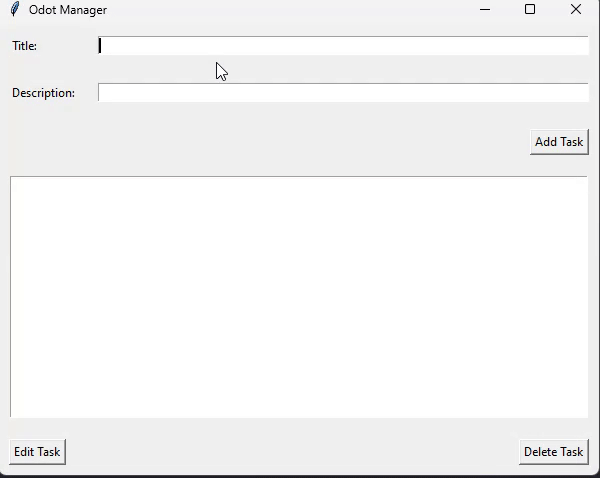A simple task management application built with Python and Tkinter. This application allows users to add, edit, delete, and mark tasks as completed. Tasks are stored in a JSON file to maintain persistence across sessions.
- Add Tasks: Add new tasks with a title and description.
- Edit Tasks: Modify the title and description of existing tasks.
- Delete Tasks: Remove tasks from the list.
- Mark as Completed: Double-click on a task to mark it as completed.
- Persistence: Tasks are saved in a JSON file, allowing data to be stored between sessions.
- Python 3.x installed on your machine.
git clone https://github.com/Igorth/odot-manager
cd odot-managerNo additional packages are required as this project uses the standard library only.
To start the Task Manager application, run the following command:
python app.py
To run the unit tests for the project, use the following command:
python -m unittest discover -s tests
.
├── README.md
├── app.py
├── task.py
├── task_manager.py
├── tests
│ ├── test_task.py
│ └── test_task_manager.py
└── tasks.json
- app.py: Main application script using Tkinter for the user interface.
- task.py: Defines the Task class.
- task_manager.py: Manages the collection of tasks with the TaskManager class.
- tests: Contains unit tests for the application.
- tasks.json: JSON file used to store tasks.