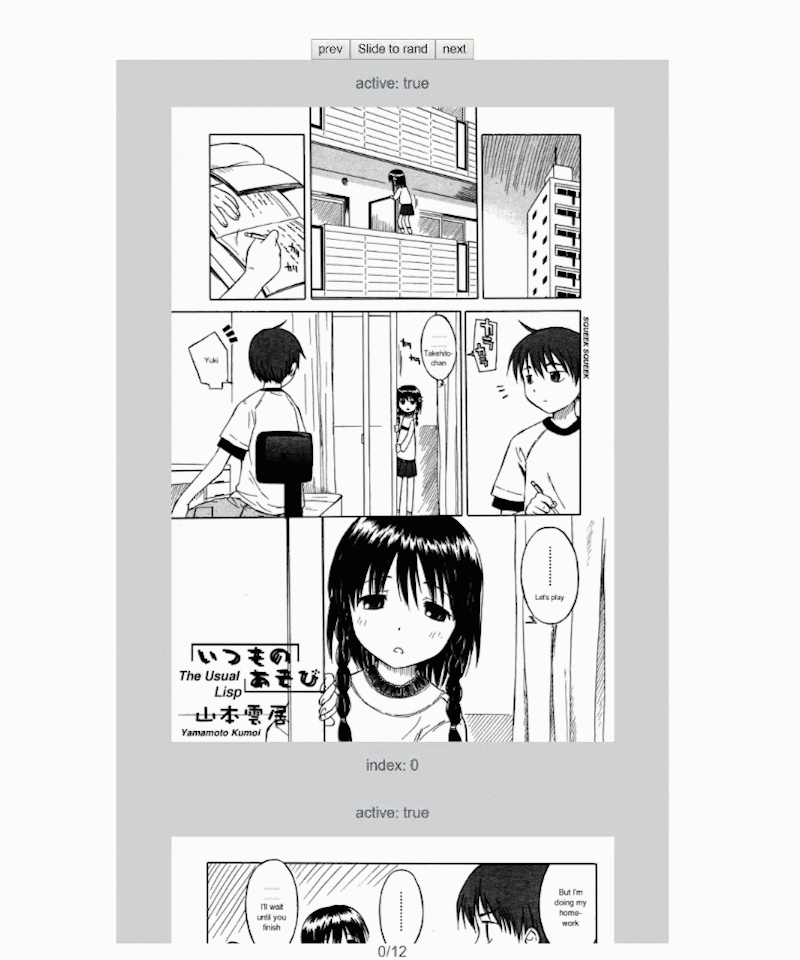Scarlet Reader
Scarlet reader is a picture/manga viewer based on Vue.
demos
features
- horizon & vertical scrolling direction
- normal & virtual scroller
- sliding animation
- touch event (only tested on Chrome mobile)
- prev page/next page
- slide to(only normal scroller)
- slots for items
usage
npm install scarlet-readeror
yarn add scarlet-readerin main.js (or other place before using <ReaderSlider> tags)
import Vue from 'vue'
// some other code...
import Reader from 'scarlet-reader'
// register reader components
Vue.use(Reader)
// other code...
// new Vue()In *.vue where you use it
<ReaderSlider :options="options" :items="items">
<template v-slot:item="{ item, index, active }">
<ReaderItem :index="index" :active="active">
<img :src="item.src"/>
<p>index: {{ index }}</p>
</ReaderItem>
</template>
<template v-slot:pagination="{ item, current, total }">
<ReaderPagination :current="current" :total="total">
<div> {{ current + '/' + total }} </div>
</ReaderPagination>
</template>
</ReaderSlider>and provide items and options in data
export default {
// some code here...
data () {
const items = []
for (let i = 1; i <= 1207; i++) {
items.push({ src: `/static/${i}.jpg` })
}
return {
items,
options: {
// some options
}
}
}
// other code...
}items in the list can be customized in <ReaderItem> as the way you like
to-do list
- support
slideToon virtual scroller - support
currentin options indicates to sliding to where after initialization - loading slot in <ReaderItem>
- pagination
- touch support on Safari
- performance improvement
options
| property | type | default | description |
|---|---|---|---|
| animateDuration | Number | 1000 | the duration of sliding animation |
| batch | Number | 16 | the amount of unreached items but pre-load into DOM |
| current | Number | 0 | [TO BE SUPPORTED] slide to the item which has this index after initialization |
| direction | String | vertical | the sliding direction |
| easing | [String, String] | ['Quintic', 'Out'] | easing type of tween.js which controls sliding animation |
| height | String | 600px | height of visible reader div percentage also supported (100%) |
| inertia | Boolean | true | enable sliding animation |
| loading | Boolean | true | [TO BE SUPPORTED] enable loading slot display |
| margin | String | 0px | margin between adjacent two items |
| pagination | Boolean | true | [TO BE SUPPORTED] enable pagination display |
| scale | String | 80% | how much item will occupy on fixed direction center automatically |
| speedLimit | { down: Number, up: Number } | { down: 0.1, up: 10 } | sliding speed greater than up will be limited to up during animation;speed less than down won't have inertia animation |
| virtual | Boolean | true | enable virtual scroller - less memory and time to load, but cannot use slideTo method |
| width | String | 400px | width of visible reader div percentage also supported (100%) |
apis
<ReaderSlider>
props
- options
- type
Object - example
{ virtual: true, direction: 'vertical', margin: '0px', width: '590px', height: '940px', inertia: true, loading: true, batch: 10, speedLimit: { down: 0.2, up: 8 } }
- type
- items
- type
Array - example
[ { src: '1.jpg' }, { src: '2.jpg' }, { src: '3.jpg' }, { src: '4.jpg' }, { src: '5.jpg' } ]
- type
methods
- slideTo
slide to the given index. NOTE: ONLY support normal scroller, whenoptions.virtualset to befalse- param
index
indexshould in range of [0, length of items]- type
Number
- type
- returns
void
- param
- prev
slide to previous page- param
void - returns
void
- param
example:
<!--in vue template-->
<ReaderSlider ref="slider" :options="options" :items="items">
<!--ReaderItem-->
</ReaderSlider>// in component
this.$refs.slider.slideTo(1)events
- changed
current page has been changed for any reasons- param
index
new page index
- param
- prev
trigger asprevmethod was invoked- param
latest
current page index (before change) - param
next
new page index (after change)
- param
- next
trigger asnextmethod was invoked- param
latest
current page index (before change) - param
next
new page index (after change)
- param
- slide-to
trigger asslideTomethod was invoked- param
latest
current page index (before change) - param
next
new page index (after change)
- param
slots
- item
- scoped varibles
- index
Numbercurrent page index - item
Objectcurrent page data - active
Booleanwhether this page is loaded to DOM
- index
- scoped varibles
- pagination
- scoped varibles
- item
Objectcurrent page data - current
Numbercurrent page index - total
Numberamount of items
- item
- scoped varibles
<ReaderItem>
slots
- loading
display when is loading [TO BE SUPPORTED]
license
MIT
about Scarlet
Scarlet is a cross-platform manga reader constructed by electron. One of components works with scarlet reader.