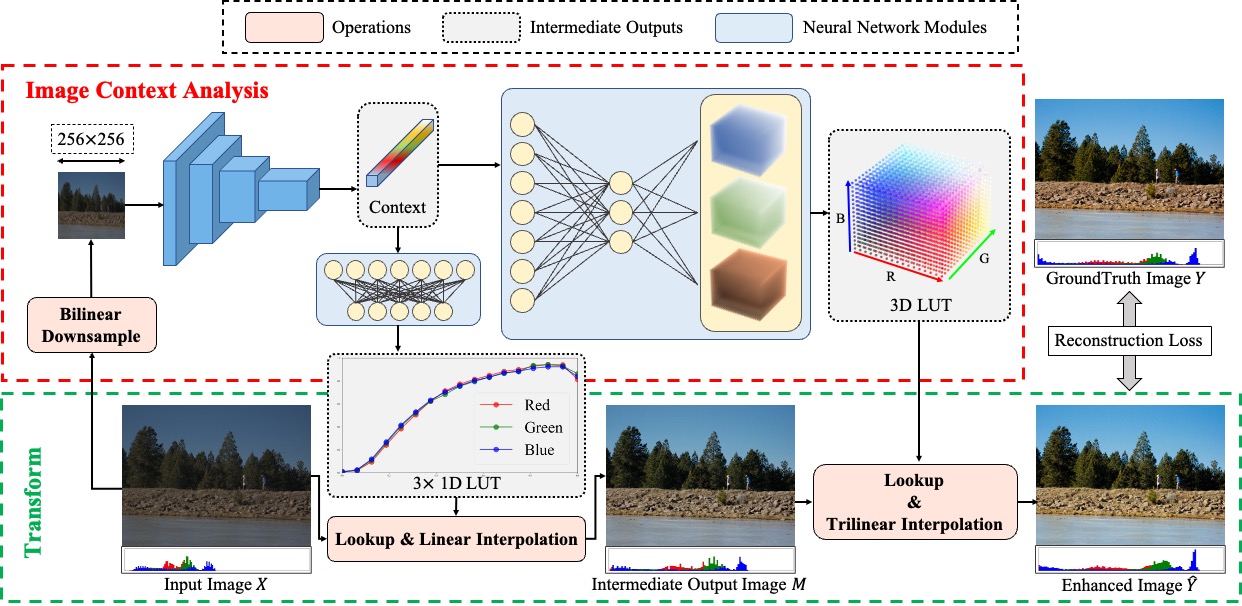The codebase provides the official PyTorch implementation and some model checkpoints for the paper "SepLUT: Separable Image-adaptive Lookup Tables for Real-time Image Enhancement" (accepted by ECCV 2022).
In this project, we present a novel, general framework called SepLUT that simultaneously takes advantage of two different types of LUTs, both 1D and 3D, for realtime image enhancement. It separates a single color transform into component-independent and component-correlated sub-transforms in a cascade manner. Extensive experiments demonstrate that such a scheme helps sufficiently exert the capabilities of both types of LUTs and provides the proposed method with several promising properties, including enhanced expressiveness, high efficiency, and light memory/storage footprints.
The codebase is based on the popular MMEditing toolbox (v0.11.0). Please refer to ori_README.md for the original README.
mmedit/: the original MMEditing toolbox (without any modification).seplut/: the core implementation of the paper, including:annfiles/: including the annotation files for FiveK and PPR10K datasets.dataset.py: the dataset class for image enhancement (FiveK and PPR10K).transforms.py: including some augmentations not provided by MMEditing toolbox.seplut_transform/: including the python interfaces, the C++ CPU/CUDA implementation, and the wheel package of the cascade 1D and 3D LUT transform.modules/: the implementation of the sub-modules in SepLUT, including backbone, LUT generators.model.py: the implementation of SepLUT model.configs/: including configurations to conduct experiments.metrics/: including MATLAB scripts to calculate metrics reported in the paper.demo.py: a python script to run a demo.
pretrained/: including the pretrained models.
- CPU: Intel(R) Xeon(R) Platinum 8163 CPU @ 2.50GHz
- GPU: NVIDIA Tesla V100 SXM2 32G
- Ubuntu 18.04.5 LTS
- Python 3.7.10
- PyTorch 1.8.1
- GCC/G++ 7.5
- CUDA 10.2
- MMCV 1.6.0
- MMEditing 0.15.0
You can set up the MMEditing toolbox with conda and pip as follows:
conda install -c pytorch pytorch=1.8.1 torchvision=0.9.1 cudatoolkit=10.2 -y
pip install -r requirements.txt
pip install -v -e .We provide a PyTorch extension (including both CPU and CUDA implementations) to speed up the cascade transformation of 1D and 3D LUTs. You can install the extension in either the following two ways:
- Compile and install the extension manually.
python seplut/seplut_transform/setup.py install- Use the pre-compiled python wheel package.
pip install seplut/seplut_transform/seplut_ext-1.2.0-cp37-cp37m-linux_x86_64.whlNote that the extension should be compiled and packaged using Python 3.7.10, PyTorch 1.8.1, GCC/G++ 7.5, and CUDA 10.2. If you fail to install the extension or encounter any issue afterward, please first carefully check your environment accordingly.
In case you would like to remove the installed extension, please execute the following command:
pip uninstall seplut_extWe provide a quick demo script in seplut/demo.py. You can execute it in the following way:
python seplut/demo.py [CONFIG_FILE] [MODEL_CHECKPOINT] [INPUT_IMAGE_PATH] [OUTPUT_IMAGE_PATH] \
--cfg-options model.attr1=val1 model.attr2=val2 ... \
--cfg-options test_cfg.en_quant=True --device -1 # [Optional] Enable quantization modeFor quick testing, we provide a pretrained model in ./pretrained/SepLUT-FiveK-sRGB-M8#3D17#1D17.pth and an input image from the FiveK dataset in 8-bit sRGB format (./resources/a4739.jpg). You can conduct enhancement on it using the below command:
python seplut/demo.py seplut/configs/fivekrgb.py pretrained/SepLUT-FiveK-sRGB-M8#3D17#1D17.pth resources/a4739.jpg resources/a4739_enhanced.pngThe enhanced result can be found in resources/a4739_enhanced.png.
The paper use the FiveK and PPR10K datasets for experiments. It is recommended to refer to the dataset creators first using the above two urls.
- FiveK
You can download the original FiveK dataset from the dataset homepage and then preprocess the dataset using Adobe Lightroom following the instructions in Prepare_FiveK.md.
For fast setting up, you can also download only the 480p dataset preprocessed by Zeng ([GoogleDrive],[onedrive],[baiduyun:5fyk]), including 8-bit sRGB, 16-bit XYZ input images and 8-bit sRGB groundtruth images.
After downloading the dataset, please unzip the images into the ./data/FiveK directory. Please also place the annotation files in ./seplut/annfiles/FiveK to the same directory. The final directory structure is as follows.
./data/FiveK
input/
JPG/480p/ # 8-bit sRGB inputs
PNG/480p_16bits_XYZ_WB/ # 16-bit XYZ inputs
expertC/JPG/480p/ # 8-bit sRGB groundtruths
train.txt
test.txt
- PPR10K
We download the 360p dataset (train_val_images_tif_360p and masks_360p) from PPR10K to conduct our experiments.
After downloading the dataset, please unzip the images into the ./data/PPR10K directory. Please also place the annotation files in ./seplut/annfiles/PPR10K to the same directory. The expected directory structure is as follows.
data/PPR10K
source/ # 16-bit sRGB inputs
source_aug_6/ # 16-bit sRGB inputs with 5 versions of augmented
masks/ # human-region masks
target_a/ # 8-bit sRGB groundtruths retouched by expert a
target_b/ # 8-bit sRGB groundtruths retouched by expert b
target_c/ # 8-bit sRGB groundtruths retouched by expert c
train.txt
train_aug.txt
test.txt
-
You can configure experiments by modifying the configuration files in
seplut/configs/. Here we briefly describe some critical hyper-parameters:model.n_vertices_3d: (int) The size of the 3D LUT (denoted asS_tin the paper).model.n_vertices_1d: (int) The size of the 1D LUTs (denoted asS_oin the paper).model.n_base_feats: (int) The channel multiplier in the backbone (denoted asmin the paper).
-
Execute commands in the following format to train a model (all experiments can be conducted on a single GPU).
python tools/train.py [PATH/TO/CONFIG] --cfg-options model.attr1=val1 model.attr2=val2 ...- Execute commands in the following format to run the inference given a pretrained model.
python tools/test.py [PATH/TO/CONFIG] [PATH/TO/MODEL/CHECKPOINT] --save-path [PATH/TO/SAVE/RESULTS] \
--cfg-options model.attr1=val1 model.attr2=val2 ...- Execute commands in the following format if you want to run inference on the quantized model.
CUDA_VISIBLE_DEVICES=-1 python tools/test.py [PATH/TO/CONFIG] [PATH/TO/MODEL/CHECKPOINT] \
--save-path [PATH/TO/SAVE/RESULTS] \
--cfg-options model.attr1=val1 model.attr2=val2 ... \
--cfg-options test_cfg.en_quant=TrueNote that the quantized model is only supported on CPU. Therefore we need to enable the CPU inference mode for MMEditing by specifying CUDA_VISIBLE_DEVICES=-1.
- Use MATLAB to calculate the metrics reported in the paper.
cd ./seplut/metrics
(matlab) >> fivek_calculate_metrics([PATH/TO/SAVE/RESULTS], [PATH/TO/GT/IMAGES])- On FiveK-sRGB (for photo retouching)
# Ours-L (m=8, So=St=17)
python tools/train.py seplut/configs/fivekrgb.py --cfg-options model.n_base_feats=8 model.n_vertices_3d=17 model.n_vertices_1d=17
# Ours-S (m=6, So=St=9)
python tools/train.py seplut/configs/fivekrgb.py --cfg-options model.n_base_feats=6 model.n_vertices_3d=9 model.n_vertices_1d=9- On FiveK-XYZ (for tone mapping)
# Ours-L (m=8, So=St=17)
python tools/train.py seplut/configs/fivekxyz.py --cfg-options model.n_base_feats=8 model.n_vertices_3d=17 model.n_vertices_1d=17
# Ours-S (m=6, So=St=9)
python tools/train.py seplut/configs/fivekxyz.py --cfg-options model.n_base_feats=6 model.n_vertices_3d=9 model.n_vertices_1d=9- On PPR10K (for photo retouching)
# Ours-L (res18, So=St=17)
python tools/train.py seplut/configs/ppr10k.py --cfg-options model.n_vertices_3d=17 model.n_vertices_1d=17
# Ours-S (res18, So=St=9)
python tools/train.py seplut/configs/ppr10k.py --cfg-options model.n_vertices_3d=9 model.n_vertices_1d=9We provide some pretrained models in ./pretrained/. To conduct testing, please use the following commands:
- On FiveK-sRGB (for photo retouching)
# Ours-L (m=8, So=St=17)
python tools/test.py seplut/configs/fivekrgb.py pretrained/SepLUT-FiveK-sRGB-M8#3D17#1D17.pth --cfg-options model.n_base_feats=8 model.n_vertices_3d=17 model.n_vertices_1d=17 --save-path [PATH/TO/SAVE/RESULTS]
# Ours-S (m=6, So=St=9)
python tools/test.py seplut/configs/fivekrgb.py pretrained/SepLUT-FiveK-sRGB-M6#3D9#1D9.pth --cfg-options model.n_base_feats=6 model.n_vertices_3d=9 model.n_vertices_1d=9 --save-path [PATH/TO/SAVE/RESULTS]- On FiveK-XYZ (for tone mapping)
# Ours-L (m=8, So=St=17)
python tools/test.py seplut/configs/fivekxyz.py pretrained/SepLUT-FiveK-XYZ-M8#3D17#1D17.pth --cfg-options model.n_base_feats=8 model.n_vertices_3d=17 model.n_vertices_1d=17 --save-path [PATH/TO/SAVE/RESULTS]
# Ours-S (m=6, So=St=9)
python tools/test.py seplut/configs/fivekxyz.py pretrained/SepLUT-FiveK-XYZ-M6#3D9#1D9.pth --cfg-options model.n_base_feats=6 model.n_vertices_3d=9 model.n_vertices_1d=9 --save-path [PATH/TO/SAVE/RESULTS]- On PPR10K (for photo retouching)
# Ours-L (res18, So=St=17)
python tools/test.py seplut/configs/ppr10k.py pretrained/SepLUT-PPR10KA-sRGB-Res18#3D17#1D17.pth --cfg-options model.n_vertices_3d=17 model.n_vertices_1d=17 --save-path [PATH/TO/SAVE/RESULTS]
# Ours-S (res18, So=St=9)
python tools/test.py seplut/configs/ppr10k.py pretrained/SepLUT-PPR10KA-sRGB-Res18#3D9#1D9.pth --cfg-options model.n_vertices_3d=9 model.n_vertices_1d=9 --save-path [PATH/TO/SAVE/RESULTS]This codebase is released under the Apache 2.0 license.
If you find this repository useful, please kindly consider citing the following paper:
@InProceedings{yang2022seplut,
title={SepLUT: Separable Image-adaptive Lookup Tables for Real-time Image Enhancement},
author={Yang, Canqian and Jin, Meiguang and Xu, Yi and Zhang, Rui and Chen, Ying and Liu, Huaida},
booktitle={European Conference on Computer Vision (ECCV)},
year={2022}
}
This codebase is based on the following open-source projects. We thank their authors for making the source code publically available.