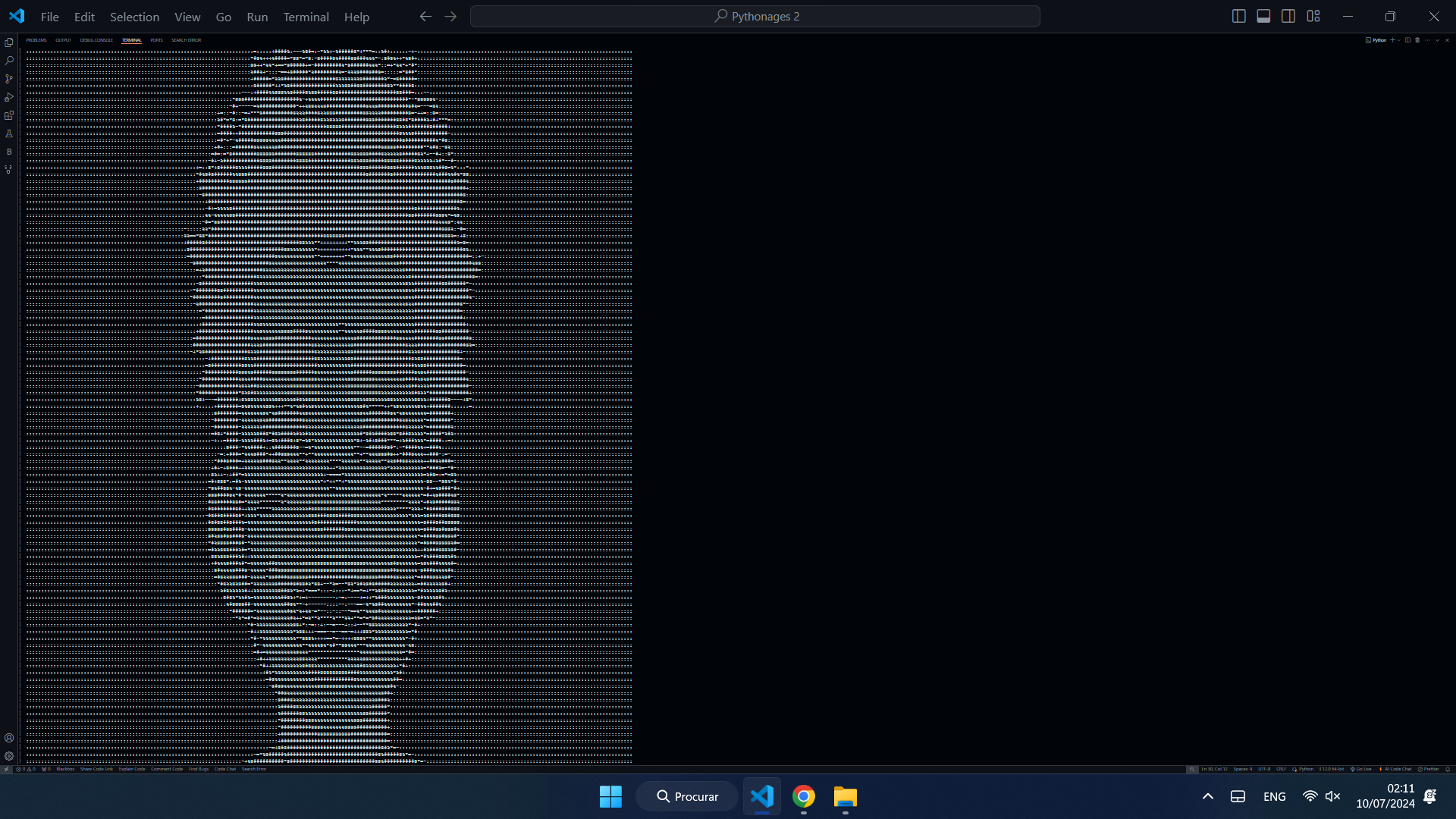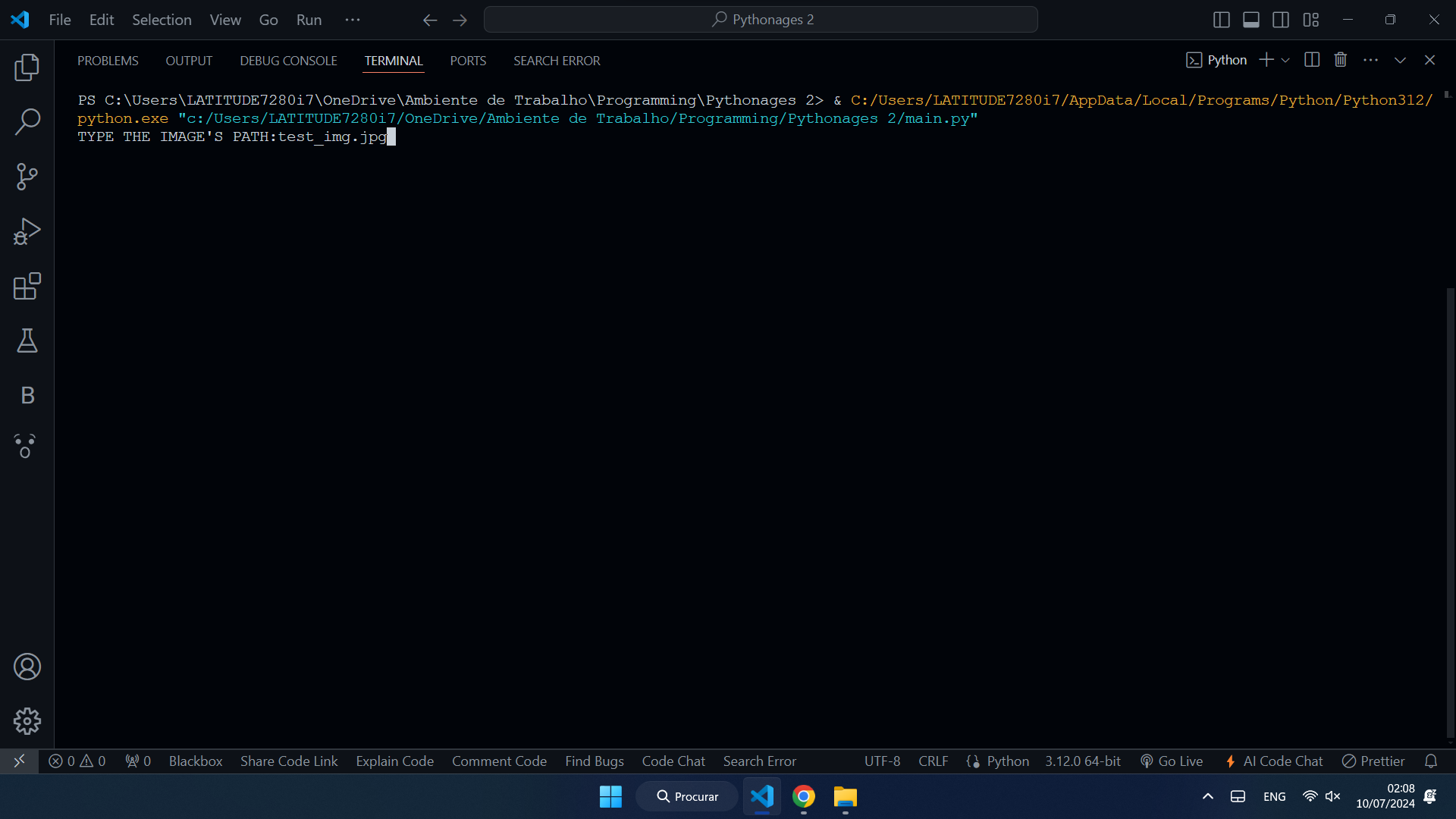This project is a python script that converts as image into an ASCII art representation. It uses the Python Imaging Library (PIL) to manipulate the image and convert it into a grayscale image, which is then converted into an ASCII art representation using a predefined set of ASCII characters.
To run this project, you need to have Python installed on your system. You can download the latest version of Python from the official Python website.
Additionally, you need to install the Python Imaging Library (PIL) using pip:
pip install pillowTo use this script, simply run the main.py file and enter the path to the image you want convert when prompted.
- The ASCII art representation is generated using a predefined set of ASCII characters. You can improve this by allowing the user to customize the set of characters used or by using a more advanced algorithm to generate the ASCII art.
- The script does not handle errors well. You can improve this by adding more robust error handling and providing more informative error messages.
This project was created by Edson Rodrigues (Imacod3r).