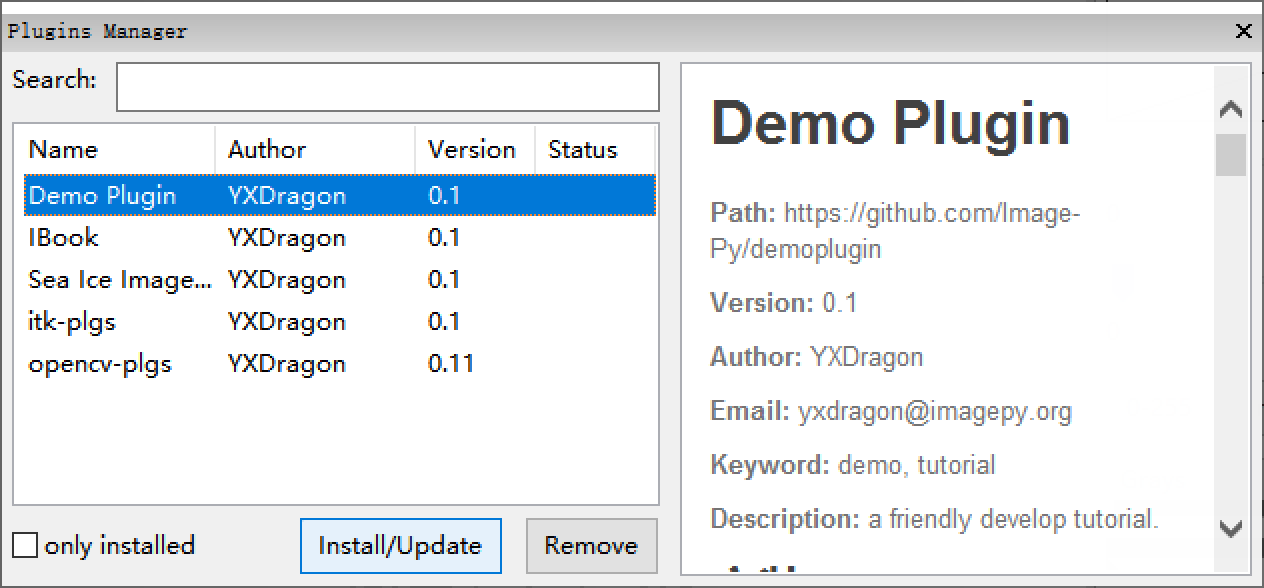Path: https://github.com/Image-Py/demoplugin
Version: 0.1
Author: YXDragon
Email: yxdragon@imagepy.org
Keyword: demo, tutorial
Description: a friendly development tutorial.
This is a demo project to show How to write ImagePy plugin. Including the usage of all kinds of plugin, with document wrote in detail. Developers can take this project as example.
ImagePy Menu:Plugins > Manager > Plugins Manager input demo, and select the Demo Plugin, then click Install/Update. When complete the installing, the user interface would be changed. New plugins' menu, tool, and widget would be loaded in place.
- What is plugin
- Hello World(my first plugin)
- Who Are You(interactive)
- Questionnaire(parameter dialog in detail)
- Multi plugin in one file
Macros: serialise existing function
Simple: treat sequence and other attributes
- Gaussian 3D Demo: filter in 3d
- Red Lut Demo: operate color lookup table
- ROI Inflate Demo: operate ROI
- Unit Demo: set unit and scale
- Draw Mark Demo: Set Mark
- Simple operating mechanism
- Generate Table Demo: generate table
- Sort By Key Demo: sort
- Table Plot Demo: plot
- Table operation mechanism
- New Image Demo: creat image
- About Demo: the about dialog
- Close Demo: quit program
- Free operating mechanism
This document introduces how to write ImagePy plugin. More questions not exhaustive here,please post in forum.Image.sc