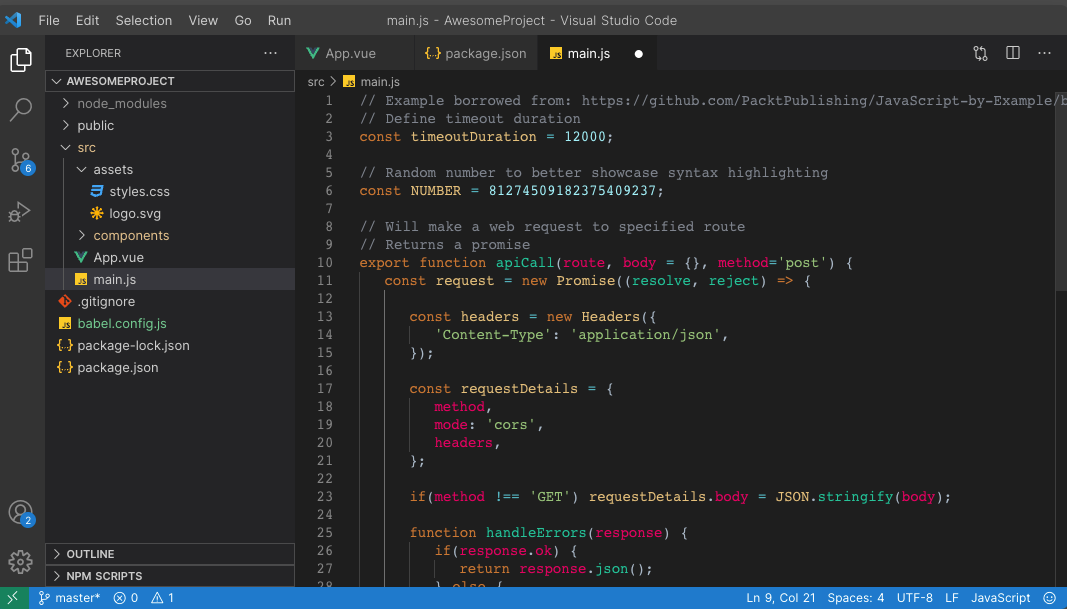- Open the Extensions sidebar in VSCode
- Search for
EyeGuard - Click Install
- Open the Command Palette with Ctrl+Shift+P or ⇧⌘P
- Select Preferences: Color Theme and choose
EyeGuard
- 👨💻 I'm a Full-Stack Software Engineer from Dhaka, Bangladesh.
- ✨ Writing at Abstract Thoughts 🤔
- 🐛 Fixing bugs... 😄
- 🏢 I'm currently working remotely as a Full-Stack Software Engineer
- ⚙️ I used:
Python,Django,FastAPI,Javascript,Vue,Angular,React - 🌱 Learning all about Open Source
- 💬 Ping me : imamhossainroni95@gmail.com