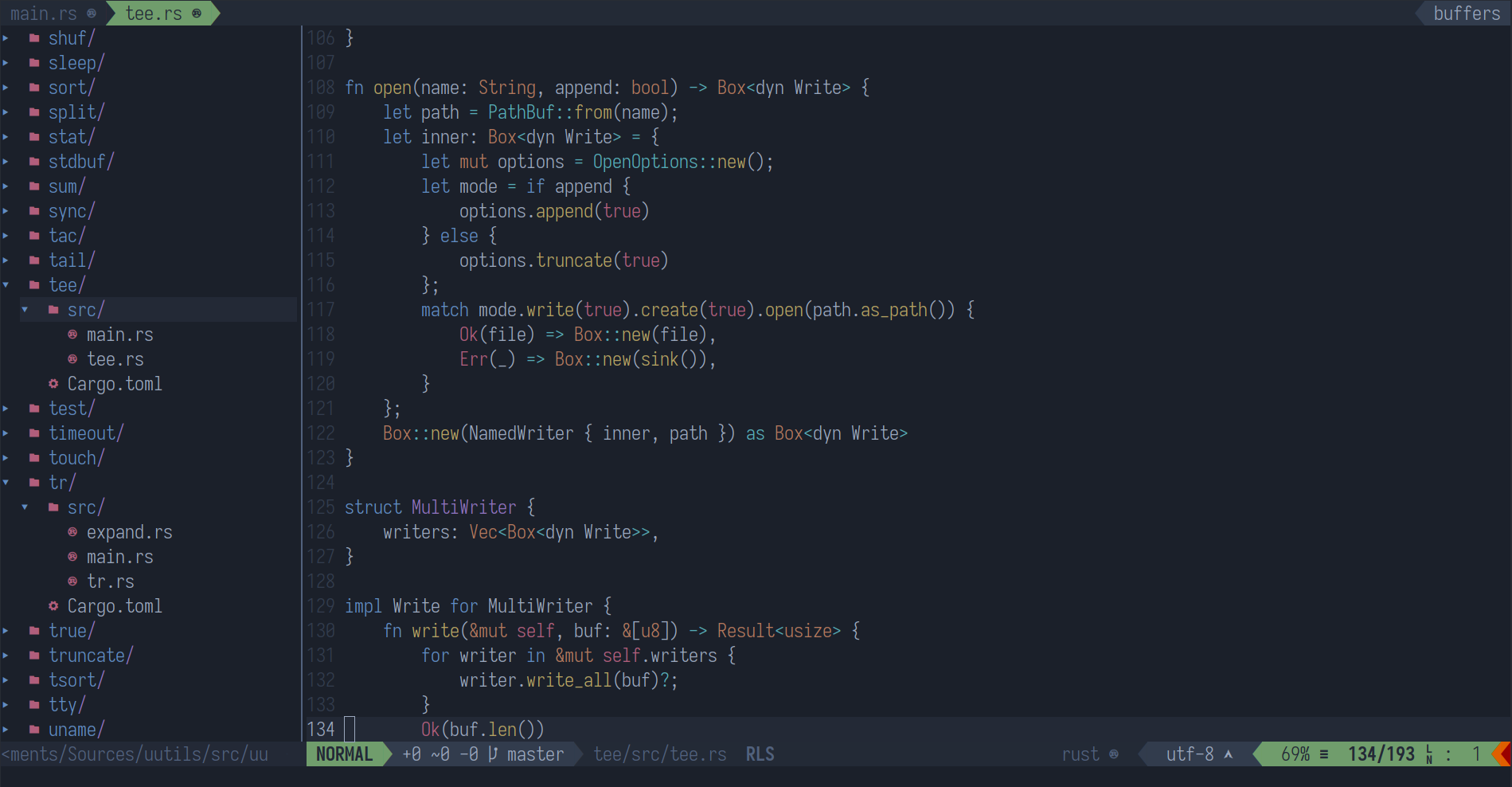Make vim as an IDE for C/C++, Python, Rust or other languages! You can use these features: autosync completer, debugger, colorscheme, file system explorer and so on!
First of all, you have to install vim-plug to use plugins. After installation, just run :PlugInstall command.
Run :CocConfig command to create/open coc-settings.json file in ~/.vim.
Add this configuration to json file IF YOU ARE USING clangd:
{
"languageserver": {
"clangd": {
"command" : "clangd",
"args" : ["--background-index"],
"rootPatterns" : ["compile_flags.txt", "compile_commands.json", ".vim/", ".git/", ".hg/"],
"filetypes" : ["c", "cpp", "objc", "objcpp"]
}
}
}
Add this configuration to json file IF YOU ARE USING ccls:
{
"languageserver": {
"ccls": {
"command" : "ccls",
"filetypes" : ["c", "cpp", "objc", "objcpp"],
"rootPatterns" : [".ccls", "compile_commands.json", ".vim/", ".git/", ".hg/"],
"initializationOptions": {
"cache": {
"directory": "/tmp/ccls"
}
}
}
}
}
For more information, read these links: Install-coc, Language-servers, Using-the-configuration-file.
Install python-language-server via pip:
$ pip install python-language-server
And run this command in your vim:
:CocInstall coc-python
:CocInstall coc-rls
:CocInstall coc-sh
| Plugin | Detail |
|---|---|
| coc | Intellisense engine (full language server protocol support) |
| vimspector | Debugger |
| NERDTree | File system explorer |
| VimShell | Accessing shell in vim |
| airline | Status line |
| vim-one, onedark, srcery-vim | Color scheme |
| asyncrun | Run Async Shell Commands and Output to the Quickfix Window |
| auto-pair | Insert or delete brackets, parens, quotes in pair |
| a.vim | Alternate Files quickly (.c --> .h etc) |
| vim-devicons | Adds file type icons to Vim plugins such as: NERDTree, vim-airline and so on |
| fzf.vim | Fuzzy finder plugin |
| vim-markdown-preview | A light Vim plugin for previewing markdown files in a browser |
| vim-gitgutter | A Vim plugin which shows git diff markers in the sign column and stages/previews/undoes hunks and partial hunks |
| vim-fugitive | A Git wrapper |
| vim-superman | Read Unix manpages via VIM |