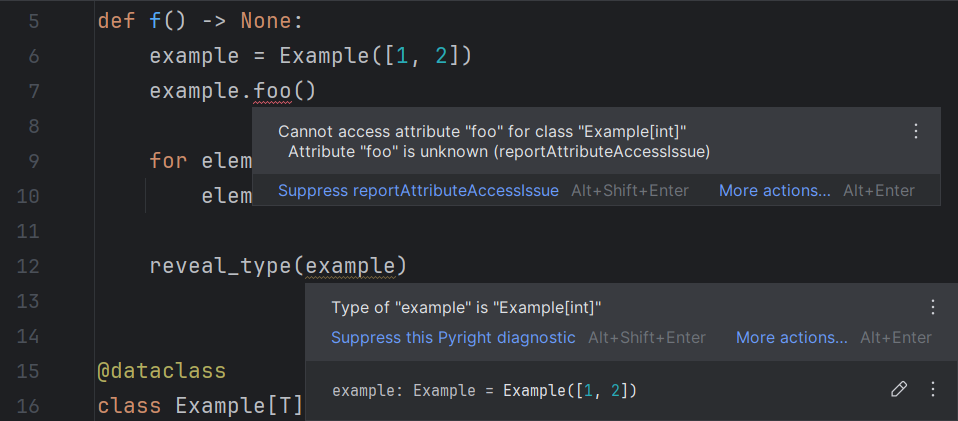Pyright integration for PyCharm.
This plugin runs the Pyright type checker on-the-fly and reroutes its diagnostics back to the IDE as you code.
Warning: Depending on the running mode, it might save your files at very fast pace.
Go to Settings | Tools | Pyright (Global) / Pyright (Project) and set the path to your Pyright executable(s).
(Not sure what this means? See the docs for more information.)
Save, return to your file and start making some modifications. You should see the annotations in a few seconds.
This plugin is available on the Marketplace.
You can also download the ZIP files manually from the Releases tab,
the build branch or the Actions tab
and follow the instructions described here.
Currently supported versions: 2024.1 (build 241.14494.241) - 2024.2.* (build 242.*).
Most of the code is derived from @koxudaxi/ruff-pycharm-plugin. It is such a fortune that that plugin does almost the same thing and is also written in Kotlin, and hence easily understandable.
The SVG and PNG logos are derived from the README image of the @microsoft/pyright repository, generated using Inkscape's autotrace feature.
Some other files are based on or copied directly from @JetBrains/intellij-platform-plugin-template.