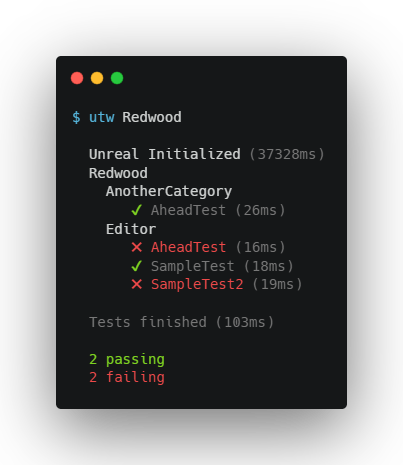utw is a simple terminal script inspired by popular NodeJS testing frameworks to provide easy to read output for running tests for Unreal Engine applications.
- Install NodeJS
npm install --global utw
utm runs the below command, parses the UE_LOG output, and prints an output to the terminal with the status of each of the tests.
There is preliminary, untested support for Mac, but Linux is not supported currently (PRs are welcome!).
UnrealEditor.exe
YourProject.uproject
-ExecCmds=Automation RunTests <test-pattern>;Quit
-stdout
-FullStdOutLogOutput
-Unattended
-NoPause
-NoSplash
-NoSound
-NullRHI
Run utm <test-pattern> in the Unreal project directory (where the uproject file is located).
<test-pattern> gets passed to -ExecCmds=Automation RunTests <test-pattern>. For example if you have IMPLEMENT_SIMPLE_AUTOMATION_TEST(FSampleTest, "Sample.Test1", ...), a <test-pattern> of Sample will match all tests that start with the Sample category (i.e. Sample.Test1, Sample.Test2, etc).
Usage: utw [options] <test-pattern>
Unreal Test Wrapper is a script that bootstraps and beautifies Unreal tests. Call from the directory
Arguments:
test-pattern The test pattern to use for Unreal Automation
Options:
-V, --version output the version number
-b --build-configuration <build-configuration> The build configuration to use (Debug, DebugGame, Development, Test, Shipping; default: Development) (default: "Development")
--engine-dir <engine-dir> Path to the base of the Unreal Engine installation to use.
--no-color Disable colorized output
-h, --help display help for command