Dabs Framework is a complete, open-source modding framework for DayZ Standalone. Created lovingly by InclementDab
-
Add ToolAddons to your project
- DayZ-Mod-Template users can skip this step
- In your
dayz.gproj, add the line"DabsFramework/Workbench/ToolAddons"to the Workbench script module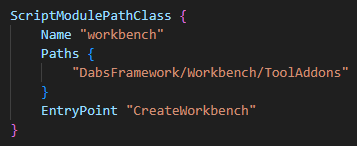
-
Configure Project
- Set
Repositorysetting in(Plugins -> Configure Project)(Example:C:/Dev/proj/DayZ-Dabs-Framework)
- Set
-
Build Project
- Build the mod by navigating to
(Plugins -> Build Project)
- Build the mod by navigating to
-
Launch Project
- Launch the mod by navigating to
(Plugins -> Launch Game)
- Launch the mod by navigating to
Project Settings
-
RepositoryThe file path to your project's repository, containing your primary prefix folder. (Example:C:/Dev/proj/DayZ-Dabs-Framework) -
ProfilesPath to directory where profiles will be generated -
MissionsPath to directory where missions will be generated -
ModsPath to directroy where mods will be symlinked -
LaunchTypeType of server launch modeCLIENT: Only the client will launchSERVER: Only the server will launchBOTH: Both server and client will launch and connectionOFFLINE: Only the client will launch with a mission file
-
ServerPasswordServer password for auto-join -
MapMap to load (ChernarusPlus) -
FilePatchingCreate file patching sym-links fromprefixes.cfgon game launch -
DeloginatorAutomatically delete logs when there are more than 5 in profiles -
AutoCloseAutomatically close game when re-launching
Build Settings
CommandLaunch command to for project build. Command prompt syntax is %Command% -Mod=@OutputFolder InputFolder
Shortcuts
| Key | Command |
|---|---|
| F6 | Launch Game |
| F8 | Build Mod |
| Ctrl + F6 | Configure Project |
| Ctrl + F8 | Configure Build |
| F5 | Join Remote Game |
| F10 | Close Game |
| Ctrl + N | Create New File |
| Ctrl + - | Open Current Directory |
| Ctrl + Shift + F2 | Rename Current File |
| Ctrl + Shift + Delete | Delete Current File |
You can find additional information on the DayZ Workbench Wiki
Your tool is licensed under MIT License.
For any additional questions or feedback, please raise an issue in this repository or contact Dab.