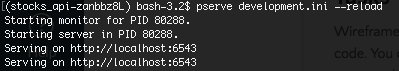Author: Stephen Harper
Python, VS Code, sqlalchemy, Pyramid framework, cryptacular and psycopg2-binary
- Start a pipenv shell.
- Then download the relevant packages by typing in, "pipenv install -e ".[testing]"
- Open your Terminal or Git Bash. Start your server by typing in, "pserve development.ini --reload" You should seet he localhost server, 6543 running. Example image below:
- Once the server is running, open a separate terminal window. And follow the instructions below.
- Type in "https://api.iextrading.com/1.0/stock/(4 letter symbol for company)/company" The four letter company can be whichever public company on the market. The example below is for Microsoft or MSFT.
- If you type in a stocks 4 letter ticker symbol, you will get info about that company.
Example: MSFT
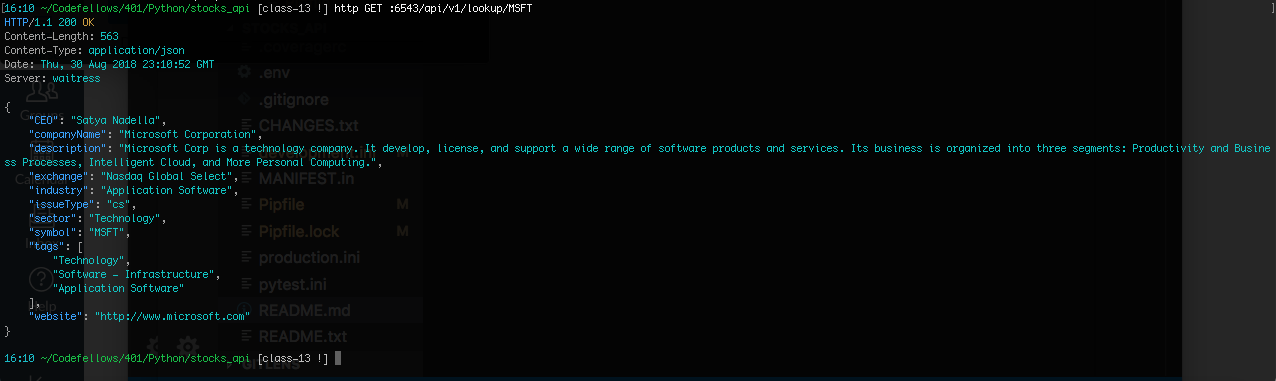
This is under the MIT License