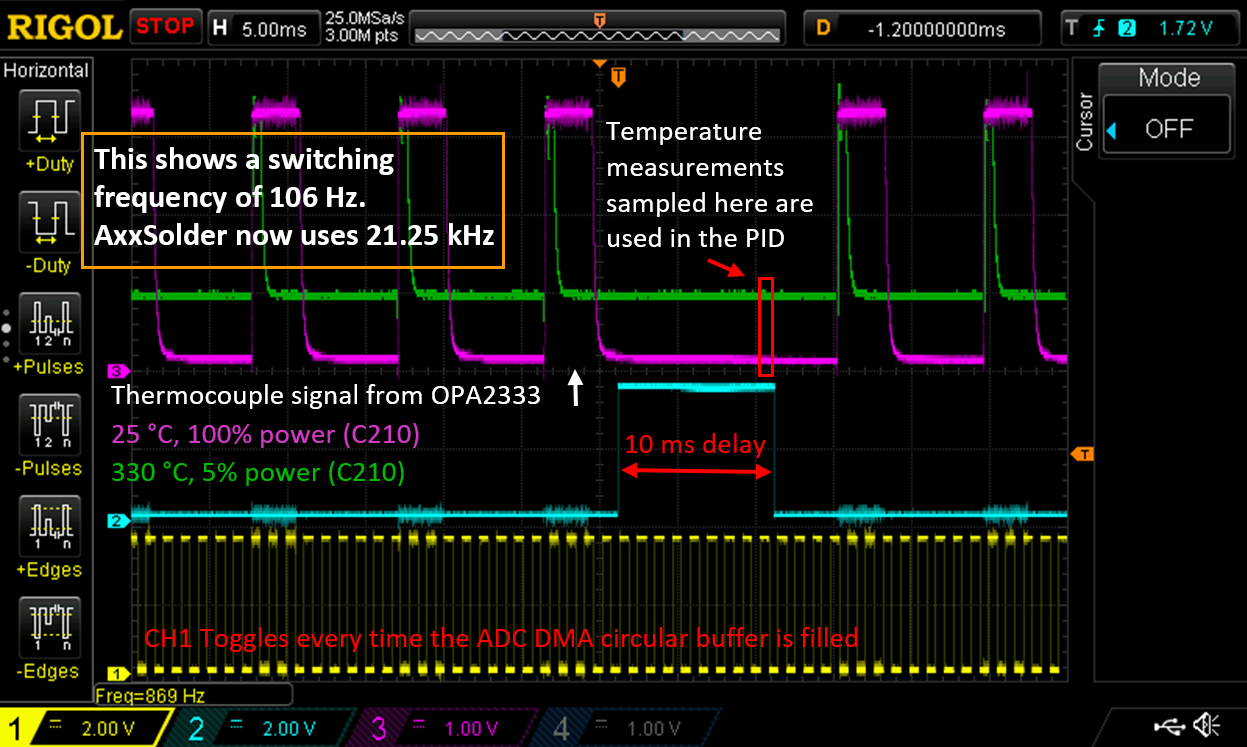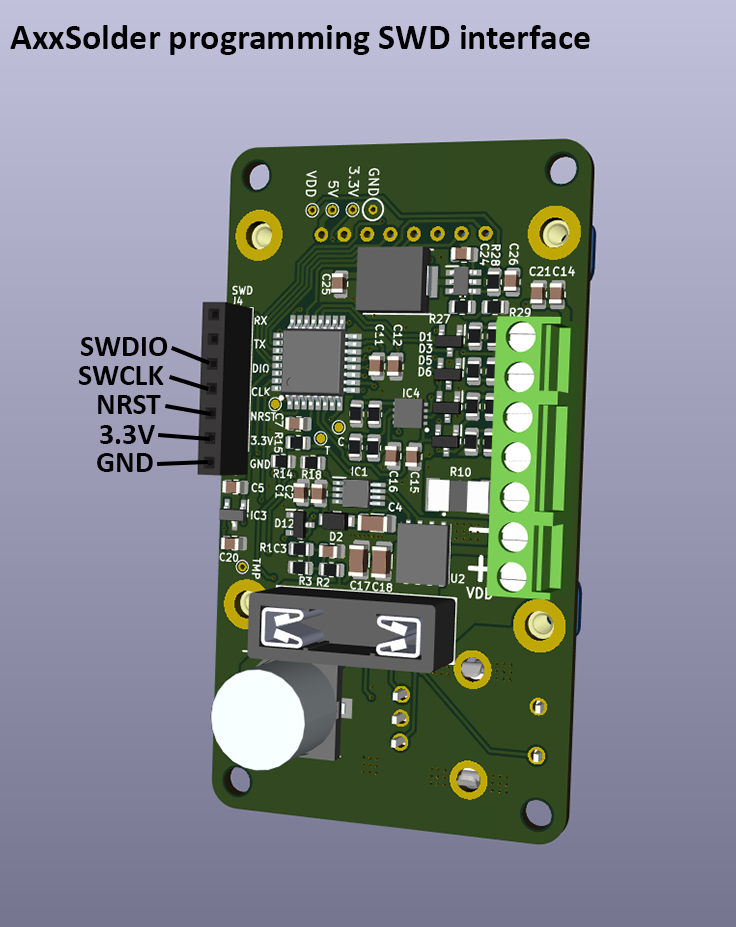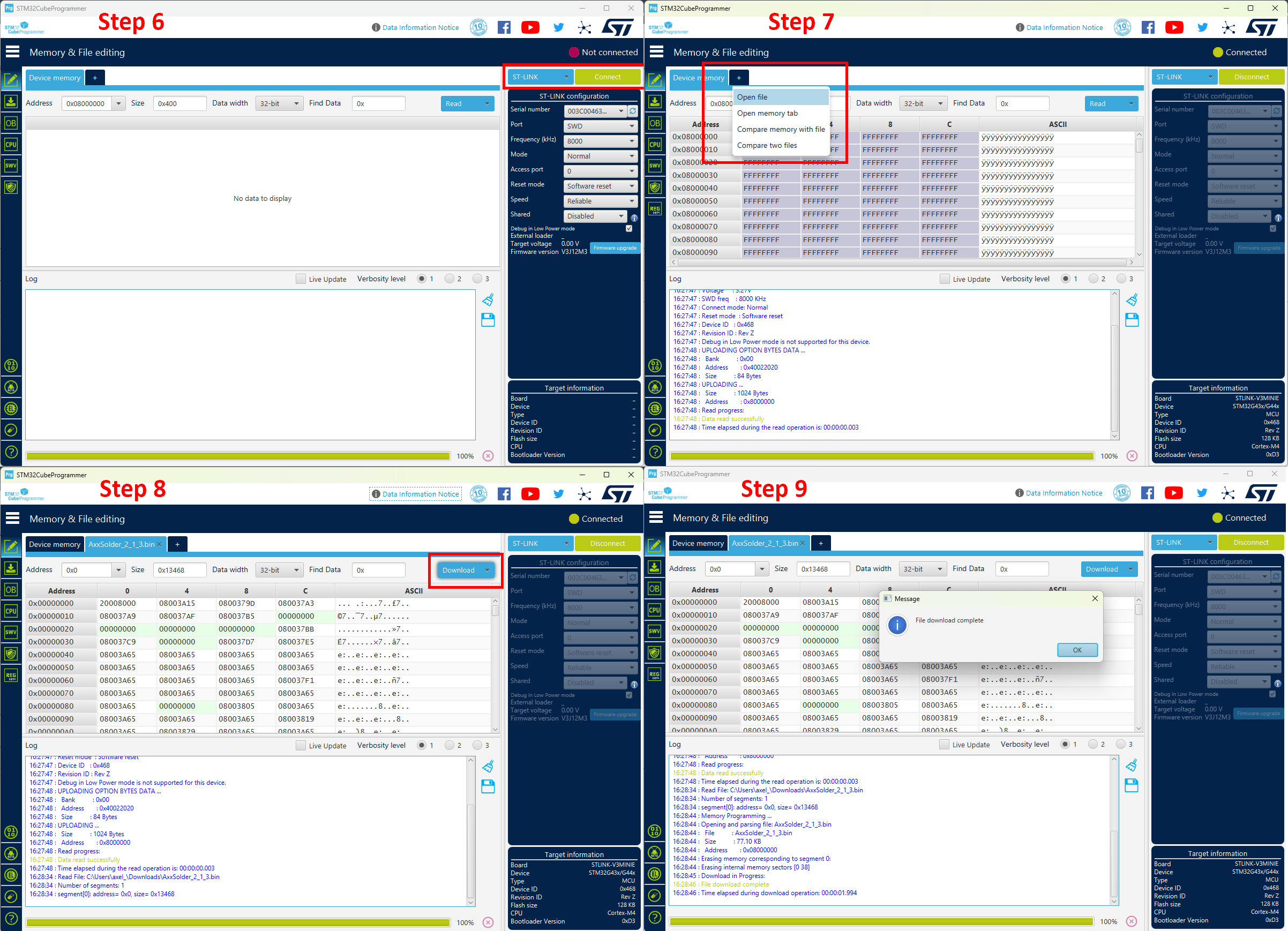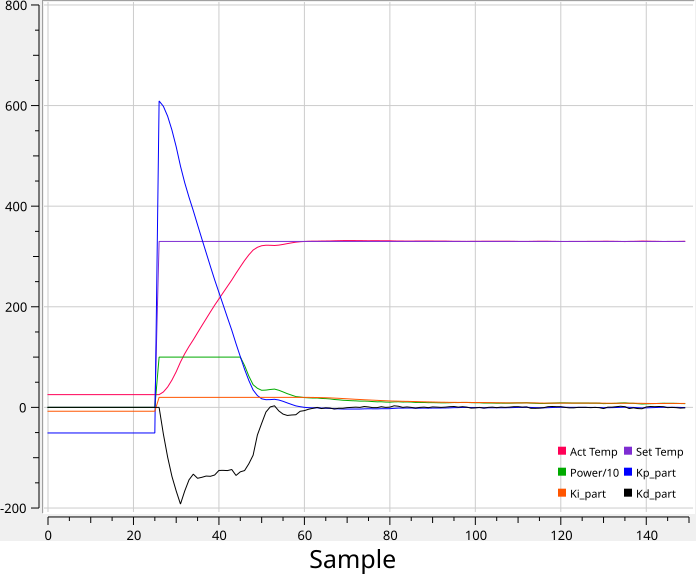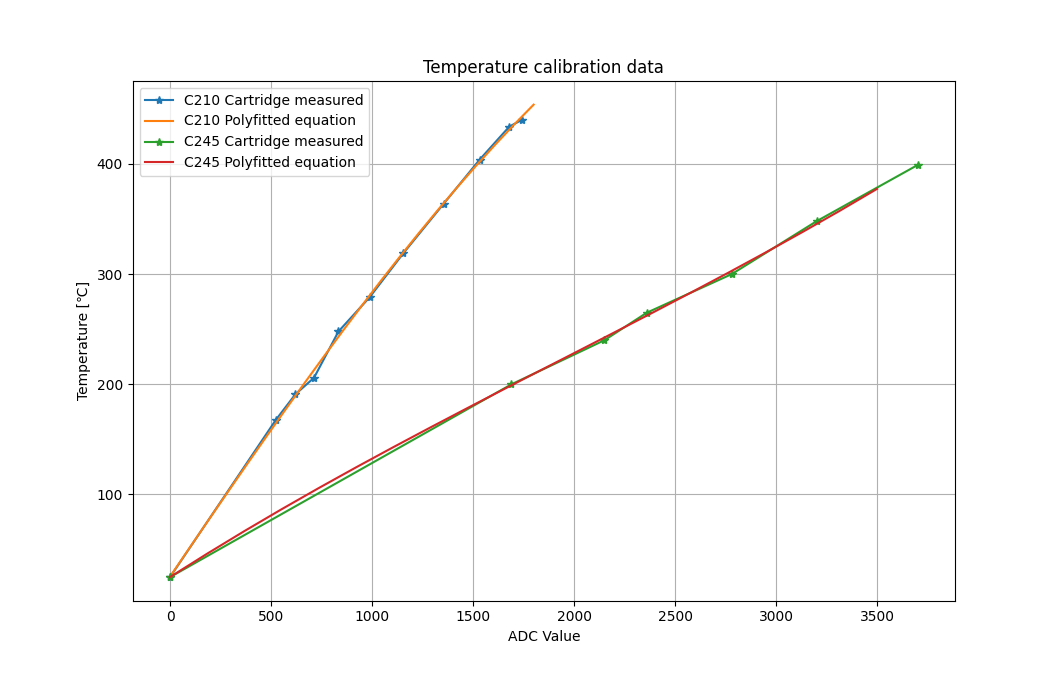AxxSolder is a STM32 based soldering iron controller for JBC C210 and C245 cartridges.
Two different versions are designed around the same PCB and software - one soldering station based on the JBC ADS stand and one portable version. The hardware takes a DC input source of 9-24V. The software is written for the STM32G431KB and implements a PID for temperature control, LCD driver and a sleep function when the handle is at rest. Enclosures for both station and portable versions are 3D printed and design files are availible under /CAD. A video showing the AxxSolder station can be found under DEMO. A bill of materials (BOM) with individual component prices can be found under /bom.

Please use GitHub Discussions for build related and general questions. That way others can benefit from already answered questions.
- AxxSolder Overview
- Questions and support
- Features
- Cartridge differences
- Schematic
- Software Version History and Hardware Compability
- DEMO
- AxxSolder Station
- AxxSolder Portable
- Firmware update
- First start up after build
- PID control
- Temperature calibration
- Temperature measurement
- The tip temperature is set by a rotating encoder. Pressing the encoder puts AxxSolder into Sleep mode and heating is turned off, press again to wake up.
- AxxSolder is capable of driving C210 and C245 style cartridges from JBC. With the "Handle_sense" input AxxSolder can determine if the connected handle is either a T210 or T245 and adjust max output power accordingly.
- When the handle is put into the stand (connected to Stand_sense) AxxSolder goes into "Standby mode". On the portable version an aluminium plate is mounted and allows the AxxSolder to go into Standby mode when the cartridge or handle rests againts it. After 10 min in Standby mode AxxSolder goes into "Sleep mode" and turns heating completely off. This is similar to what JBC calls Sleep and Hibernation.
- If AxxSolder is left in normal running mode for longer than 30 min, the station automatically goes into sleep mode after 30 min as a safety feature.
- Should the temperature ever go higher than 475 deg C overheating is detected and the station goes into sleep mode in order to protect the tip.
- The OLED display used in this project is a 1.5 inch 128 x 128 pixel SPI Display WaveShare 1.5inch OLED Module and shows information about:
- Set temperature
- Actual temperature
- Current power as a bar graph
- In case of sleep mode, the power bar shows "ZzZzZz"
- In case of Standby mode, the power bar shows "STANDBY"
- Input voltage
- Ambient temperature
- Current detected handle type
Cartridges from JBC do all contain a thermocouple element to read the tip temperature and a resistive heater element. The configuration of thermocouple and heater element differ slightly between cartridge models. In order to determine the internal configuration of the cartridges two cross secions were done. These show clearly how the C210 and C245 cartridges are constructed internally. The images can be seen here: https://www.eevblog.com/forum/projects/axxsolder-jbc-soldering-controller. As the thermocouple output also differs (see my measurements Temperature calibration) the correct handle/cartridge type has to be set. This is done automatically be the input "Handle_sense" This can be done thanks to the design of the handle connector. For the JCB T210 handle pin 5 and 6 is connected internaly in the connector. This allows AxxSolder to sense which handle is connected and assign correct thermocouple correction, PID parameters and max output power.
The schematic for AxxSolder is shown below. Both station and portable versions use the same PCB and software. The MCU is a STM32G431KB and the PCB footprint allows for either UFQFPN32 or LQFP32 package.
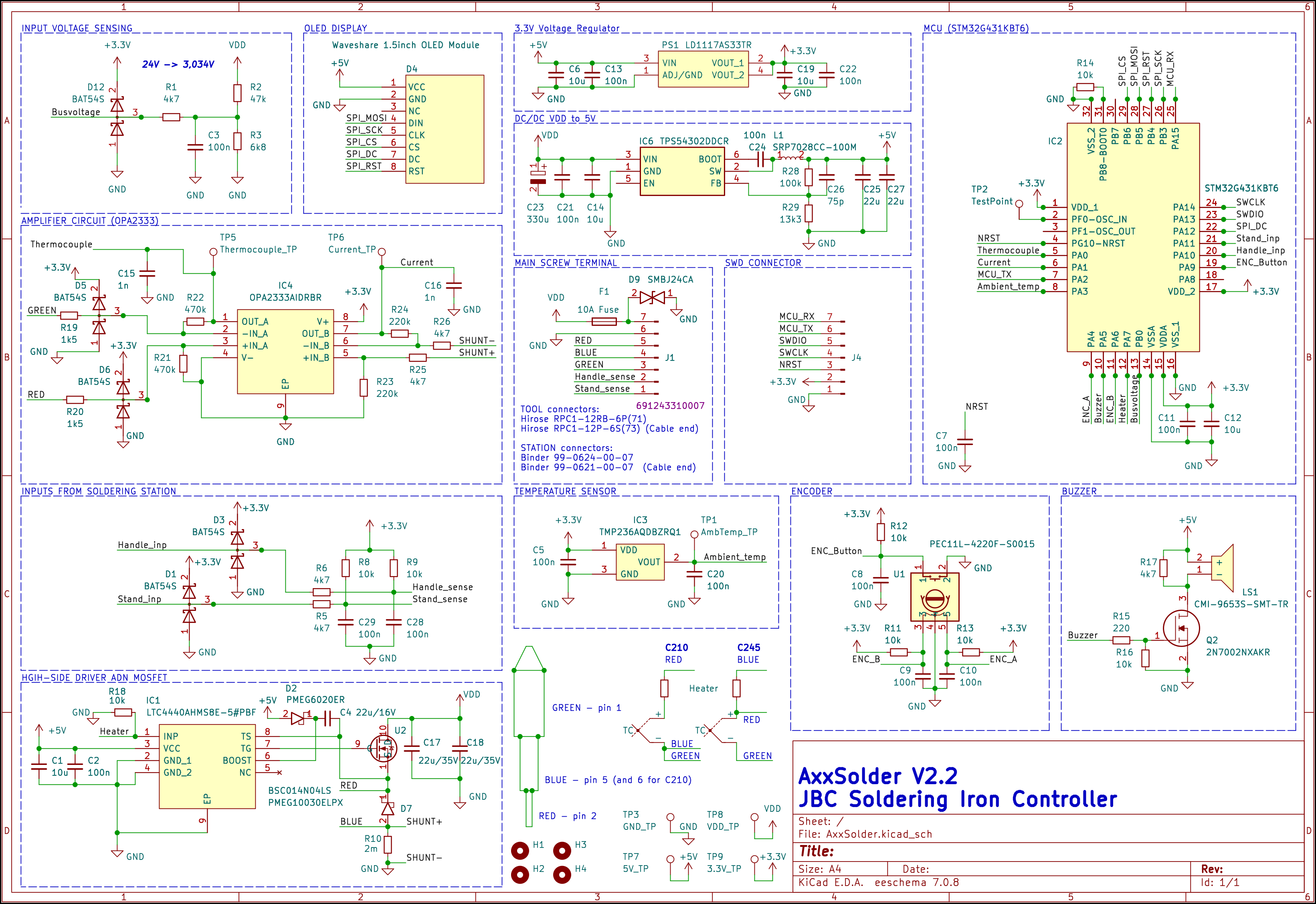 A 3D view (from and back) of the AxxSolder PCB is generated with KiCAD and shown below.
A 3D view (from and back) of the AxxSolder PCB is generated with KiCAD and shown below.
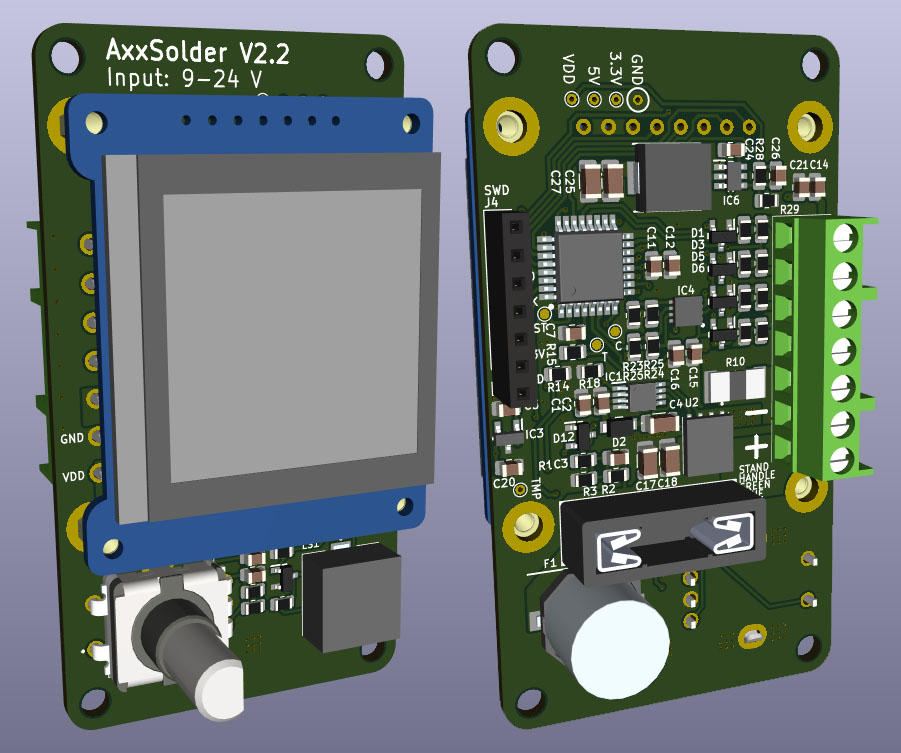
| Version | Date | Hardware Compability |
|---|---|---|
| v2.2.2 | Oct 24, 2023 | V2.* |
| v2.2.0 | Oct 20, 2023 | V2.* |
| v2.1.3-revC | Oct 16, 2023 | V2.* |
| v2.1.1 | Oct 7, 2023 | V2.* |
| v2.1.0 | Oct 7, 2023 | V2.* |
Click on the gif to get to YouTube and see the demo in full resolution.
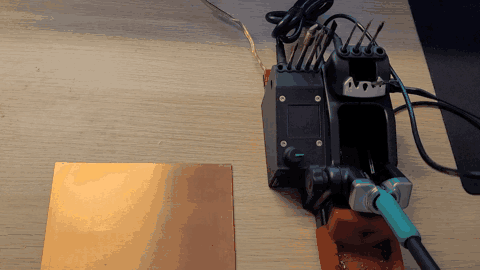
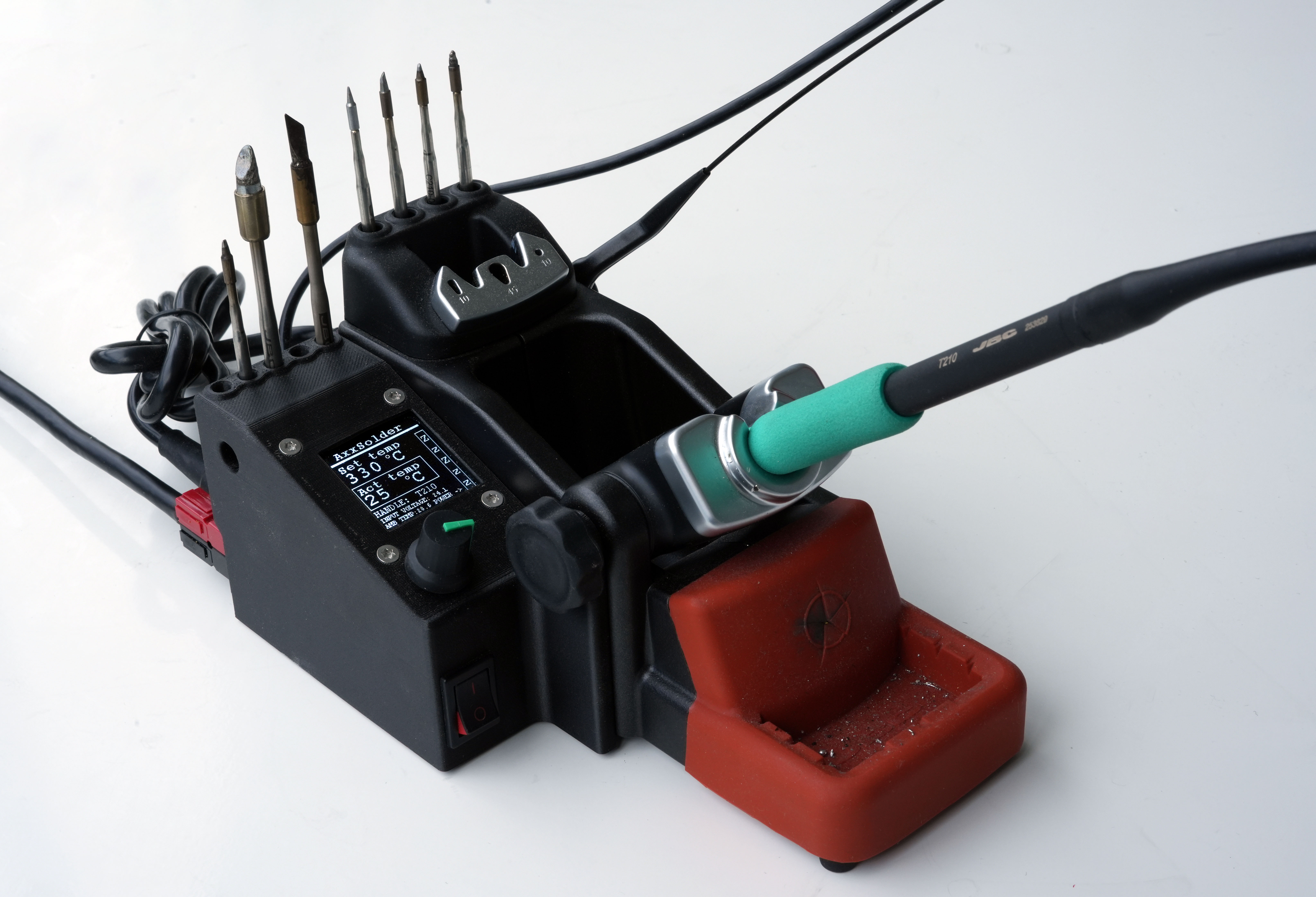 The connections from the station to the PCB throught the BINDER 99 0624 00 07 connector is shown below. The Stand_sense input on AxxSolder is connected to both pin 4 and 5. These are in turn connected in the stand to the tip changer and the iron holder respectively. The yellow wire is connected to pin 2 and is used to determine which handle is connected.
The connections from the station to the PCB throught the BINDER 99 0624 00 07 connector is shown below. The Stand_sense input on AxxSolder is connected to both pin 4 and 5. These are in turn connected in the stand to the tip changer and the iron holder respectively. The yellow wire is connected to pin 2 and is used to determine which handle is connected.

It is often nice to have a compact and portable soldering iron controller for when you are away from your comfortable desk. A neat powerful package with the same capabilities as your main soldering station. This is why AxxSolder Portable was designed. The only difference between AxxSolder station and Portable is the enclosure. As AxxSolder accepts an input of 9-24 V it is compatible with a range of battery options. The author usually use a battery pack consisting of 12 Samsung INR18650 35E in a 3S4P configuration which works very well. The portable version has an aluminium tab on the enclosure connected to the same input on the PCB as the "handle rest" on the station version. This allows the user to rest the iron onto the aluminium tab and automatically enter sleep mode.
 The connections from the handle to the PCB throught the Hirose RPC1-12RB-6P(71) connector is shown below. The blue wire in the portable version is connected to the aluminium plate which tells the AxxSolder to go into sleep mode when in contact with the soldering iron. The yellow wire is connected to pin 6 and is used to determine which handle is connected.
The connections from the handle to the PCB throught the Hirose RPC1-12RB-6P(71) connector is shown below. The blue wire in the portable version is connected to the aluminium plate which tells the AxxSolder to go into sleep mode when in contact with the soldering iron. The yellow wire is connected to pin 6 and is used to determine which handle is connected.
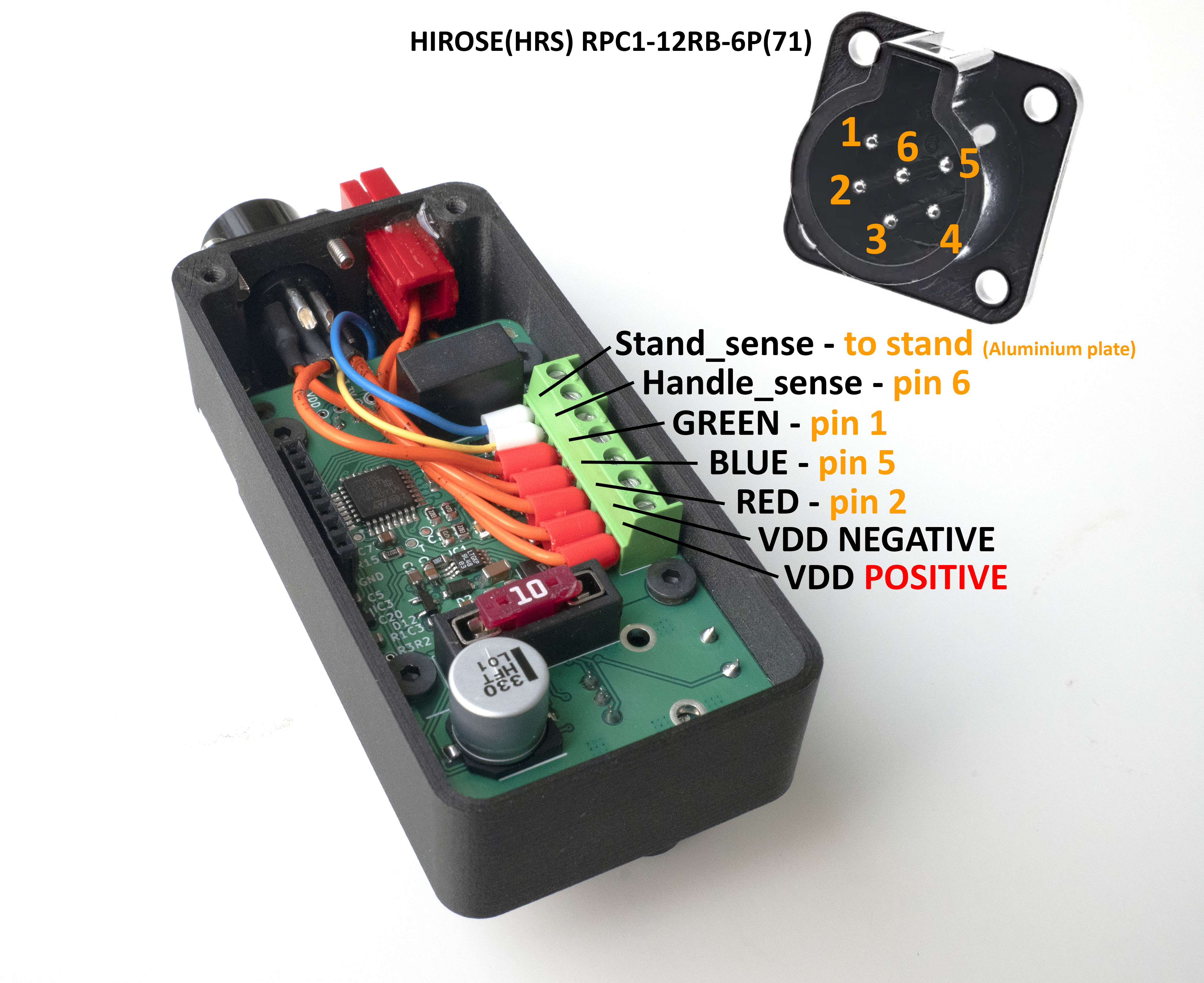
Programming or updating the firmware the STM32 MCU is done by using a SWD programmer. These come in a variety of models and are availible from several different places online. In the below eaxample a STLINK-V3MINIE SWD programmer is is used. The MCU is programmed by the following steps:
- Disconnect any soldering iron handles from AxxSolder during the firmware update processs.
- Download the latest AxxSolder.bin file from Releases
- Connect your SWD programmer to the target MCU with GND, 3.3V, (N)RST, SWCLK, SWDIO
- If your SWD programmer can not supply 3.3V it is necessary to power the AxxSolder from an external supply.
- Start your programming software. STM32CubeProgrammer is used in this example.
- Connect to the target by selecting ST-LINK and click on Connect
- Load the latest AxxSolder.bin donwloaded in Step 2 by clicking Open file and select the donwloaded binary file.
- Write the firmware to the MCU by clicking Download.
- If you get the message File download complete everything succeded and the SWD programmer can be disconnected and power cycled once and AxxSolder should boot.
The first start up after you have built your AxxSolder can be intense. Double check all solder connections under a loupe/microscope. Especially the OPA2333, LTC4440 and the STM32G431 are small packages with tight pad spacing and can have solder bridges. Do also double check the connections to the soldering iron/stand which are shown in this document under AxxSolder Station and AxxSolder Portable.
The first thing to do after you have double-checked everything is to follow the steps under Firmware update. It is wise to do the first programming of AxxSolder without any handle piece and with only 3.3 V or 5 V power input, not VDD. After the programming is done you can now power up AxxSolder again via either with 3.3 V or 5 V, this time you can attach your handle. This allows you to test that your handle type is detected correctly (the detected handle type T210/T245 is shown in the display). The Standby feature can also be tested by touching the stand (STAND Input).
If the handle is detected correctly, the Standby function works and the display works you proceed to test the 5V DC/DC. This is done by once again disconnect the handle, but this time apply current limited 9-24 V VDD. 100 mA at 24 V is enough to check that the display starts and that you can measure the 3 bus voltages; 3.3V, 5V and VDD. If the the bus voltages looks good and the display shows the main screen you are ready to apply full VDD power and attach the soldering handle.
If you are not 110% sure about your soldering/connections it is wise to be on the safe side and keep your soldering tip in a waterbath in over to prevent it from over-heating in an uncontrolled manner. During the development this method was used and saved a few of thoese expensive JBC cartridges..
As the thermal mass of each cartridge differs the PID parameters should in theory be adjusted to each different cartridge. As a matter of simplification the PID parameters are only different between the different handle types, T210 and T245. This gives a good enough PID performance in my tests. The Max allowed power is also different between handle types.
/* If the handle_sense is high -> T210 handle is detected */
if(sensor_values.handle_sense > 0.5){
handle = T210;
max_power_watt = 60;
Kp = 20;
Ki = 60;
Kd = 0.5;
}
/* If the handle_sense is low -> T245 Handle */
else{
handle = T245;
max_power_watt = 120;
Kp = 30;
Ki = 60;
Kd = 1;
}
PID_SetTunings(&TPID, Kp, Ki, Kd); // Update PID parameters based on handle typeThe PID parameters are adjusted to achieve a fast response with minimum overshoot and oscillation. The below image is showing the set temperature, actual temperature response as well as the P, I and D contributions during a heat-up cycle from 25 deg C to 330 deg C. This heat-up sequence takes ~1.5 seconds for a C210-007 cartridge.
The voltage from the thermocouple embedded inside the cartridge is amplified by an OPA2333 operational amplifier and then read by the ADC of the MCU. To correlate the measured ADC value to the cartridge temperature experiments were done. A constant power was applied to the heating element of the cartridge and the ADC value was read as well as the actual tip temperature. The tip temperature was measured by a "Soldering Tip Thermocouple" used in e.g. the Hakko FG-100.
The measured data was recorded and plotted for both the C210 and C245 cartridges. The specific cartridges used were the C210-007 and C245-945. The measured data were fitted to polynomial equations:
These are then used in the software to retrieve correct tip temperatures.
As the thermocouple and heater element is connected in series inside the JBC cartridges and the thermocouple voltage measures over the same pins as the heating element we have to be careful when to do the temperature measurement. In order to not disturb the thermocouple measurement with heater element switching, the switching is turned off for 10 ms just before the temperature measurement is taken. The 10 ms delay ensures that the switching is turned off and the thermocouple signal is stabilized around a stable voltage.
The measured signal over the thermocouple is clamped to 3.3V with a BAT54S Schottky diode in order to protect the opamp OPA2333. The voltage measurement is taken by the internal ADC in DMA mode with a circular buffer. The buffer holds several measurements which are averaged and filtered in software.
The yellow curve in the image below (Channel 1) shows every time the circular buffer is filled. Just after the 10 ms delay time the measurements are taken from the buffer. In the image below the time period where the last thermocouple measurements are taken is indicated as a red rectangle. The green curve shows the amplified voltage between GREEN and RED wire in the JBC handle for at 330 degree C and 5% power and the purple 25 degree C and at 100% power (the tip held under water trying to heat up).