- This step isn't required but makes navigating installation directories easier
- From the /Applications/Utilities/Terminal run command:
defaults write com.apple.finder AppleShowAllFiles YES
- Hold
option/alt key and right click to relaunch Finder
Allow Gatekeeper to temporarily run unsigned packages
- From Terminal run command:
sudo spctl --master-disable
- System Preferences > Security & Privacy > General Tab > Select Anywhere
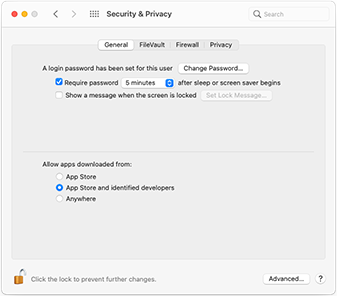
- After completing installation steps revert Gatekeeper back to previous configuration and run command:
sudo spctl --master-disable
- Requires logout after installing (~190 MB total)
- Applications > Utilities > XQuartz
- Select 64 bit support (~520 MB total)
- Applications > Wine Stable > Launch
- This should open a new Terminal where wine is on the System PATH
which wine > /Applications/Wine Stable.app/Contents/Resources/wine/bin/wine- WINE_PREFIX = /Users/{user_name}/.wine
- You may need to manually add wine to the $PATH in the ~/.bash_profile via:
export WINE_HOME="/Applications/Wine Stable.app/Contents/Resources/wine"
export PATH=$PATH:$WINE_HOME/bin
cd ~/Downloads
wine msiexec /i SHAZAM_11_1_4_32.msi
- Allow the installation of Mono & Gecko packages
- Follow default directories
cd /Users/{user_name}/.wine/drive_c/SHAZAM
wine SHAZAMW.exe
- Error: fixme:ntdll:NtLockFile I/O completion on lock not implemented yet
- SHAZAM 64 bit suffered from page faults on read access while trying to run
SHAZAM Example
- create alias in ~/.bash_profile
alias shazam='wine /Users/{user_name}/.wine/drive_c/SHAZAM/SHAZAMW.exe
- See alias example for more detail
- You should now be able to launch SHAZAM by simply opening a Terminal and running
shazam
- You can also navigate to the SHAZAM directory /Users/{user_name}/.wine/drive_c/SHAZAM in Finder > Open With > Enable: All Applications > Wine Stable
- Drag this folder to the favorites sidebar for easier access
