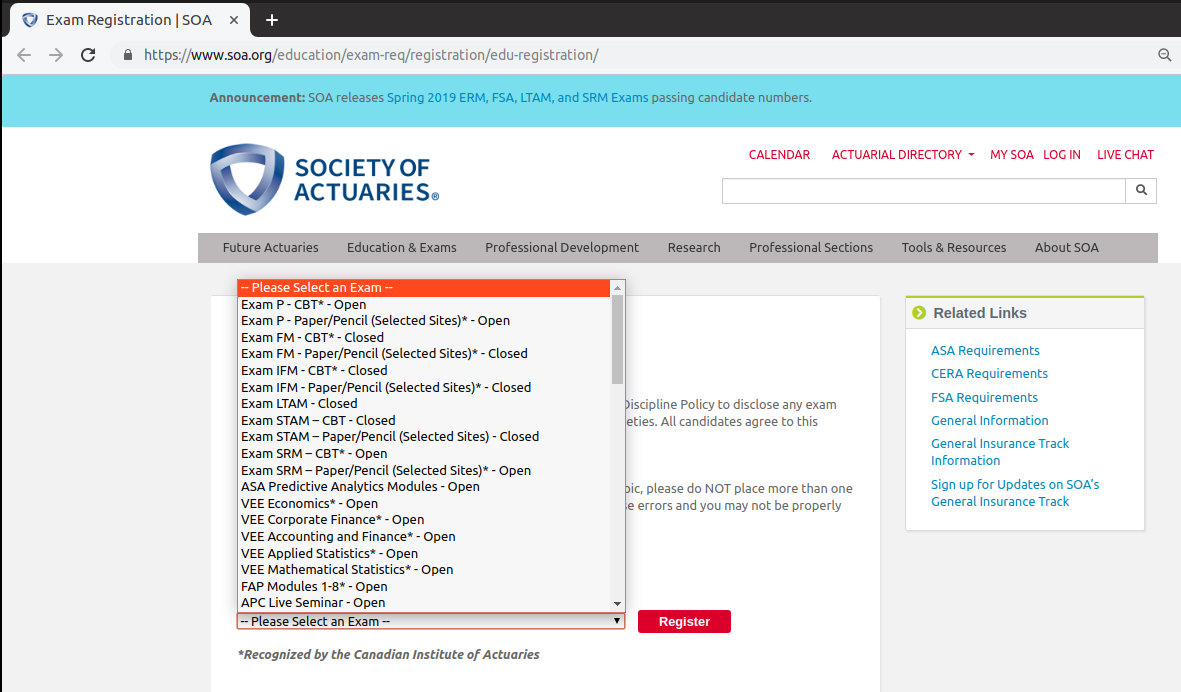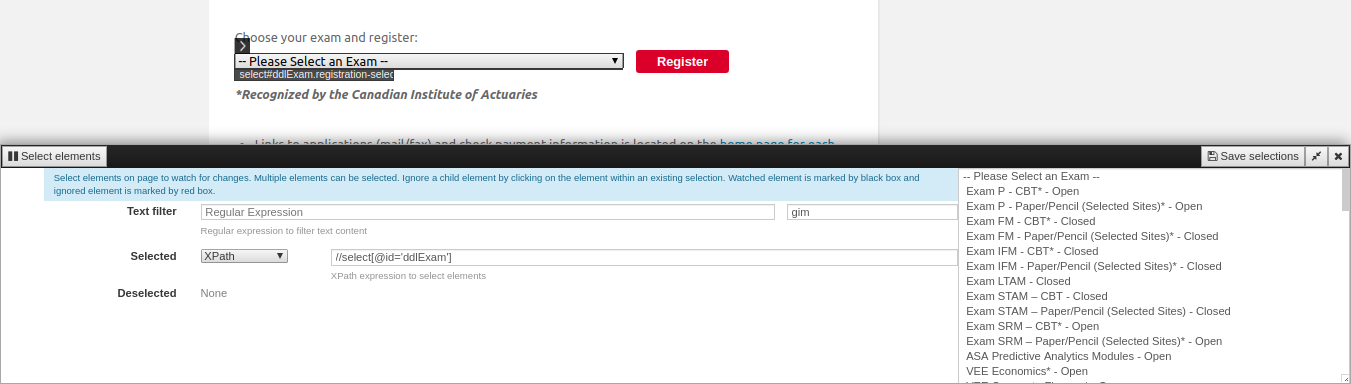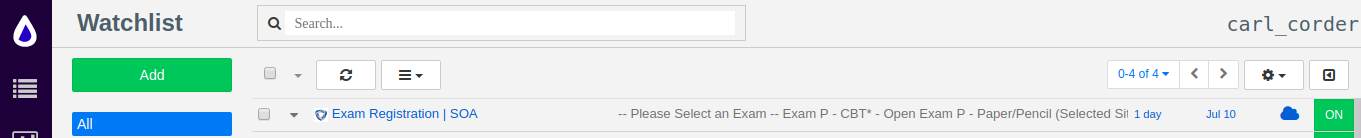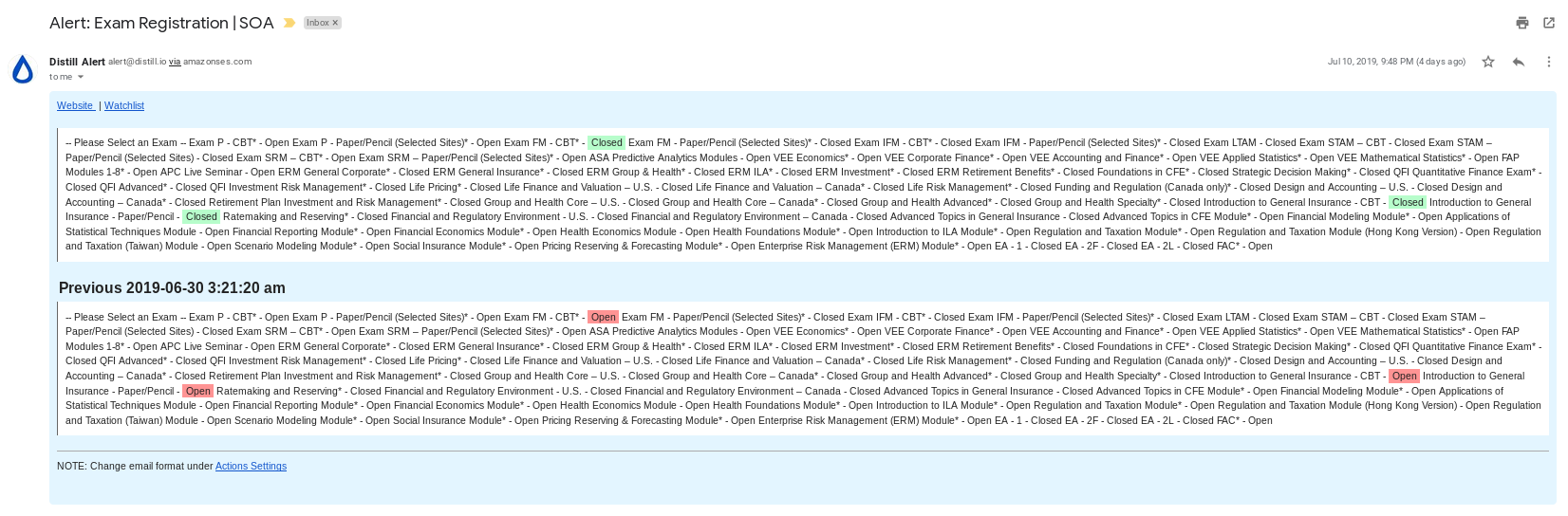Distill Web Monitor is a cloud based application for monitoring website changes. The steps below are for Chrome. But, a Firefox add-on is also available.
-
Go to the SOA exam registration page:
https://www.soa.org/education/exam-req/registration/edu-registration/. -
Click the Distill extension icon on the top right, then choose
Add Monitor>Select parts of page. Hover over the exam selector and click. The XPath expression should be//select[@id='ddlExam']with the exam options text appearing on the right.
- Click
Save selectionsand set the monitor properties.
- Name: Give the monitor a name (e.g. Exam Registration | SOA)
- Schedule checks: Set the interval to
1 day - Actions: Add an email action to receive notifications when the registration status (open/closed) changes
- Conditions: Leave blank or add a condition to filter on specific exams
- Click the
Savebutton
- On the Watchlist page, set the
device to run ontowebapp. The monitor should beONwith ablue cloudicon next to it. This way, the monitor will run even when you are offline.
Now you'll receive email alerts when your exam opens for registration.